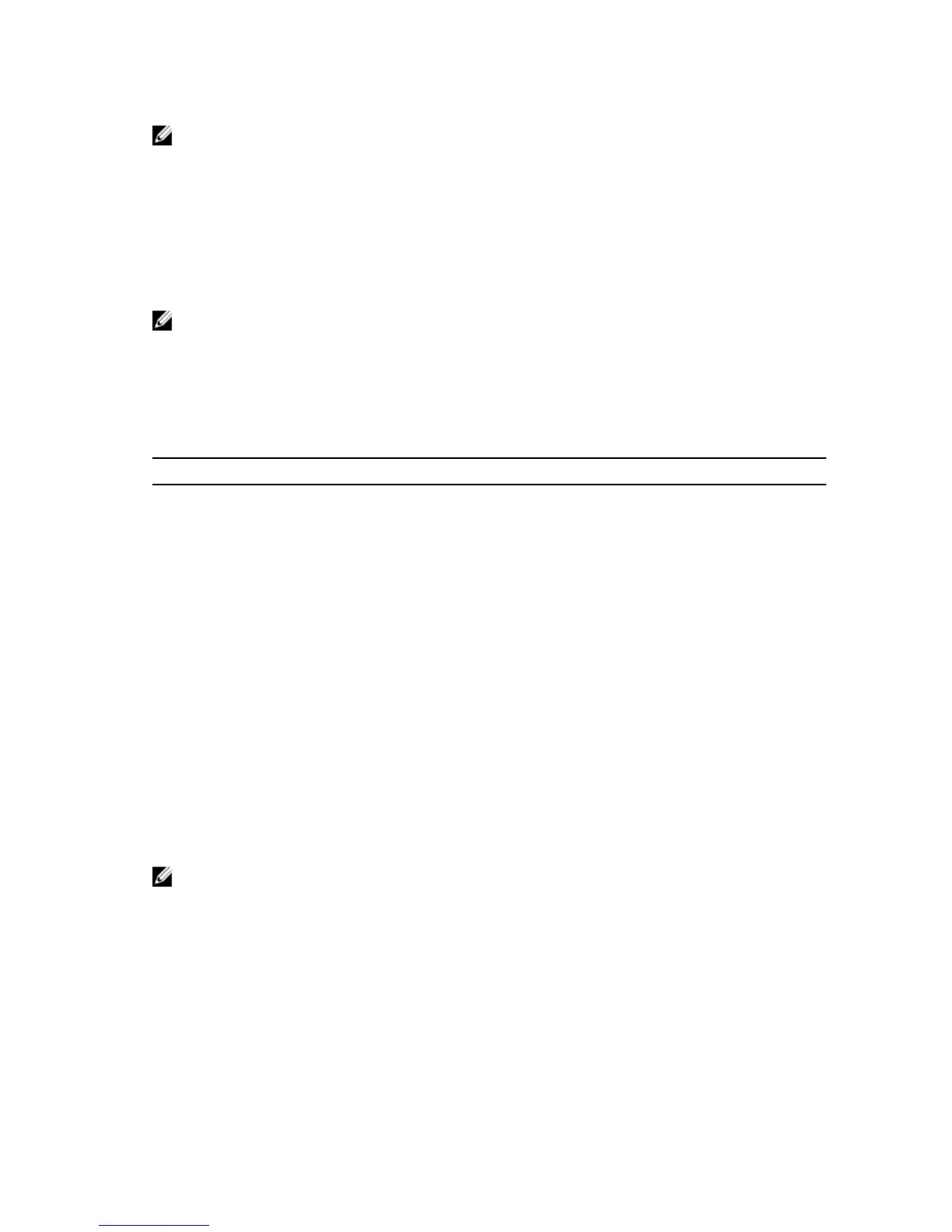NOTE: If you used the set storageArray isnsIPv4ConfigurationMethod command to set
the configuration but did not set the configuration to DHCP, running the start storageArray
isnsServerRefresh
returns an error.
Start Virtual Disk Initialization
Description
This command starts the formatting of a virtual disk in a storage array.
NOTE: Initializing a virtual disk is a long-running operation that you cannot stop.
Syntax
start virtualDisk [virtualDiskName] initialize
Parameters
Parameter Description
virtualDisk
Name of the virtual disk for which to start the
formatting. You must put brackets ([ ]) around the
virtual disk name. If the virtual disk name has
special characters, you must also put quotation
marks (" ") around the virtual disk name.
Stop Configuration Database Diagnostic
Description
This command stops the diagnostic test to validate the configuration database in the controller firmware
that was started by the start storageArray configDbDiagnostic command.
Syntax
Stop storageArray configDbDiagnostic
Parameters
None.
NOTE: The controller firmware returns a confirmation that the diagnostic test was cancelled. In
addition, the database configuration diagnostic test can be started through the storage
management software GUI but cannot be stopped through the storage management software GUI.
If you want to stop a running diagnostic test, you must use the stop storageArray
configDbDiagnostic
command.
369
