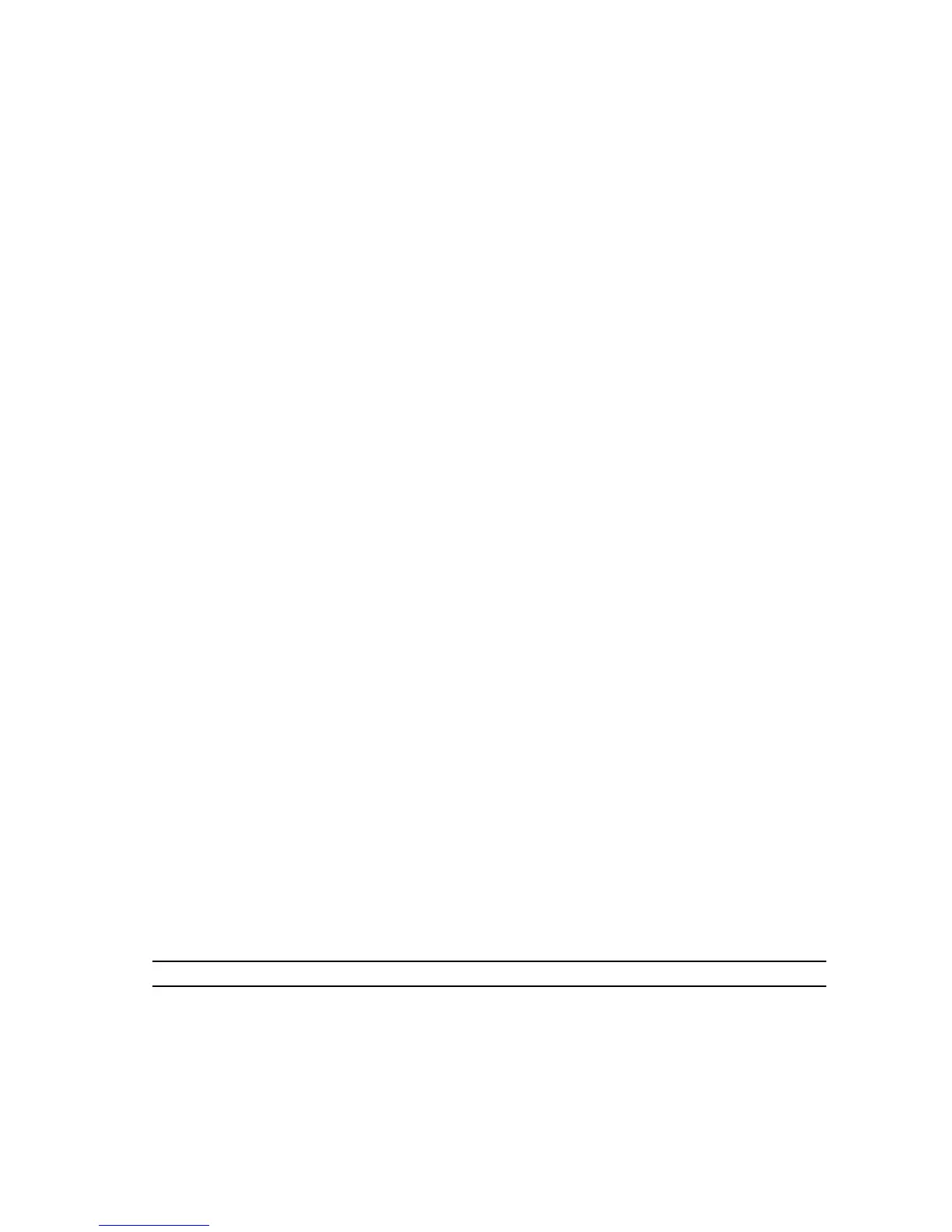priority level is selected, the data synchronization uses the most system resources to perform the full
synchronization, which decreases performance for host data transfers.
The writeOrder parameter applies only to asynchronous replications and makes them become part of a
consistency group. Setting the writeOrder parameter to preserved causes the remote replication pair
to transmit data from the primary virtual disk to the secondary virtual disk in the same order as the host
writes to the primary virtual disk. In the event of a transmission link failure, the data is buffered until a full
synchronization can occur. This action can require additional system overhead to maintain the buffered
data, which slows operations. Setting the
writeOrder parameter to notPreserved frees the system
from having to maintain data in a buffer, but it requires forcing a full synchronization to make sure that
the secondary virtual disk has the same data as the primary virtual disk.
Create Remote Replication Group
Description
This command creates a new, empty remote replication group on both the local storage array and the
remote storage array. A remote replication group is a container that can house several replicated pairs so
that they can be managed as one entity. You create a remote replication group to define the
synchronization settings for all replicated pairs within the group. Each replicated pair in a remote
replication group share the same synchronization settings, primary and secondary role, and write mode.
The remote replication group is associated with the local storage array and remote storage array that is
used for replicating. The local storage array is the primary side of the remote replication group, while the
remote storage array is the secondary side of the remote replication group. All virtual disks added to the
remote replication group on the local storage array hold the primary role in the replicate relationship.
Subsequently, all virtual disks added to the remote replication group on the remote storage array hold the
secondary role in the replicate relationship.
Make sure that you execute the create remote replication group command on the local storage
array. Remote replication group creation is initiated from the storage array that contains the virtual disks
that hold the primary role in the replicate relationship. You use the
create remote replication
group command to specify the identity of the remote storage array that contains the virtual disks that
hold the secondary role in the replicate relationship.
Syntax
create asyncRemoteReplicationGroup userLabel="asyncRemoteReplicationGroupName"
(remoteStorageArrayName="storageArrayName" | remoteStorageArrayWwn="wwID")
interfaceType=(FC | iSCSI)
[remotePassword="
password"
syncInterval=integer (minutes | hours | days)
warningSyncThreshold=integer (minutes | hours | days)
warningRecoveryThreshold=integer (minutes | hours | days)
warningThresholdPercent=percentValue
autoResync=(TRUE | FALSE)]
Parameters
Parameter Description
userLabel
The name of the new remote replication group
that you want to create. Enclose the new remote
181
