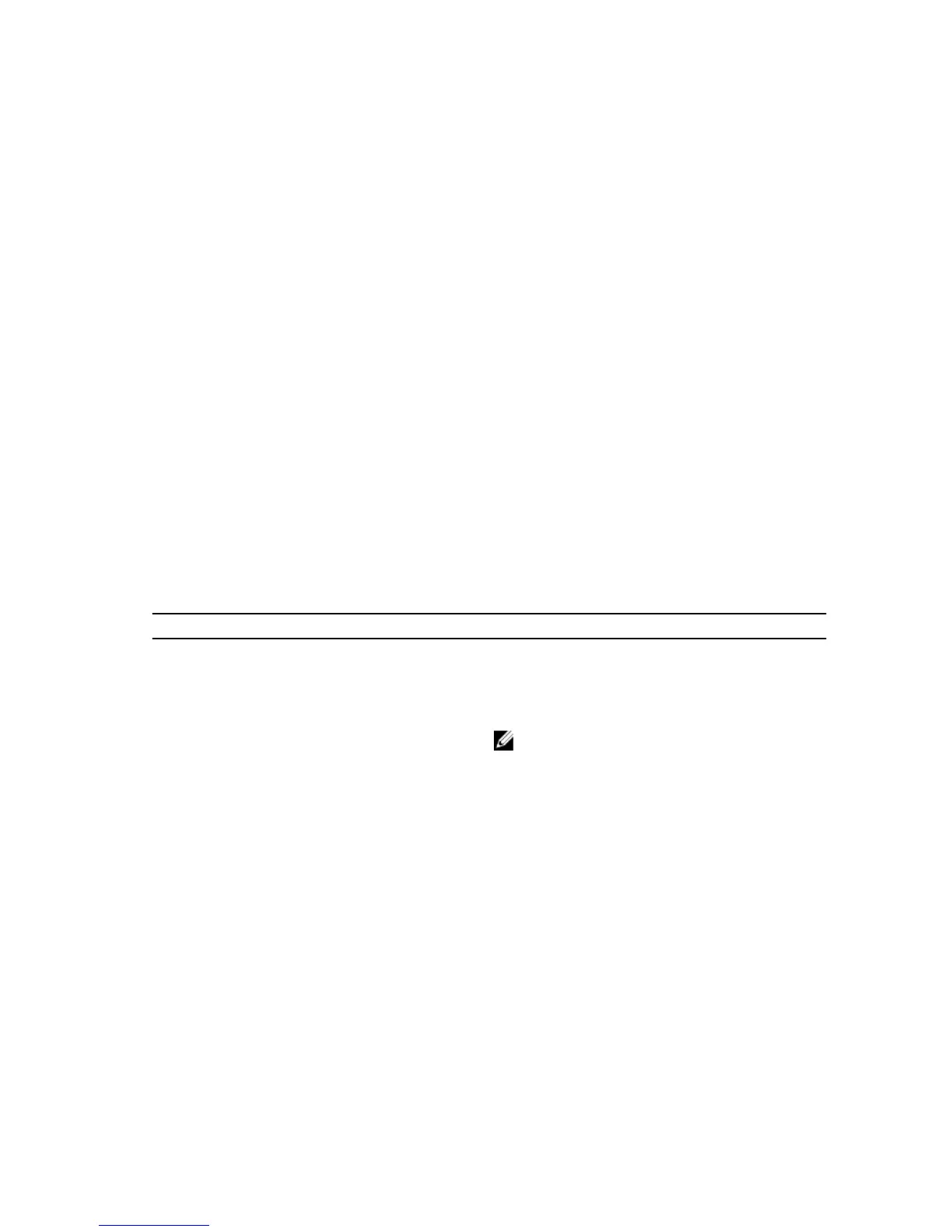The available bytes, allocated bytes, and user data bytes are used to compute the
Cache Allocation % and the Cache Utilization %.
User Data Bytes Number of allocated bytes in the SSD cache that contain data from base virtual
disks.
The available bytes, allocated bytes, and user data bytes are used to compute the
Cache Allocation % and the Cache Utilization %.
Show Storage Array
Description
This command returns configuration information about the storage array. The parameters return lists of
values for the components and features in the storage array. You can enter the command with a single
parameter or more than one parameter. If you enter the command with no parameters, the entire storage
array profile is displayed (which is the same information as if you entered the profile parameter).
Syntax
show storageArray (autoSupportConfig | profile | batteryAge
| connections | defaultHostType | healthStatus | hostTypeTable |
hotSpareCoverage | features | time | virtualDiskDistribution
longRunningOperations
| summary)
Parameters
Parameter Description
profile
Displays all properties of the logical and physical
components that comprise the storage array.
The information returned takes several screens
to display.
NOTE: The profile parameter returns detailed
information about the storage array. The
information covers several screens on a
display. You might need to increase the size of
your display buffer to see all the information.
Because this information is so detailed, you
might want to save the output of this
parameter to a file. To save the output to a
file, enter the show storageArray
command similar to the following:
smcli 123.45.67.89 -c "show
storagearray profile;" -o "c:\folder
\storagearray profile.txt"
342
