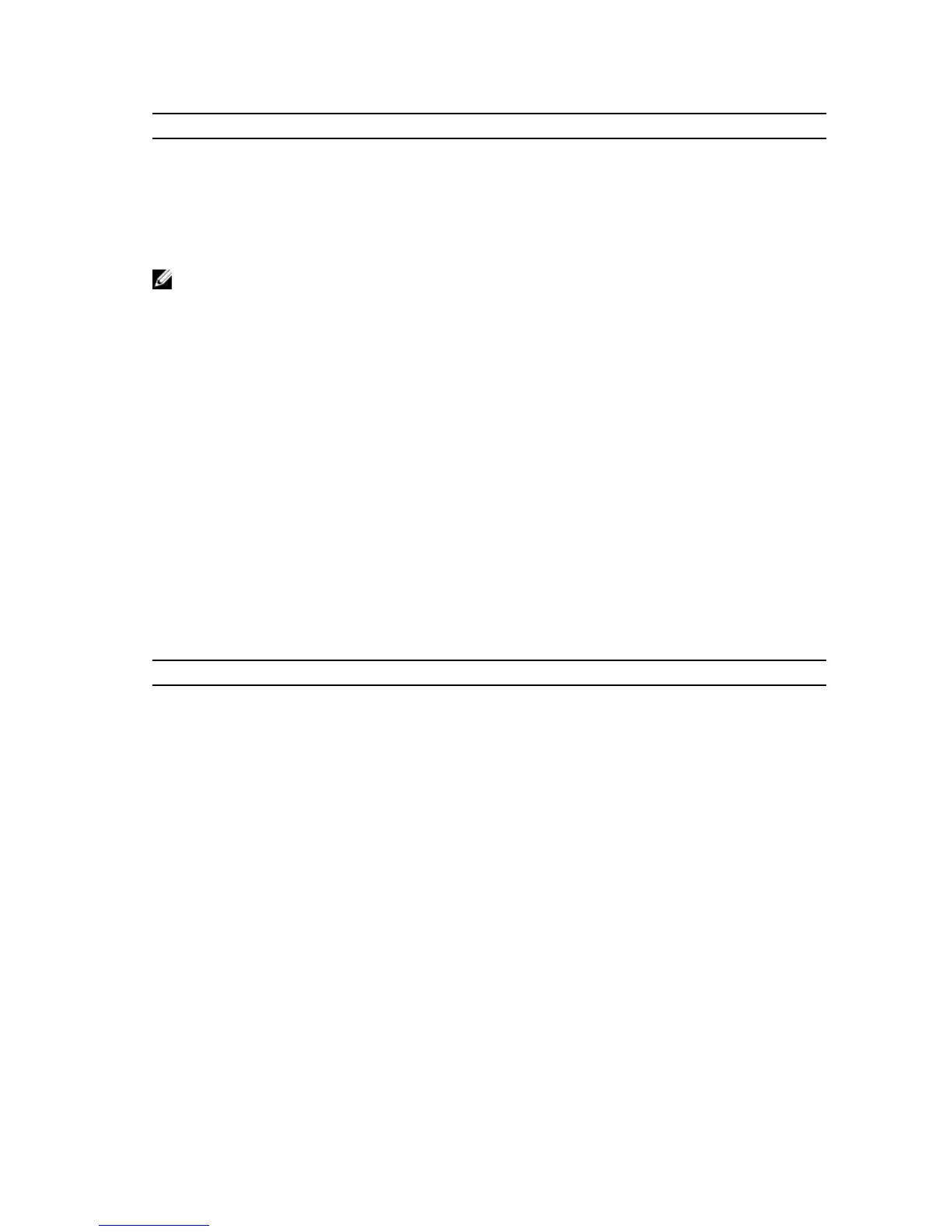Parameter Description
hostTypeTable command to generate a list of
available host type identifiers.
host
Specifies the name of the host connected to the
RAID controller modules. You must put quotation
marks (" ") around the host name.
NOTE: Use the show controller NVSRAM command to display parts or all of the NVSRAM before
using the
set controller command to change NVSRAM values.
Show Remote Replication Group
Description
This command displays configuration information for one or more remote replication groups. This
command also displays the remote replicated pairs associated with each remote replication group,
including incomplete remote replicated pairs.
You can also use this command to show the progress of periodic data synchronization on all of the
replicated pairs within the remote replication group.
Syntax
show (allAsyncRemoteReplicationGroups |
asyncRemoteReplicationGroup ["asyncRemoteReplicationGroupName"])
[summary]
Parameters
Parameter Description
allAsyncRemoteReplicationGroups
Use this parameter if you want to display the
properties for all remote replication groups.
asyncRemoteReplicationGroup
Use this parameter to display the properties for a
remote replication group. Enclose the remote
replication group name in square brackets ([ ]). If
the remote replication group name has special
characters, you also must enclose the remote
replication group name in double quotation marks
(" ") inside square brackets. If the remote replication
group name consists only of numbers, such as
"1002," you also must enclose the remote
replication group name in double quotation marks
(" ") inside square brackets.
summary
Use this optional parameter to show a concise list
of information about the synchronization progress
of one or more remote replication groups.
331
