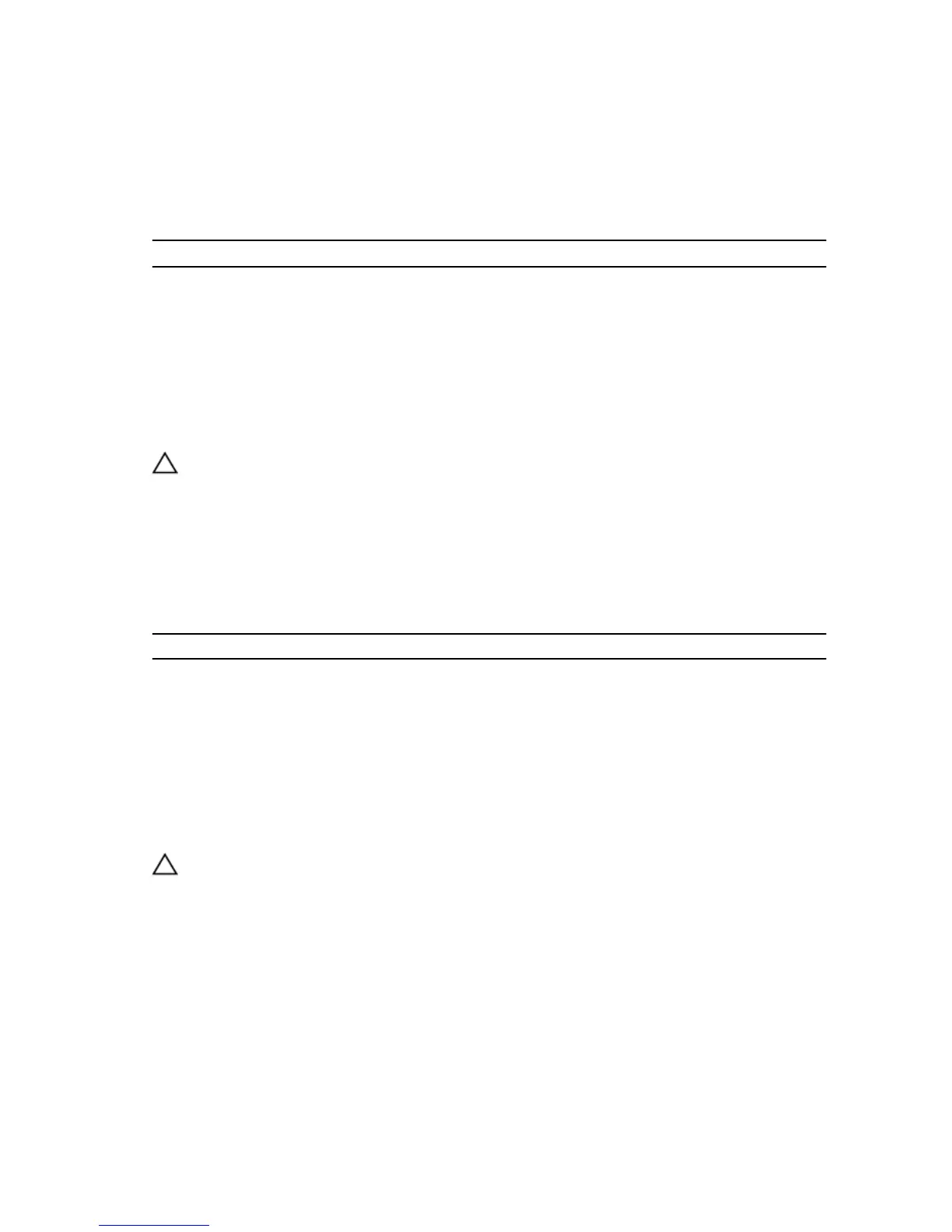Syntax
revive diskGroup [diskGroupNumber]
Parameter
Parameter Description
diskGroup
Number of the disk group to be set to the optimal
state. You must put brackets ([ ]) around the disk
group number.
Revive Disk Pool
Description
This command forces a disk pool and its associated physical disks to the Optimal state.
CAUTION: Correct use of this command depends on the data configuration on all of the physical
disks in the disk pool. Do not try to revive a disk pool unless you are supervised by your Technical
Support representative.
Syntax
revive diskPool [diskPoolName]
Parameter
Parameter Description
diskPool
The alphanumeric identifier (including - and _) of
the disk pool that you want to revive. Enclose the
diskPoolName in square brackets ([ ]).
Revive Physical Disk
Description
This command forces the specified physical disk to the optimal state.
CAUTION: Correct use of this command depends on the data configuration on all physical disks
in the disk group. Never attempt to revive a physical disk unless supervised by a Technical
Support representative.
Syntax
revive physicalDisk [enclosureID,slotID]
253
