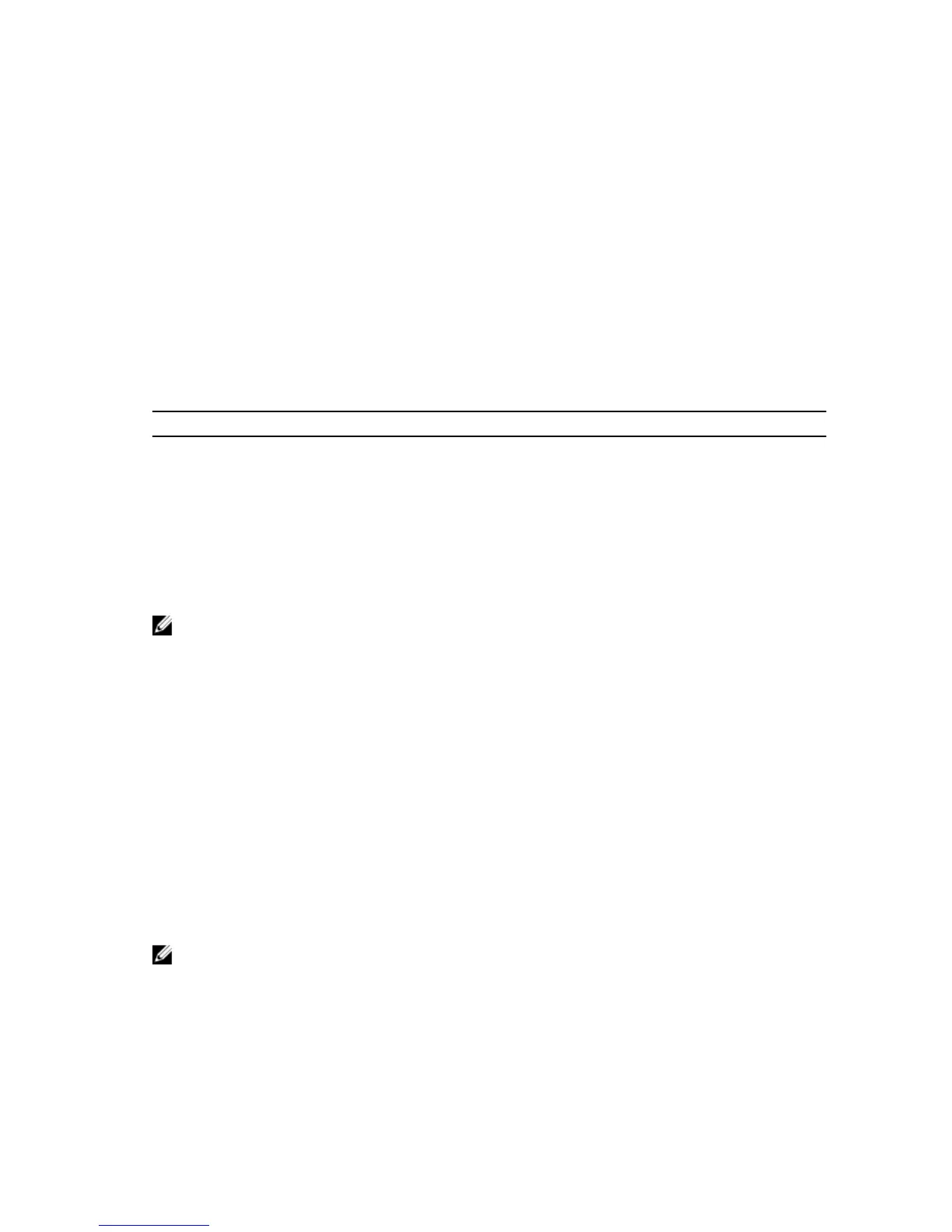• Recovery point age
Reset Storage Array Battery Install Date
Description
This command resets the age of the batteries in a storage array to zero days. You can reset the batteries
for an entire storage array or just the battery for a specific RAID controller module or in a specific battery
pack.
Syntax
reset storageArray batteryInstallDate controller=(0 | 1)
Parameter
Parameter Description
controller
Specifies the RAID controller module that contains
the battery for which to reset the age. Valid RAID
controller module identifier values are 0 and 1. The
identifier value is 0 for the RAID controller module
on the top and
1 for the RAID controller module
on the bottom when viewed from the rear of the
enclosure. Use the controller parameter only
for RAID controller modules with batteries.
NOTE: If you do not specify a RAID controller module, the age is reset for the storage array battery
or both RAID controller module batteries. If you specify a RAID controller module, then the age for
only that RAID controller module battery is reset.
Reset Storage Array iSCSI Baseline
Description
This command resets the iSCSI baseline for the storage array to 0.
Syntax
reset storageArray iscsiStatsBaseline
Parameters
None.
NOTE: This command resets the baseline to 0 for both RAID controller modules in the storage
array. The purpose of resetting both of the RAID controller module baselines is to help ensure that
the counts are synchronized between the RAID controller modules. If one RAID controller module
resets but the second RAID controller module does not reset, the host is informed that the RAID
controller modules are out of synchronization. The host is informed by the time stamps that are
reported with the statistics.
245
