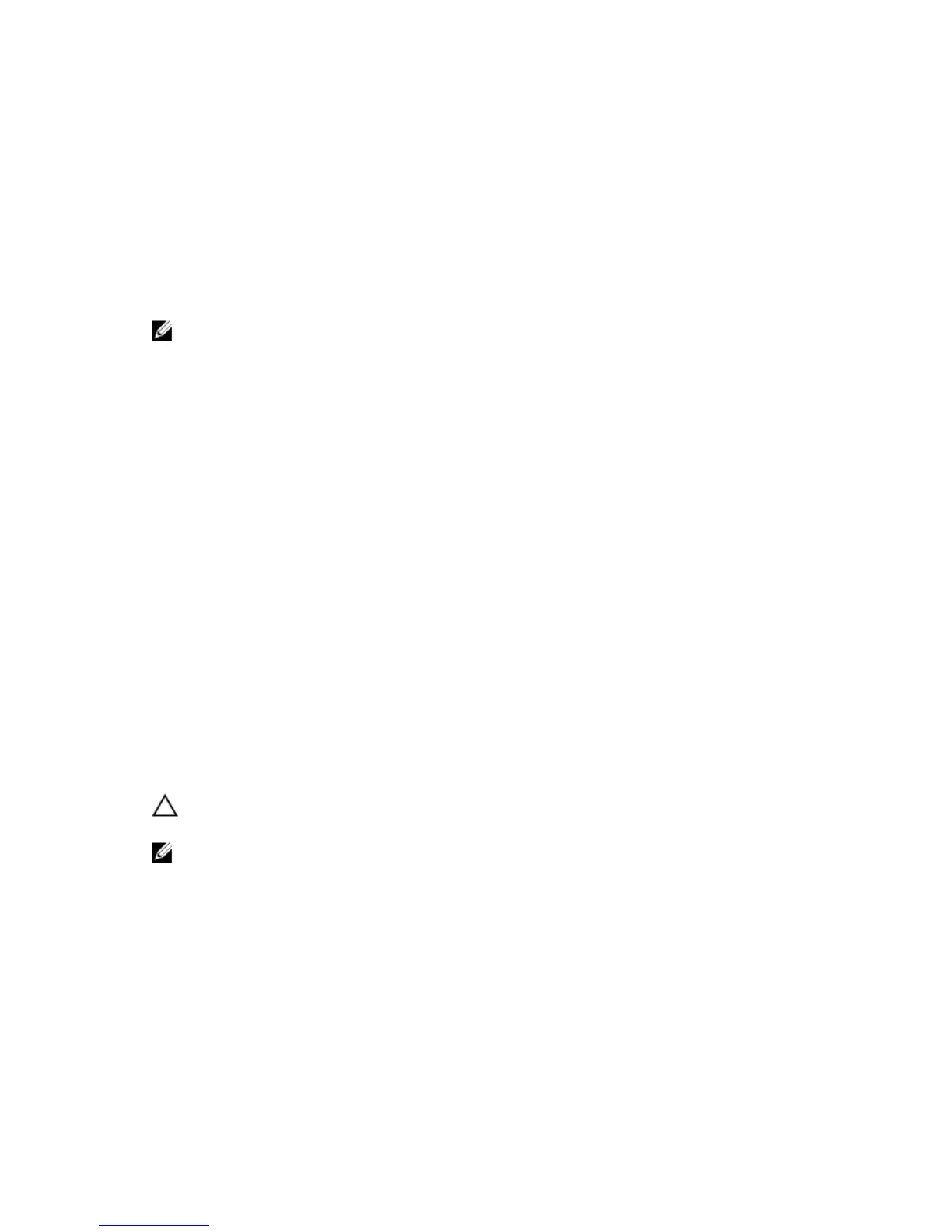Example
-c "reset storageArray iscsiStatsBaseline;"
Reset Storage Array SAS PHY Baseline
Description
This command resets the SAS physical layer (SAS PHY) baseline for all devices except physical disks, and
removes the list of errors from the .csv file. The .csv file is generated by running the save
storageArray SASPHYCounts command.
NOTE: The reset storageArray SASPHYBaseline command clears error counts for all
devices except the physical disks. After running this command, the .csv file continues to list the
DrivePHY errors. All other errors are deleted from the .csv file.
Syntax
reset storageArray SASPHYBaseline
Parameters
None.
Reset Storage Array Virtual Disk Distribution
Description
This command reassigns (moves) all virtual disks to their preferred RAID controller module.
Syntax
reset storageArray virtualDiskDistribution
Parameters
None.
CAUTION: Ensure that the multipath driver is running before you use this command, or the virtual
disk is not accessible.
NOTE: Under certain host operating system environments, you might be required to reconfigure the
multipath host physical disk. You might also need to make operating system modifications to
recognize the new I/O path to the virtual disks.
Resume Consistency Group Snapshot Virtual Disk
Description
This command restarts a copy-on-write operation for creating a consistency group snapshot virtual disk
that you stopped using the stop cgSnapVirtualDisk command.
246
