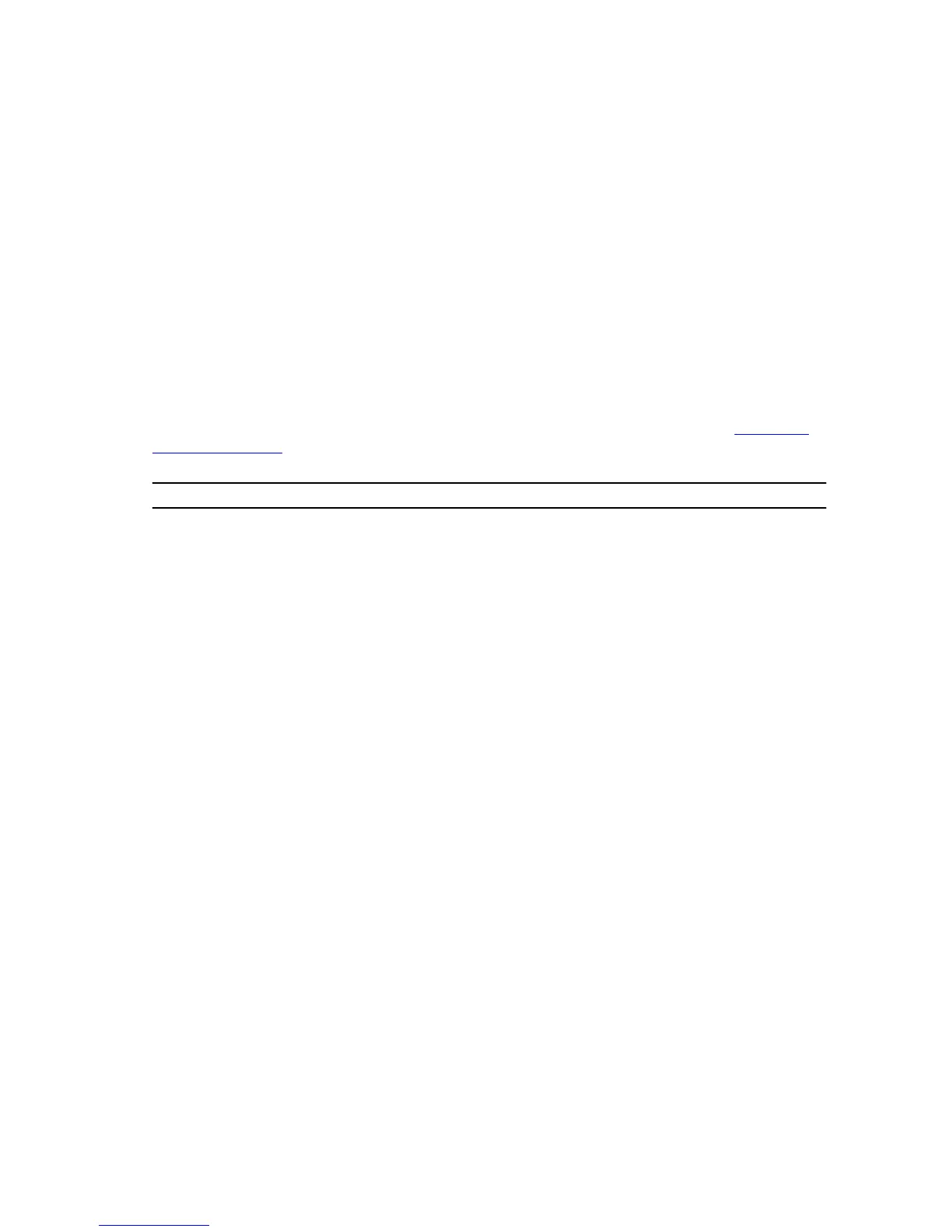Interaction With Other Premium Features
You can run the Remote Replication premium feature while running these premium features:
• Snapshot—both standard Snapshot and Snapshot (legacy) premium features
• Virtual Disk Copy
When you run the Remote Replication (legacy) premium feature with other premium features, you must
consider the requirements of the other premium features to ensure that you set up a stable storage array
configuration.
For more information on using Remote Replication with other premium features, see the Administrator's
Guide.
Standard Remote Replication Commands
The following Remote Replication commands are also available. For more information, see Commands
Listed Alphabetically.
Table 13. Standard Remote Replication Commands
Command Description
stop asyncRemoteReplicationGroup
rolechange
Cancels a pending primary/secondary storage
array role reversal.
check asyncRemoteReplicationGroup
repositoryConsistency
Reports information on data in the repository
virtual disks.
clear asyncRemoteReplicationFault
Clears an remote replication "sticky" fault from a
replication group(s) and/or member virtual disk.
check storageArray connectivity
Verifies the local and the remote storage arrays
have a valid communication path.
remove asyncRemoteReplicationGroup
incompleteRemoteReplication
Removes an orphaned replicated pair virtual disk.
reset storageArray arvmStats reset
storageArray iscsiIpAddress
Resets IP address for the remote storage array to
re-establish connection with the local storage
array or resets synchronization statistics for
member virtual disks to relative 0.
show asyncRemoteReplicationGroup
synchronizationProgress
Shows progress of periodic synchronization of the
replication group as a percentage.
show asyncRemoteReplicationGroup
summary
Shows configuration information for one or more
replication groups.
95
