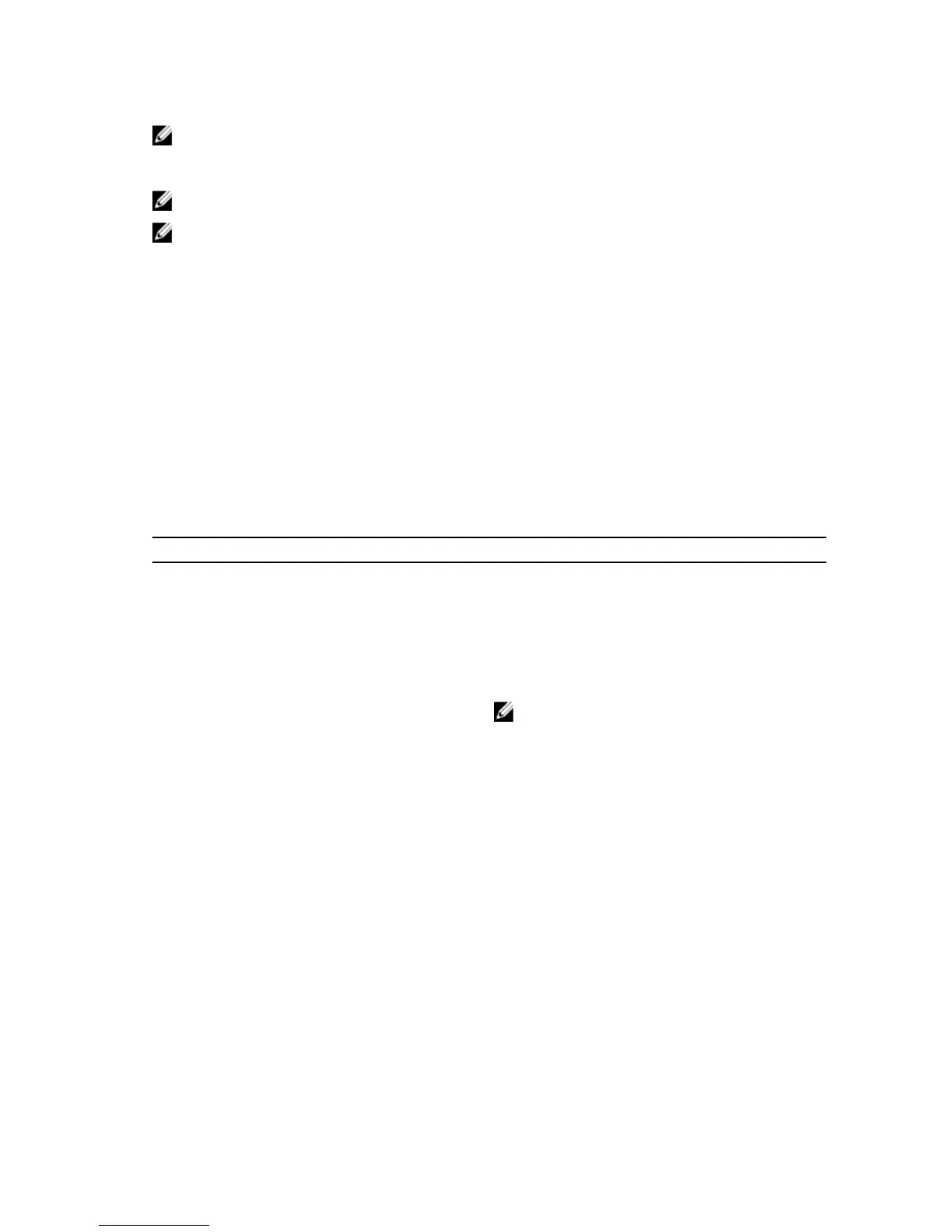NOTE: Challenge Handshake Authentication Protocol (CHAP) is a protocol that authenticates the
peer of a connection. CHAP is based upon the peers sharing a “secret.” A secret is a security key that
is similar to a password.
NOTE: Use the chapSecret parameter only for initiators requiring mutual authentication.
NOTE: The targetAlias is a descriptive name that you can give to the target to help make it
easier to identify. You can use any combination of alphanumeric characters, hyphens, and
underscores for the
targetAlias. The targetAlias can have a maximum of 30 characters.
Set Physical Disk Channel Status
Description
This command defines how the physical disk channel performs.
Syntax
set physicalDiskChannel [(1 | 2)]
status=(optimal | degraded)
Parameters
Parameter Description
physicalDiskChannel
Identifier number of the physical disk channel for
which to set the status. Valid physical disk channel
values are 1 or 2. You must put brackets ([ ])
around the physical disk channel number.
status
Condition of the channel. You can set the channel
status to optimal or degraded.
NOTE: Use the optimal parameter to move a
degraded channel back to the Optimal state.
Use the
degraded parameter if the channel is
experiencing problems, and the storage array
requires additional time for data transfers.
Set Physical Disk Hot Spare
Description
This command assigns or unassigns one or more physical disks as a hot spare.
Syntax
set (physicalDisk [enclosureID,slotID] |
physicalDisks [enclosureID1,slotID1 enclosureID2, slotID2...
enclosureIDn,slotIDn])
hotSpare=(TRUE | FALSE)
281
