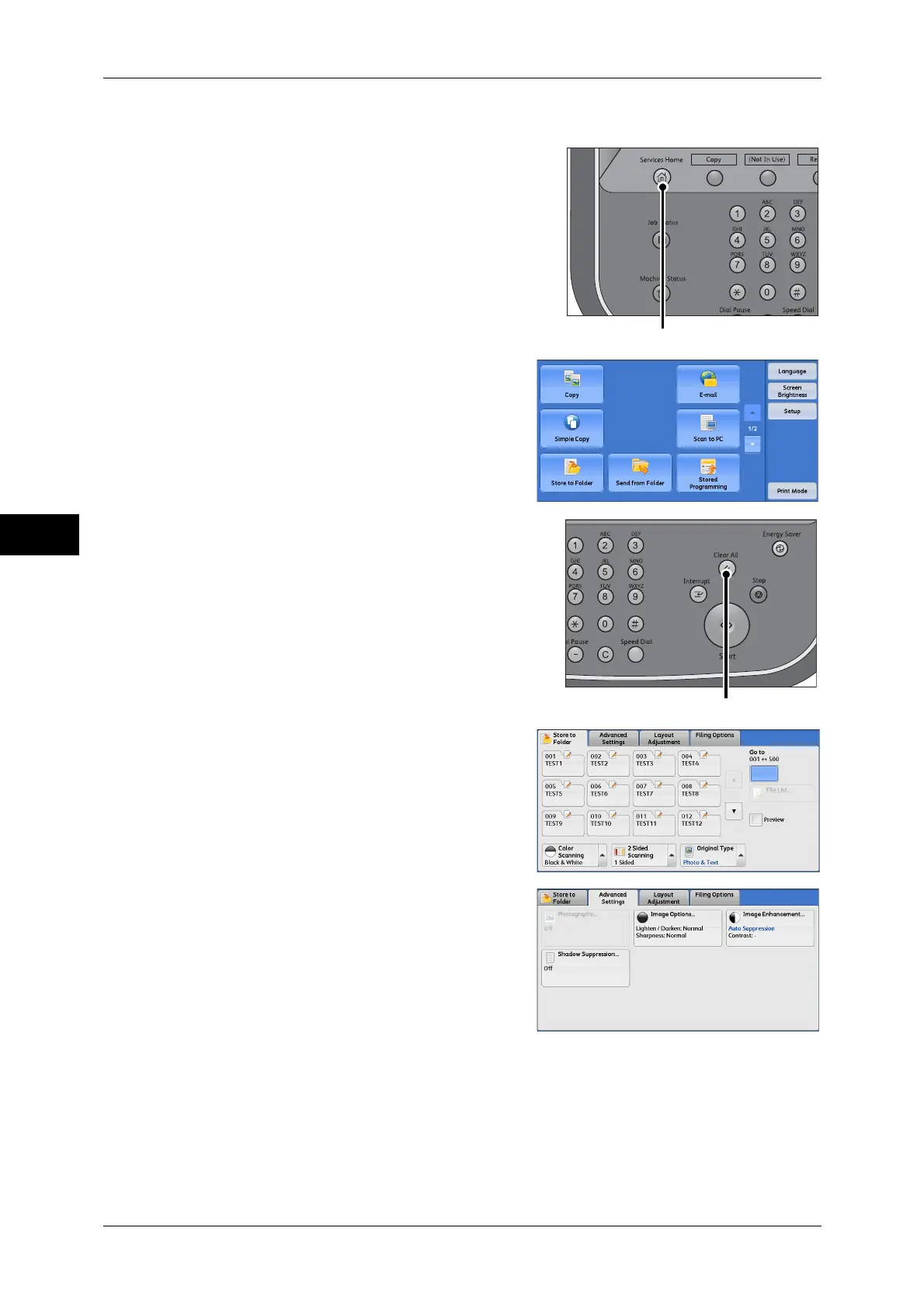Scan
4
4 Scan
140
The following describes how to store scanned data into a folder as an example.
1 Press the <Services Home> button.
2 Select [Store to Folder].
3 If the previous settings still remain, press the
<Clear All> button.
4 Specify a folder to save the data in.
5 Select each tab, and configure features as
necessary.
The following shows the reference section for each tab.
"Store to Folder" (P.174)
"Advanced Settings" (P.189)
"Layout Adjustment" (P.194)
"E-mail Options/Filing Options" (P.202)
<Services Home> button
<Clear All> button
