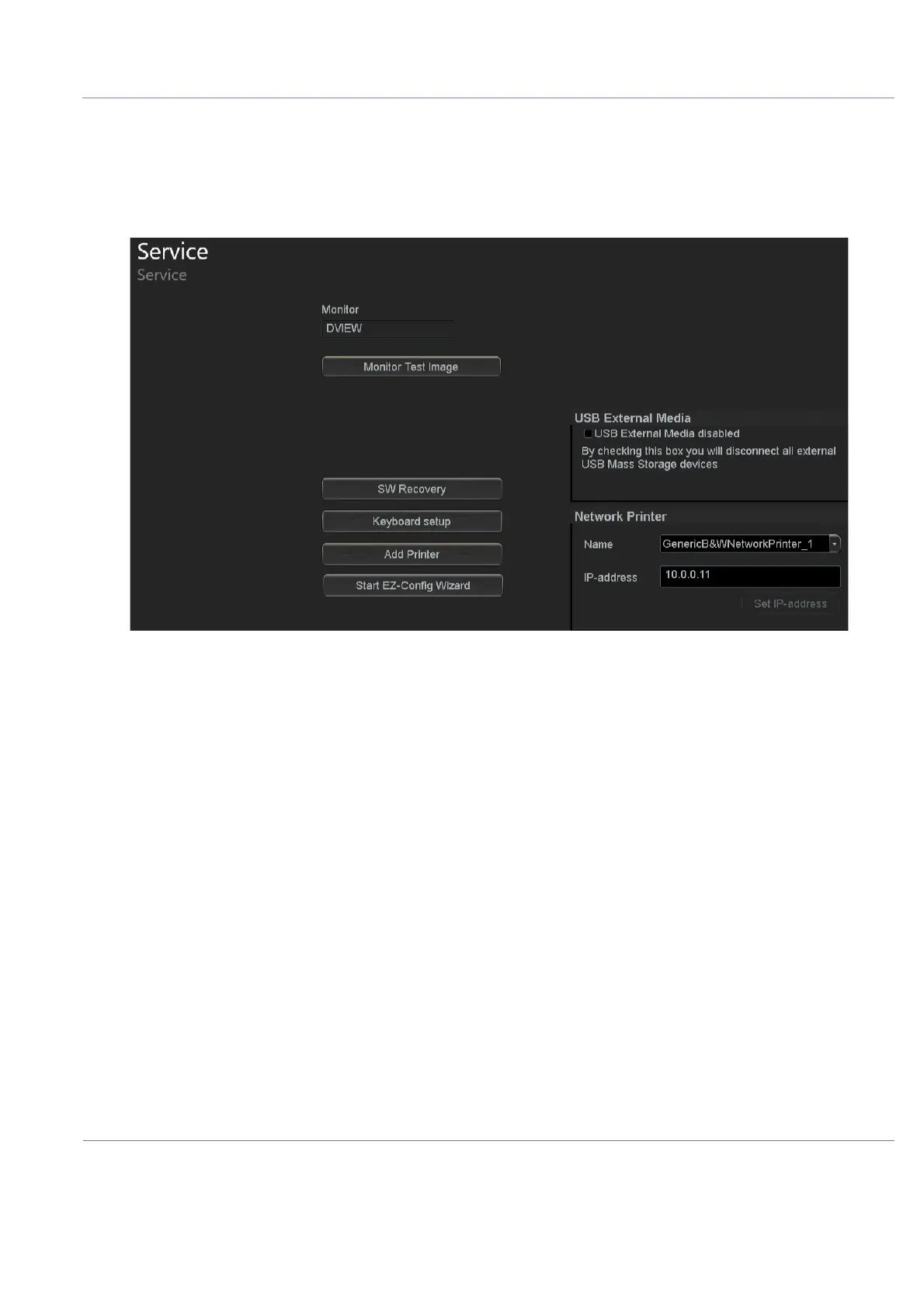DIRECTION 5854713-100, REVISION 2
VENUE FIT™ SERVICE MANUAL
Chapter 3 - System Setup 3-31
PRELIMINARY
3-6-3 Service Screen Setup
3-6-3-1 Open Service Screen
1) Log on as adm.
2) From the Config side menu, select Service to view the Service Screen.
Figure 3-23 Service Screen
The Service screen contains the following configuration options/tools:
1.) Monitor Test Image - by tapping this button a test image will be displayed on the screen, allowing
the user to test the monitor settings
