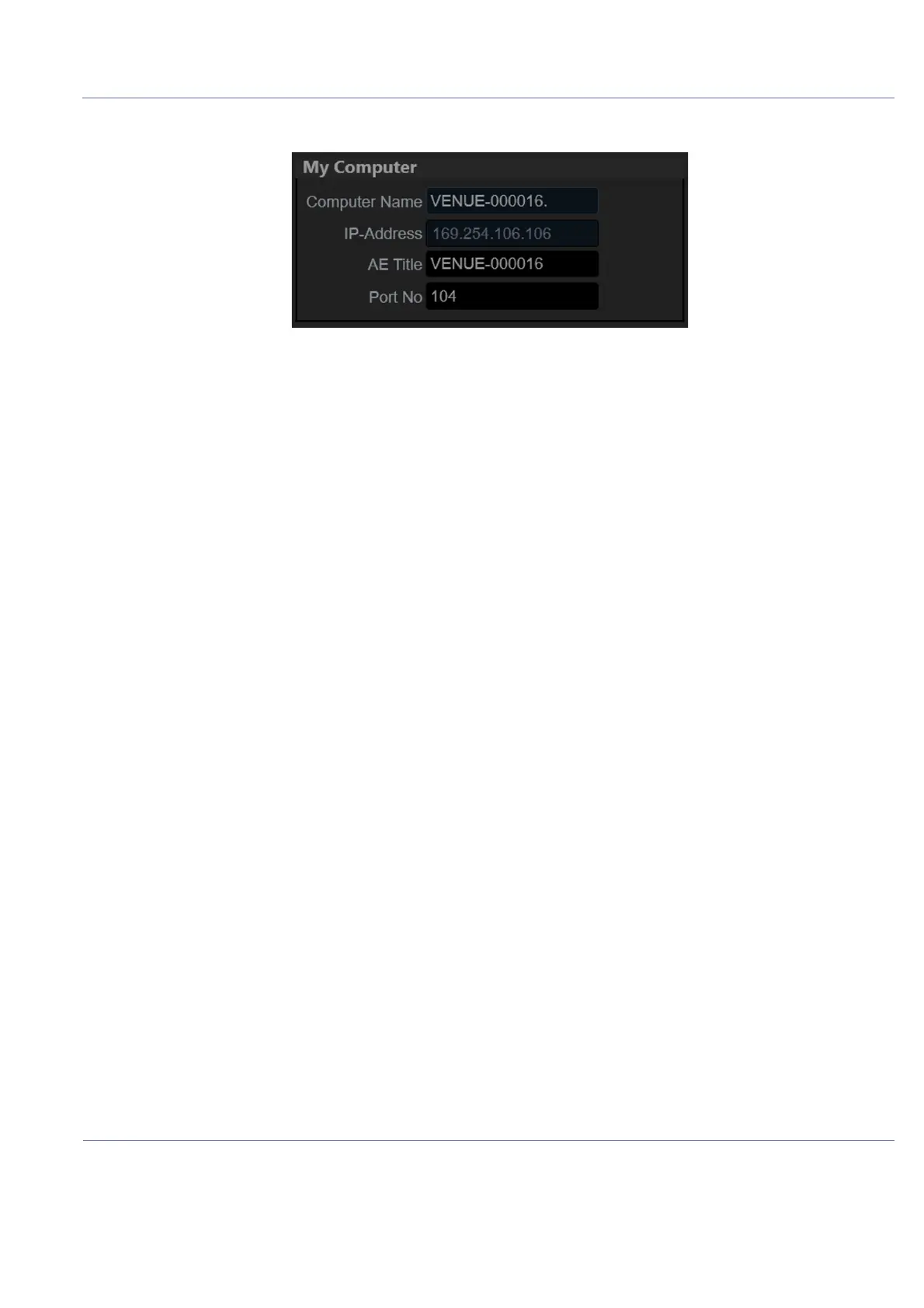DIRECTION 5854713-100, REVISION 2
VENUE FIT™ SERVICE MANUAL
Chapter 3 - System Setup 3-47
PRELIMINARY
3-8-8 Changing the AE Title and/or Port Number (Port No.)
Figure 3-35 AE Title and Port No.
1) To change AE Title and/or Port No., edit the respective fields.
2) Select Save settings to store your changes.
3) Reboot Venue Fit™ to activate the settings, or continue with other Tcpip set-up tasks.
3-8-9 TLS - Transport Layer Security V1.2 configuration.
3-8-9-1 Background
This encryption allows the modality user to encrypt the communication between the modality and the
DICOM destination. Services which support this encryption are:
• Modality Worklist
• PACS storage
• Query Retrieve
During configuration of any of the above-mentioned services - it is possible to select the Enable
Encryption checkbox.
After the checkbox was selected, a button with Enable Encryption becomes available.
Once clicking the button, you will get a dialog to choose a certificate from the local certificate store.
You can also decide whether he would like to verify the server certificate. (Check the other side
certificate).
