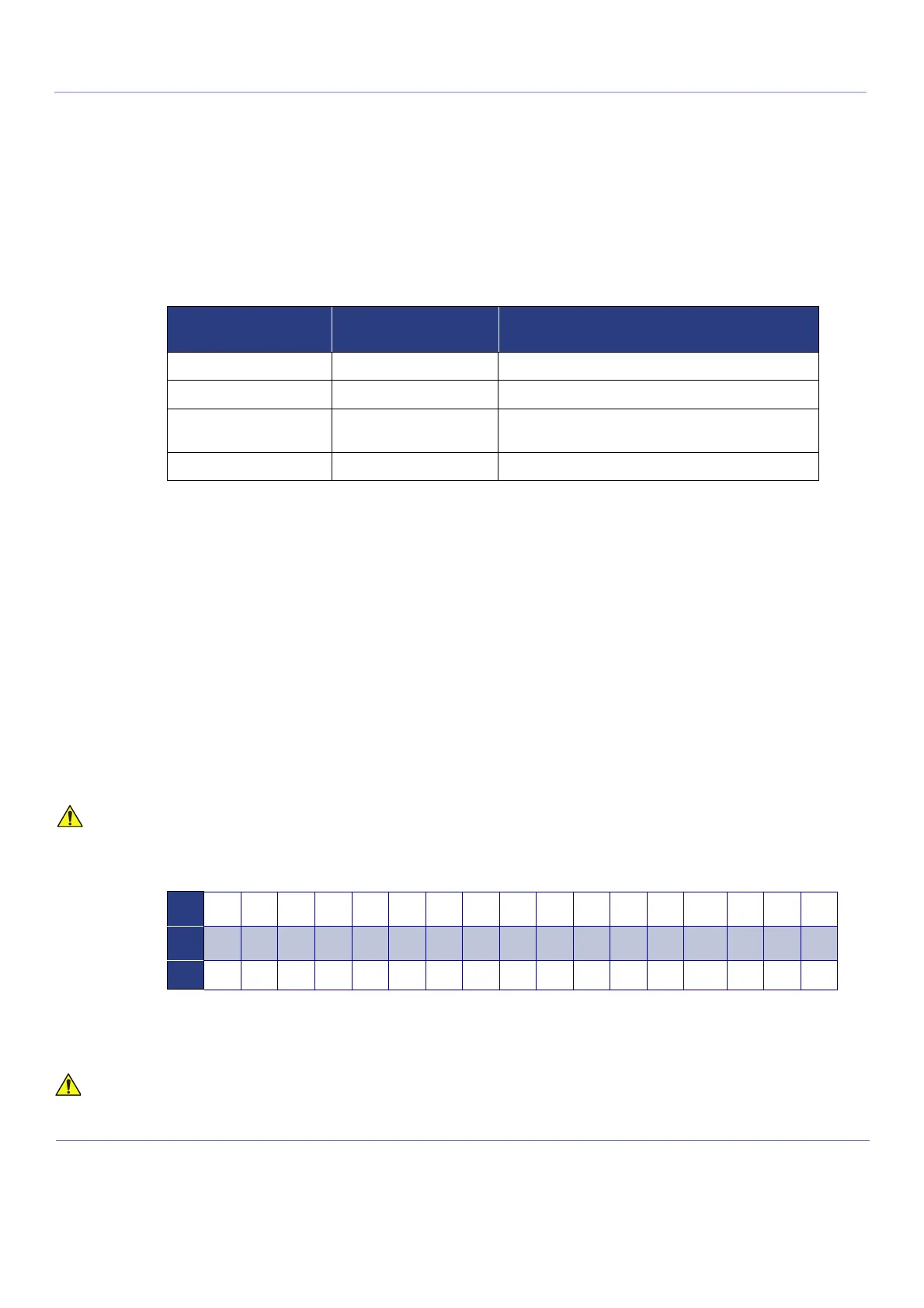DIRECTION 5854713-100, REVISION 2
VENUE FIT™ SERVICE MANUAL
3-2 Chapter 3 - System Setup
PRELIMINARY
Section 3-2
Setup Reminders
3-2-1 Average Setup Time
The Venue Fit™ setup and functional checkout will take approximately 30 min; Venue Fit™ consoles
with optional equipment may take slightly longer.
Once the site has been prepared, the average installation time required is shown in below:
3-2-2 Setup Warnings
1.) A stand alone Venue Fit™ scanner weighs approximately 5.5 Kgs (12 lbs), without add-ons/
peripherals. A cart with a mounted system (weighs approximately 28 kg (61.6 lbs).
Two people are always required to unpack the system cart.
2.) There are no operator-serviceable components. To prevent shock, do not remove any covers or
panels. If problems or malfunctions occur, unplug the power cord. Only qualified service personnel
should carry out servicing and troubleshooting.
3-2-2-1 System Acclimation Time
Following transport, the Venue Fit™ system may be very cold, or hot. Allow time for the system to
acclimate before being switched ON. Acclimation requires 1 hour for each 2.5
o
C increment, when the
temperature of the system is below 10
o
C or above 40
o
C.
6
3-2-3 Safety Reminders
Table 3-7 Average Setup Time
Description
Average
Setup Time
Comments
Unpacking the scanner
5 minutes
Setting up the scanner
10 minutes Time may vary, according to the required configuration
DICOM Option
(connectivity)
10 minutes Time may vary, according to the required configuration
Setting up InSite
5 minutes
Turning the system ON after arrival at the site - without allowing time for acclimation - may
cause system damage!
Table 3-8 Venue Fit™ System Acclimation Time
°C
-40 -35 -30 -25 -20 -15 -10 -5 0 5 10 35 40 45 50 55 60
°F
-40 -31 -22 -13 -4 5 14 23 32 41 50 95 104 113 122 131 140
Hrs
20 18 16 14 12 10 8 4 2 0 0 0 2 4 6 8
WHEN USING ANY TEST INSTRUMENT THAT IS CAPABLE OF OPENING THE
AC GROUND LINE (I.E., METER’S GROUND SWITCH IS OPEN), DO NOT TOUCH
THE UNIT!
