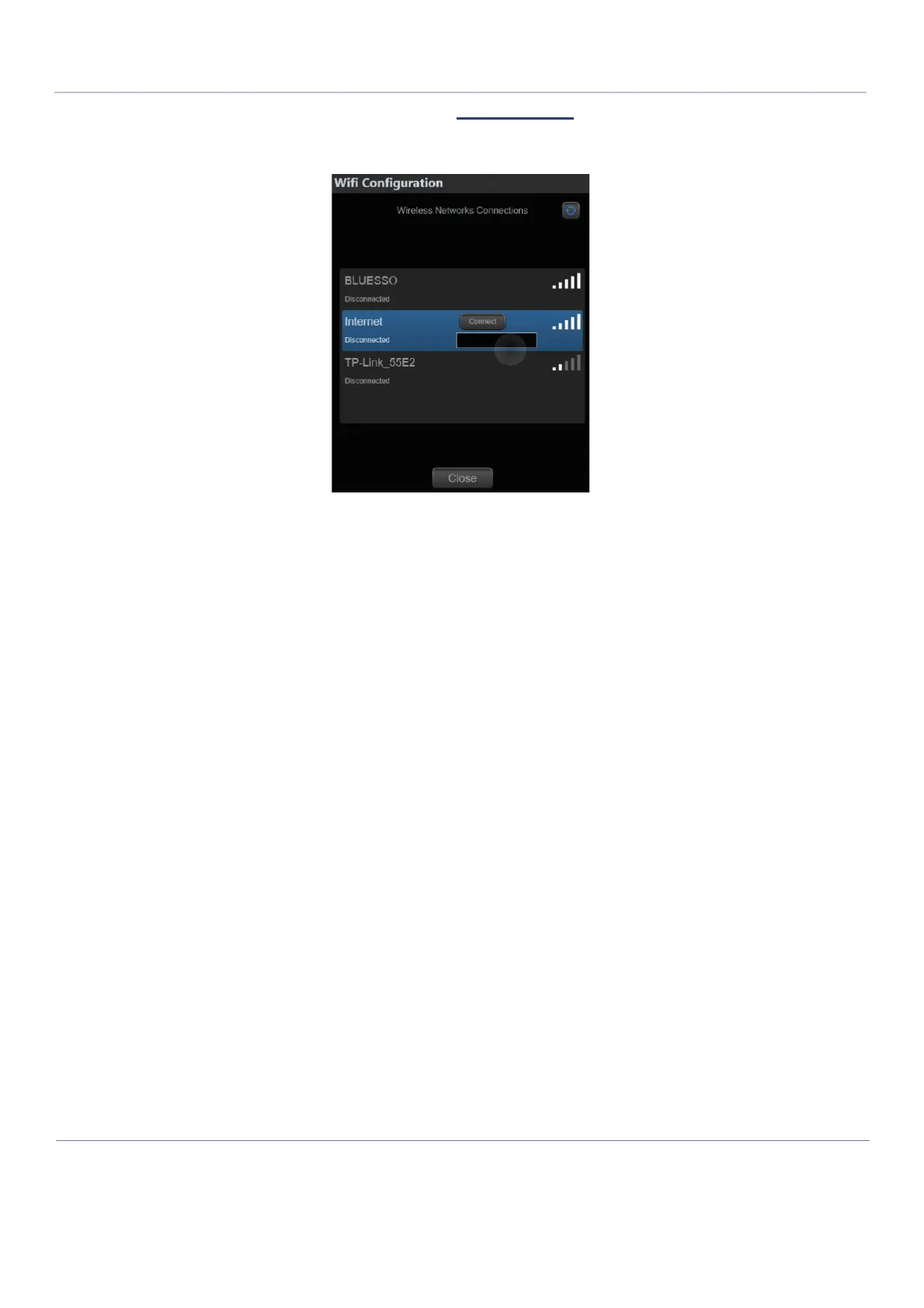DIRECTION 5854713-100, REVISION 2
VENUE FIT™ SERVICE MANUAL
3-38 Chapter 3 - System Setup
PRELIMINARY
3-8-4 Set up Wireless connection (For broadcasting SSID networks)
1.) From the Config -> Connectivity -> TcpIp tab, tap ’Connect’
2.) Tap on the network name you want to connect to and enter the network key and tap Connect.
Figure 3-28 Network connections
3.) If the network key is correct, the status will change to Connected.
NOTE: Refer to section 3-8-3 -Finding the system network MAC (Physical) addresses
