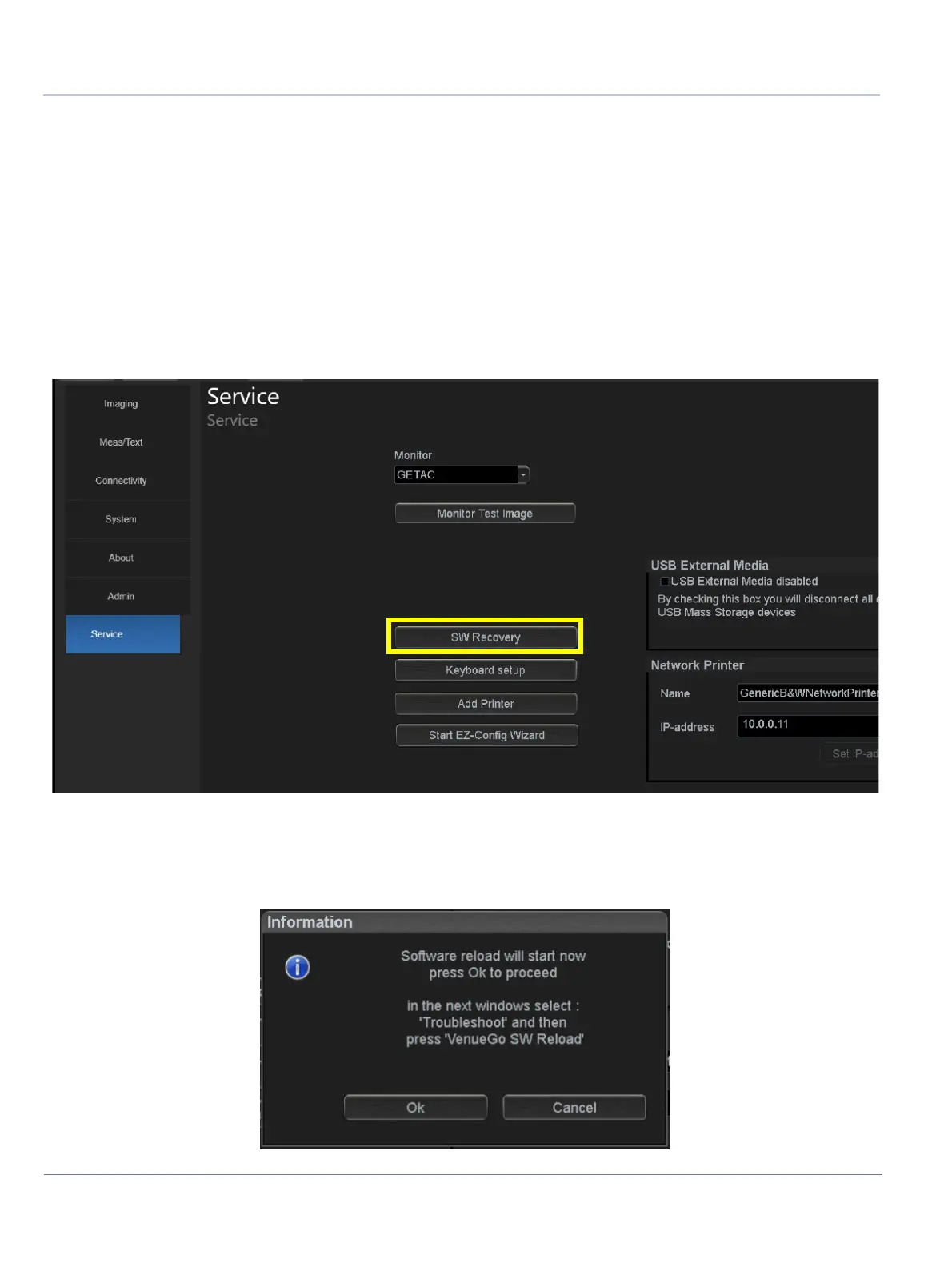DIRECTION 5854713-100, REVISION 2 VENUE FIT™ SERVICE MANUAL
8-52 Chapter 8 - Replacement Procedures
PRELIMINARY
8-3-5 Software Recovery Procedure
NOTE: Images in this procedure are for reference only. There may be differences or variations, in accordance
with different software versions.
The software recovery procedure allows the user to reload the operating system and the application
(Drive C:\ partition) without affecting any user information or PHI data.
This procedure can be initiated from the configuration screen under the Service tab.
1.) Boot the system into the application screen and open the Config menu.
2.) Open the Service tab.
3.) Select SW Recovery.
4.) A pop up window will be displayed, notifying the user about the next steps..
Figure 8-88 Service Tab
Figure 8-89 Information window
