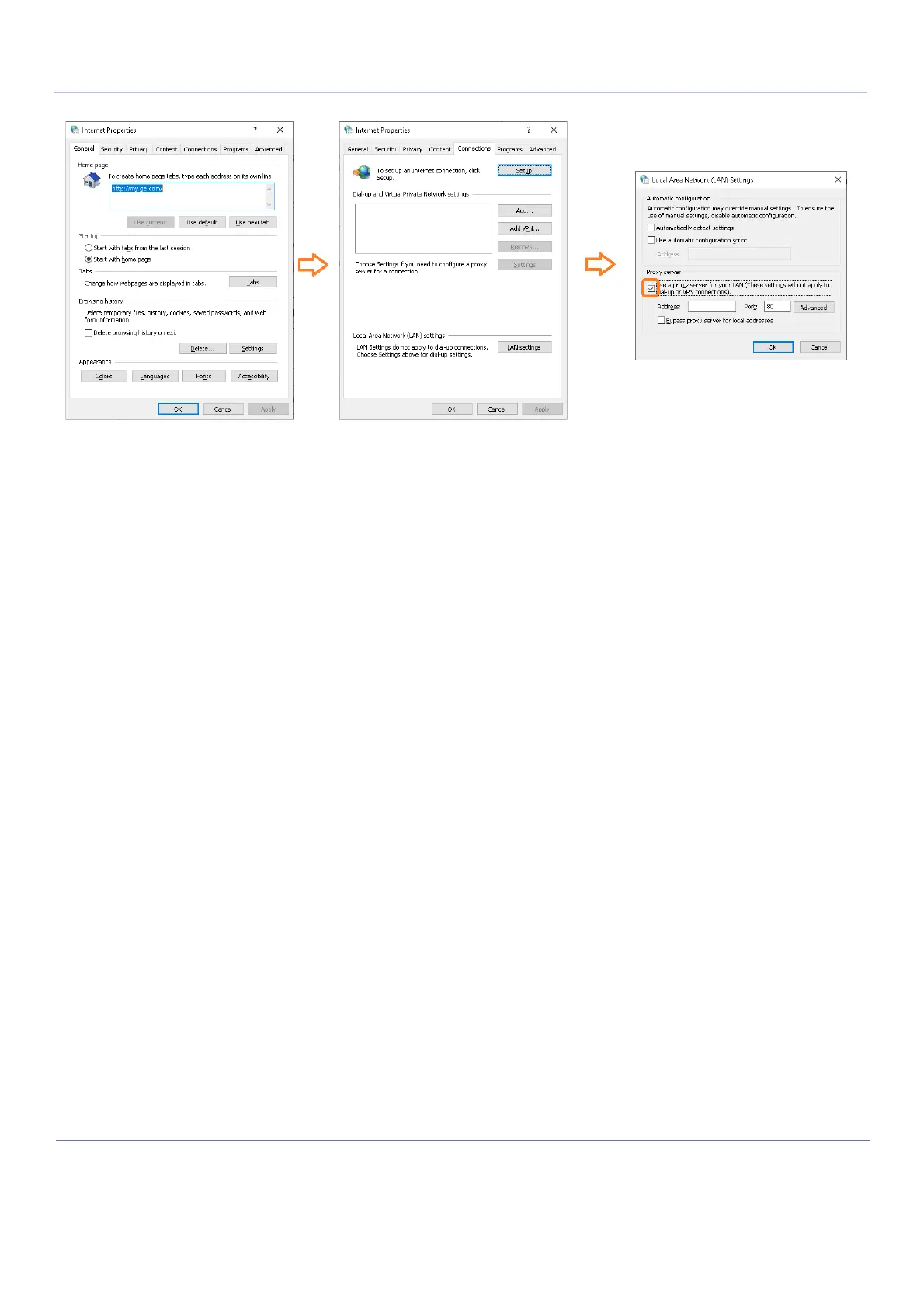DIRECTION 5854713-100, REVISION 2
VENUE FIT™ SERVICE MANUAL
3-44 Chapter 3 - System Setup
PRELIMINARY
6.) Check the Use a Proxy server
7.) Tap OK and OK and reboot the system.
3-8-6-2 DNS/WINS setup
1.) Open Config -> Connectivity -> TCP/IP tab.
2.) Tap Network settings
3.) Double Tap on the connected network adapter.
4.) Tap Internet Protocol Version (TCP/IPv4)
5.) Tap Properties
6.) Tap Advanced
7.) Select WINS or DNS tab.
8.) Fill in the server IP address
9.) Tap Add
10.)Tap OK
