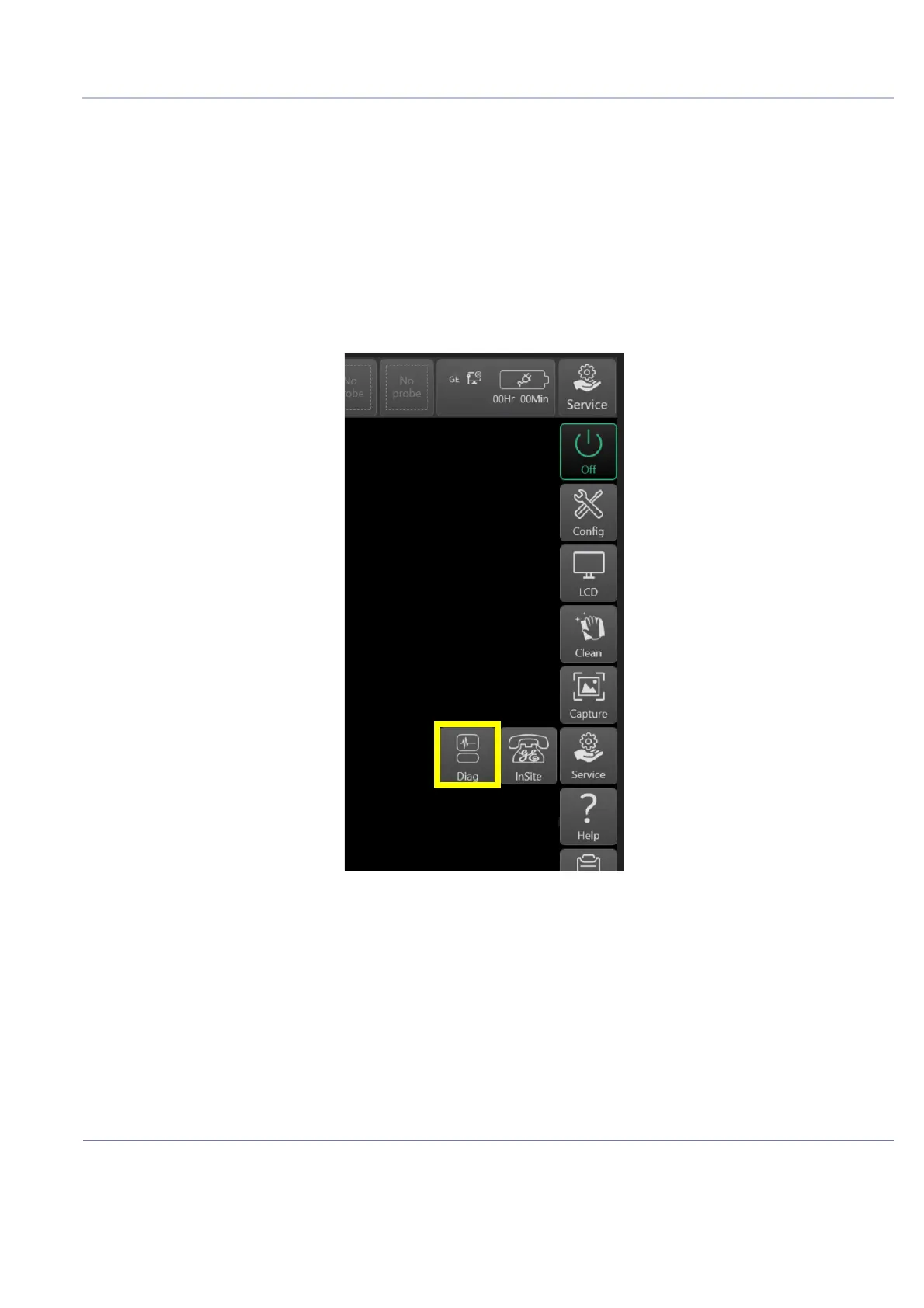DIRECTION 5854713-100, REVISION 2
VENUE FIT™ SERVICE MANUAL
Chapter 7 - Diagnostics/Troubleshooting 7-3
PRELIMINARY
Section 7-3
Gathering Troubleshooting Data
7-3-1 Purpose of this Section
Trouble images and system data (logs) can be acquired at the device or through remote diagnostics
(InSite). These data can be used to perform service at the device, or can be sent back to the
manufacturer for analysis.
7-3-2 Running System Diagnostics
1) Boot the system into the application screen.
2.) On the Home screen tap: Settings >> Service >>Diag
3) Collect Vital System Information
The following information is necessary in order to properly analyze data or images being reported as a
malfunction or being returned to the manufacturer:
Product Name = Venue Fit™
Tap Settings ->Config -> About screen.
• Applications Software
- Application Software revision
- Software medium’s part number
• System Software
- System Software revision
