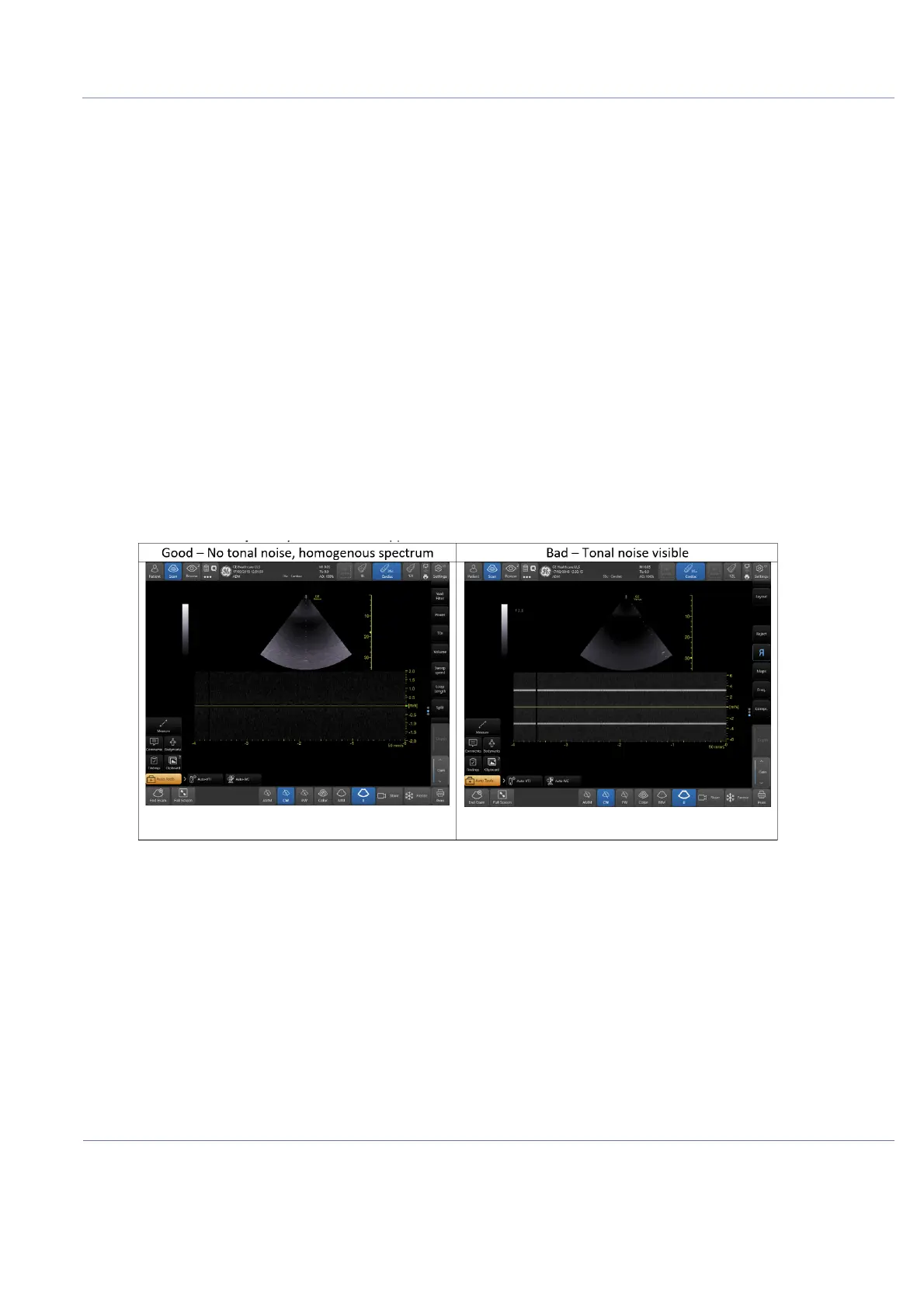DIRECTION 5854713-100, REVISION 2
VENUE FIT™ SERVICE MANUAL
Chapter 4 - General Procedures and Functional Checks 4-13
PRELIMINARY
4-3-3-2 PW/CW Doppler Mode Checks
4-3-3-2-1 Introduction
PW and CW Doppler modes are used to measure velocity (most often in blood).
Doppler mode can be done with a special pencil probe or with an ordinary probe. By using an ordinary
probe, you can first bring up a 2D picture for navigation purpose and then add PW/CW Doppler.
4-3-3-2-2 Preparations
1) Connect 3SC-RS probe.
2) Turn ON the Venue Fit™.
3) Press PW or CW.
4-3-3-2-3 CW-Mode Test
4) Scan in CW mode default frequency
5.) Increase gain till spectrum is visible
6.) Decrease wall filter to minimum.
7) Change the cursor position along the 2D ROI (center, sides, bottom part).
8) Verify no tonal noise appears.
9) Scan again in CW mode
10) , Increase frequency to maximum
11.)Change to scale maximum
12.),Change the cursor position along the 2D ROI (center, sides, bottom part).
Figure 4-48 CW-Mode Image Test
