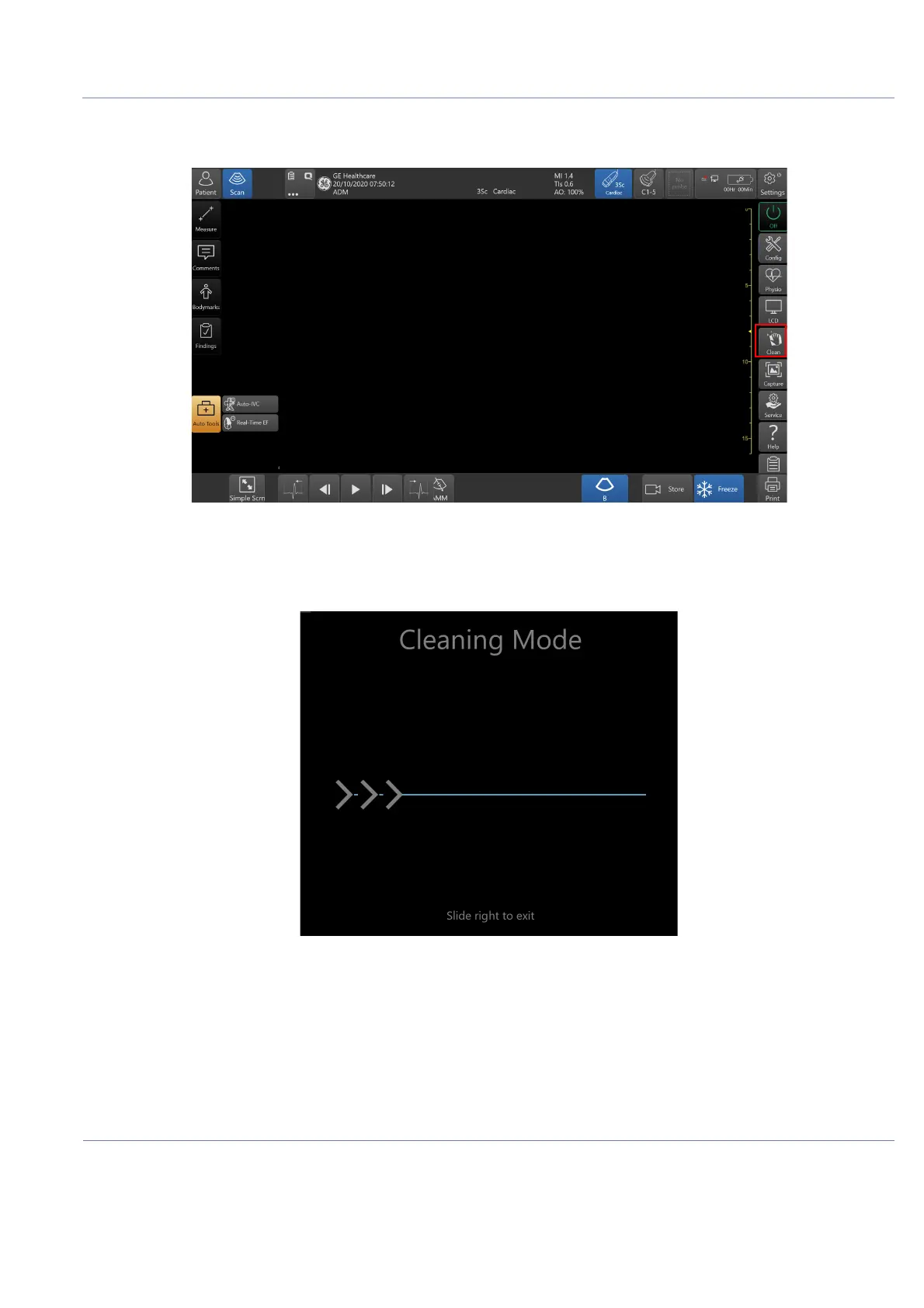DIRECTION 5854713-100, REVISION 2
VENUE FIT™ SERVICE MANUAL
Chapter 10 - Care and Maintenance 10-11
PRELIMINARY
10-5-4-2 Cleaning the Touch Panel Display
1.) To allow cleaning of the touch panel display without affecting the system operation, tap
Settings, and then tap Clean.
Figure 10-93 Settings Menu - Clean Button
The screen turns black, allowing you to use a soft cloth with glass cleaning solution to clean the
panel.
2.) Using your finger swipe the arrows >>> from left to right to return to normal operation.
Figure 10-94 Cleaning Mode
