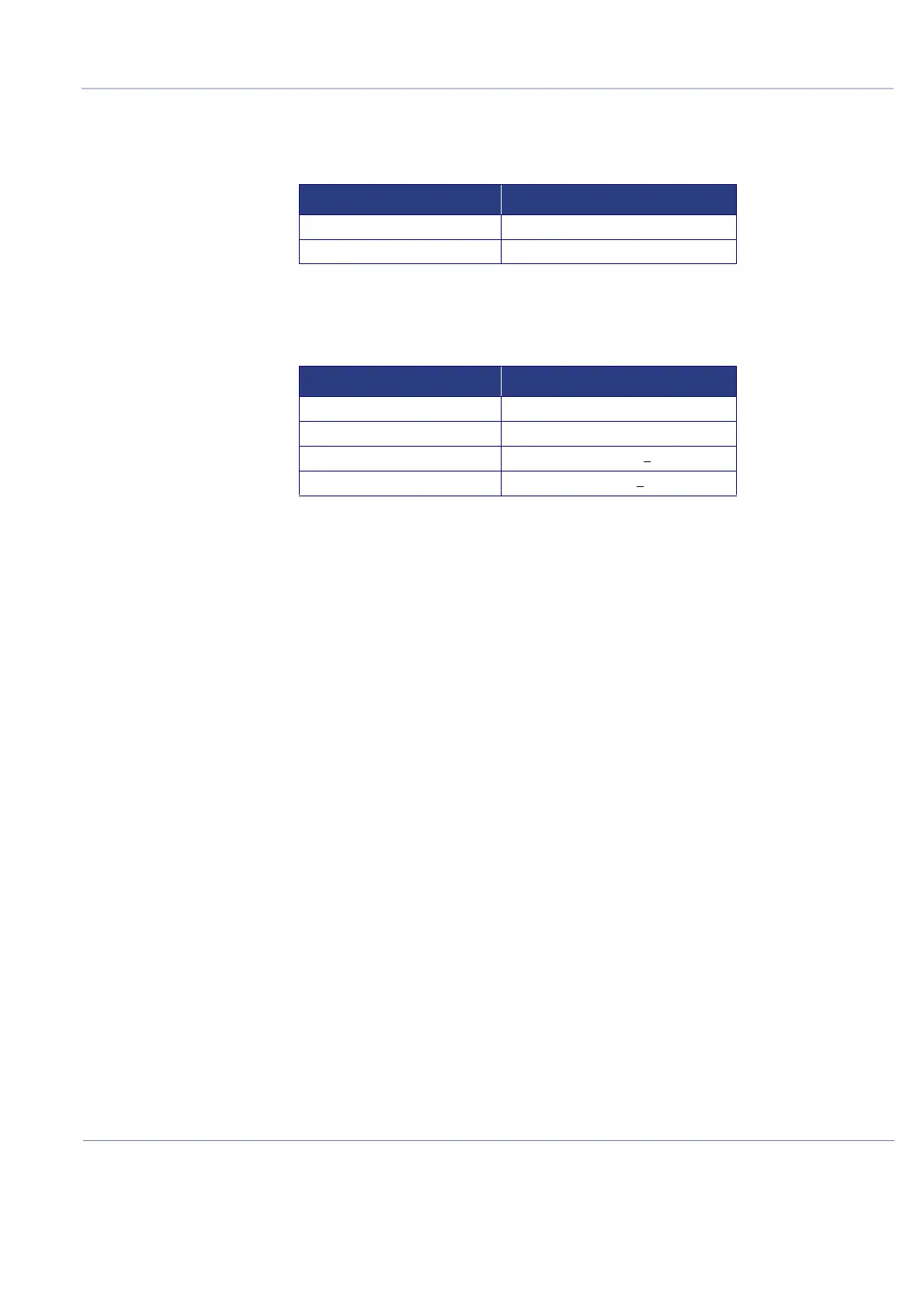DIRECTION 5854713-100, REVISION 2
VENUE FIT™ SERVICE MANUAL
Chapter 5 - Components and Function (Theory) 5-11
PRELIMINARY
5-6-2-2 Display Position Characteristics (with Venue Fit™ Mounted on Cart)
5-6-2-3 Display Panel Optical Characteristics
5-6-2-4 Multi Touch Layer
The MT activation is sensitive to:
• A bare finger
• A Latex gloved hand
• A Latex gloved hand with ultrasound gel
• Display covered with transparent foil
This page was intentionally left blank.
The Display Module shall contain the following elements:
• LCD display
• Multi touch screen layer
• Cover glass
• Touch Controller
• Front Panel Board
5-6-3 Speakers
The Venue Fit™ system includes two speakers for delivering Doppler Audio and system notification
sounds to the user. The speakers are located on the rear side of the system (left and right) and are
connected to M-BEB.
Table 5-24 Display Position Characteristics
Item Value (in Degrees)
Forward Tilt 10°± 2°
Backward Tilt 40°± 2°
Table 5-25 Display Panel Optical Characteristics
Item Value
Contrast Ratio Min 800
Color Depth Mi 6 bits
Horizontal Viewing Angle Min 170 degrees @ CR >
10
Vertical Viewing Angle Min 75 degrees @ CR >
10
