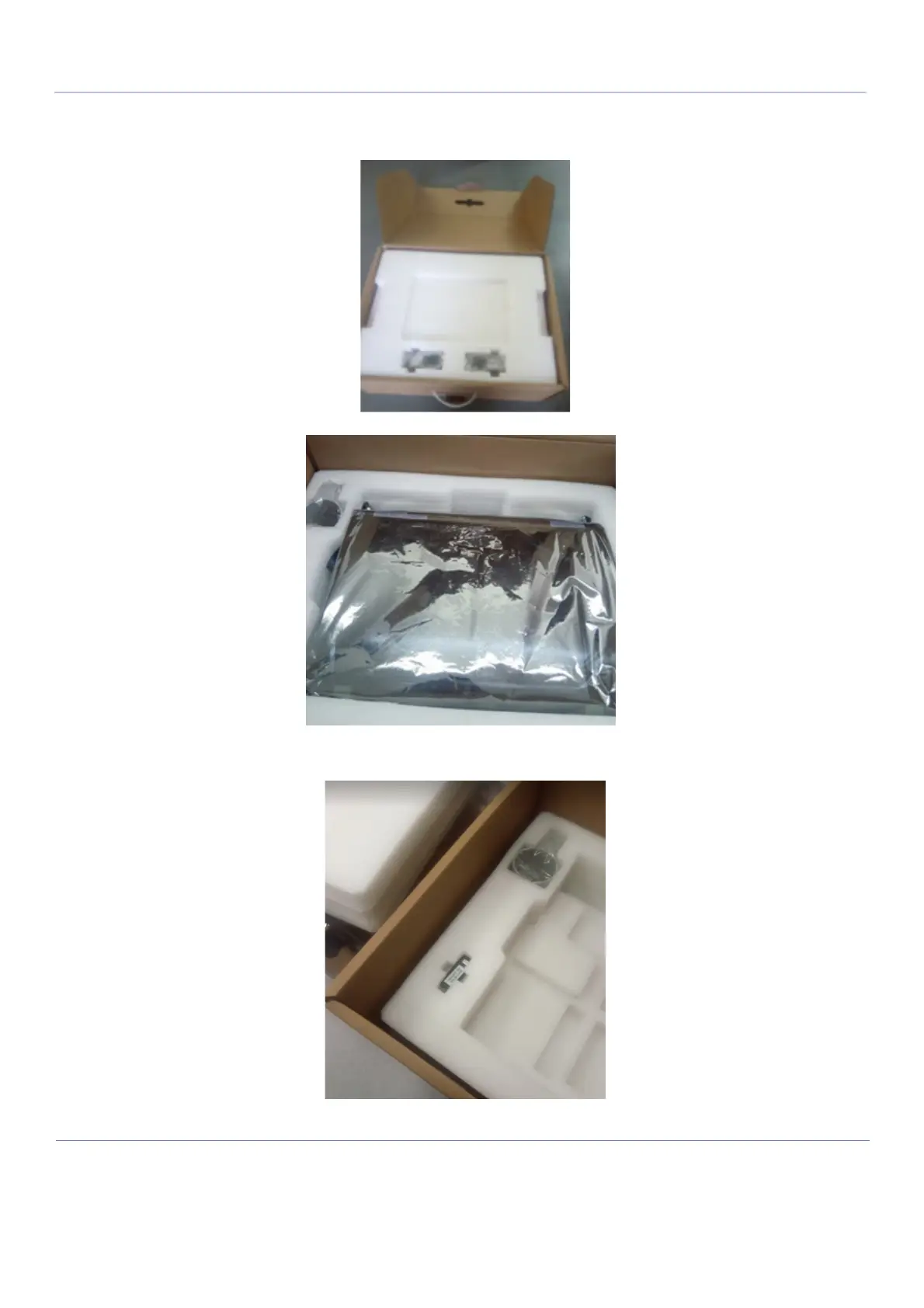DIRECTION 5854713-100, REVISION 2
VENUE FIT™ SERVICE MANUAL
3-6 Chapter 3 - System Setup
PRELIMINARY
3-3-3 Unpacking Venue Fit™ System sold as stand alone
1.) Open the system package and take of the 2 probe holders and the eIFU leaflet.
2.) Remove the top foam and get the anti-static bag (covering the system) out of the package.
3.) Open the anti static-bag and take the system out of the bag.
4.) Take out the software media and the multipurpose cut out of the box.
