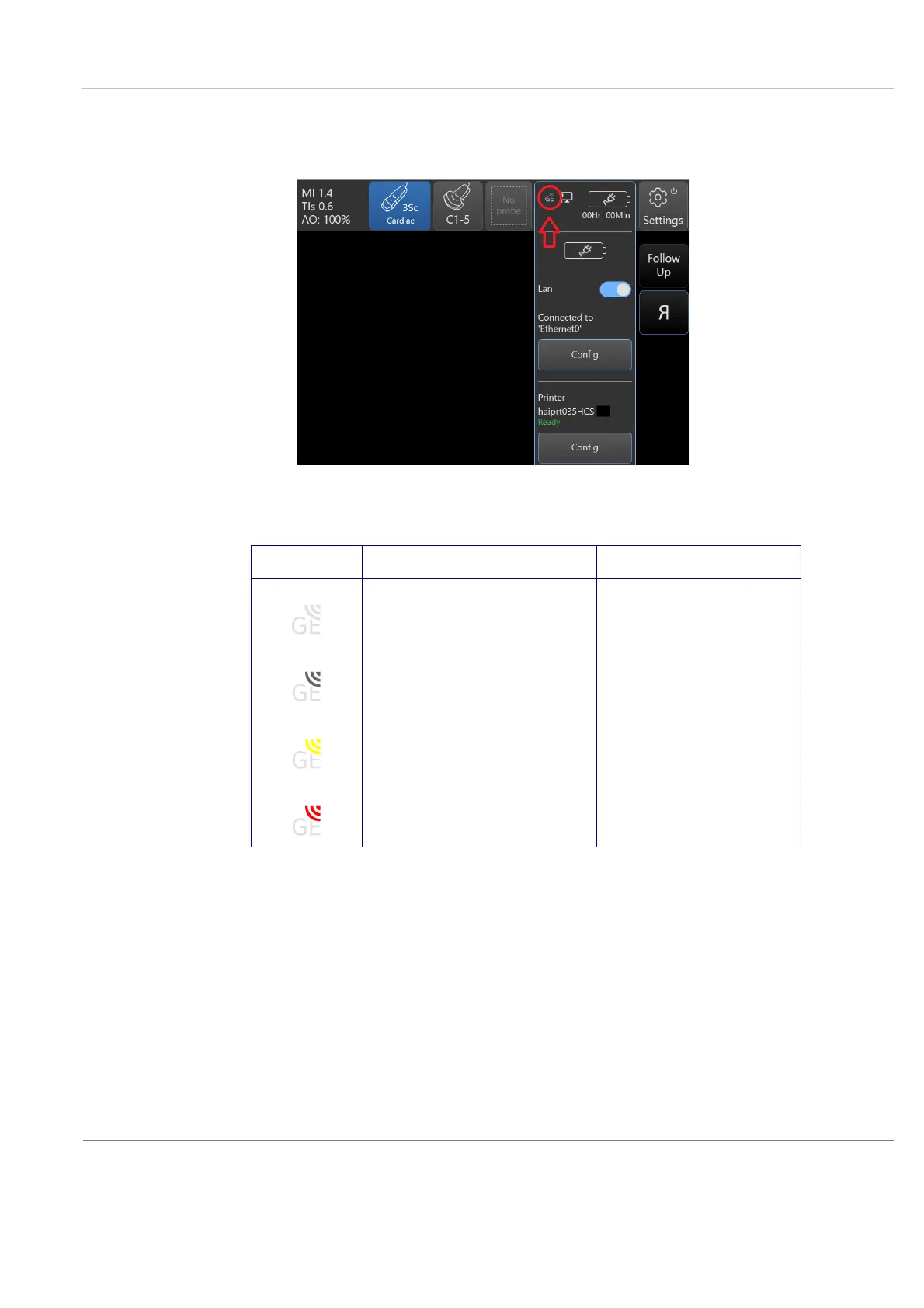DIRECTION 5854713-100, REVISION 2
VENUE FIT™ SERVICE MANUAL
Chapter 5 - Components and Function (Theory) 5-25
PRELIMINARY
5-14-5 InSite Status
The Insite status is displayed in the indication panel. The InSite icon changes colors according to the
connectivity state.
Figure 5-7 Indication Panel
Table 5-26 InSite Icons
Icon Connection Status Additional information
System is not connected to back office N/A
System is connected to back office Connection in idle mode.
System is connected to back office System is being serviced by OLC
System may or may not be connected
to back office
Distruptive mode is On
