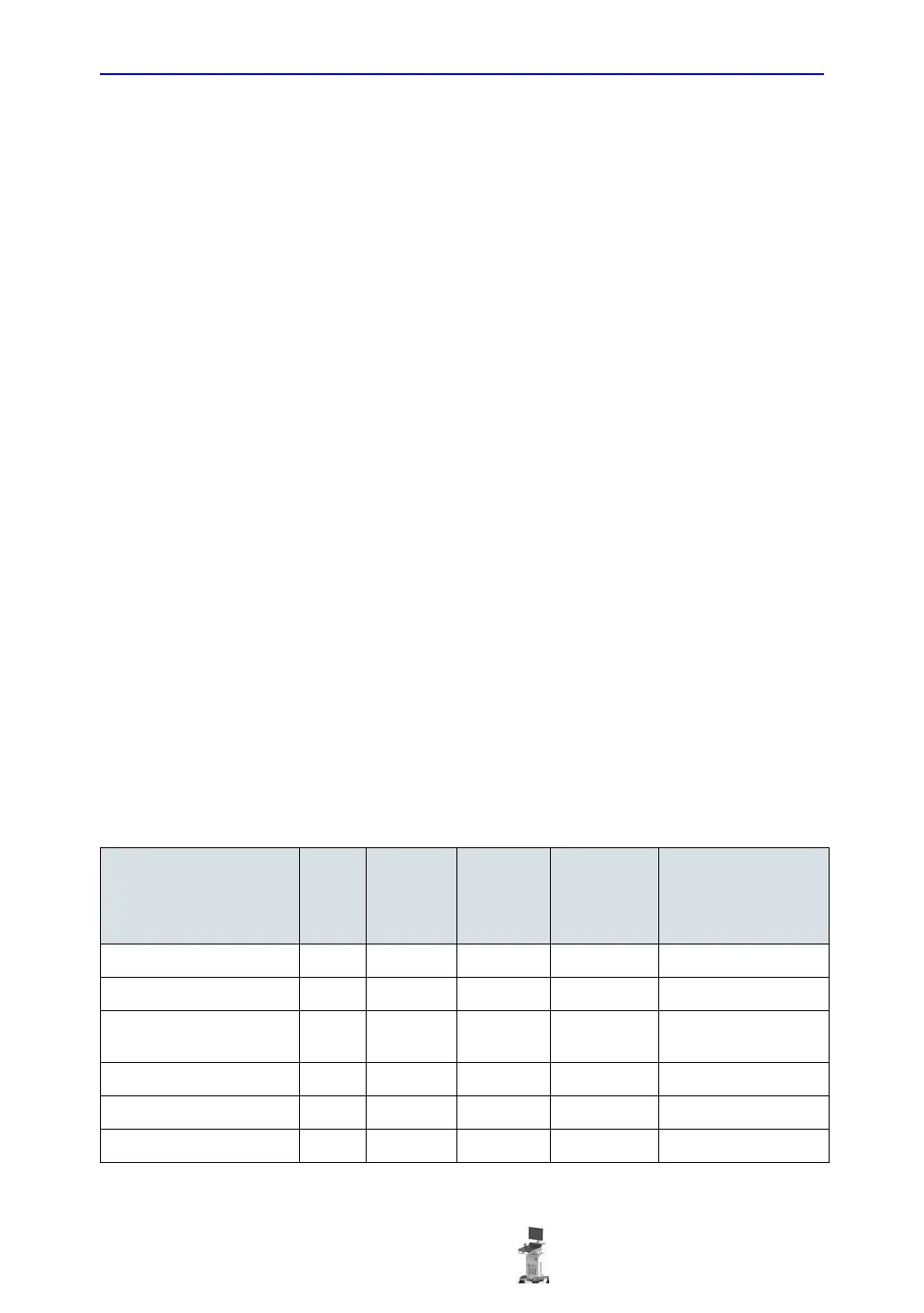Maintenance task schedule
Versana Balance – Basic Service Manual System view 10-5
5808768-100 English Rev.9
10-4 Maintenance task schedule
10-4-1 How often should maintenance tasks be performed?
The Care and Maintenance task schedule (provided in
Table 10-1 on page 10-5) specifies how often your Versana
Balance should be serviced and outlines items requiring special
attention.
NOTE: It is the customer’s responsibility to ensure the Versana Balance
care and maintenance is performed as scheduled in order to
retain its high level of safety, dependability and performance.
Your GE Service Representative has an in-depth knowledge of
your Versana Balance and can best provide competent, efficient
service. Contact GE for coverage information and/or price for
service.
The service procedures and recommended intervals shown in
the Care and Maintenance Task Schedule assumes that you
use your Versana Balance for an average patient load (10-12
per day) and not use it as a primary mobile Ultrasound system
which is transported between diagnostic facilities.
NOTE: If conditions exist which exceed typical usage and patient load,
then it is recommended to increase the care and maintenance
frequencies.
Table 10-1: Customer Care Schedule
Service at Indicated
Time
Daily Weekly Monthly
Per
Facilities
QA
Program
Notes
Clean Probes •* * or before each use
Inspect AC Mains Cable •
Inspect Cables and
Connectors
•
Clean Console •
Clean Monitor •
Clean Filters •
