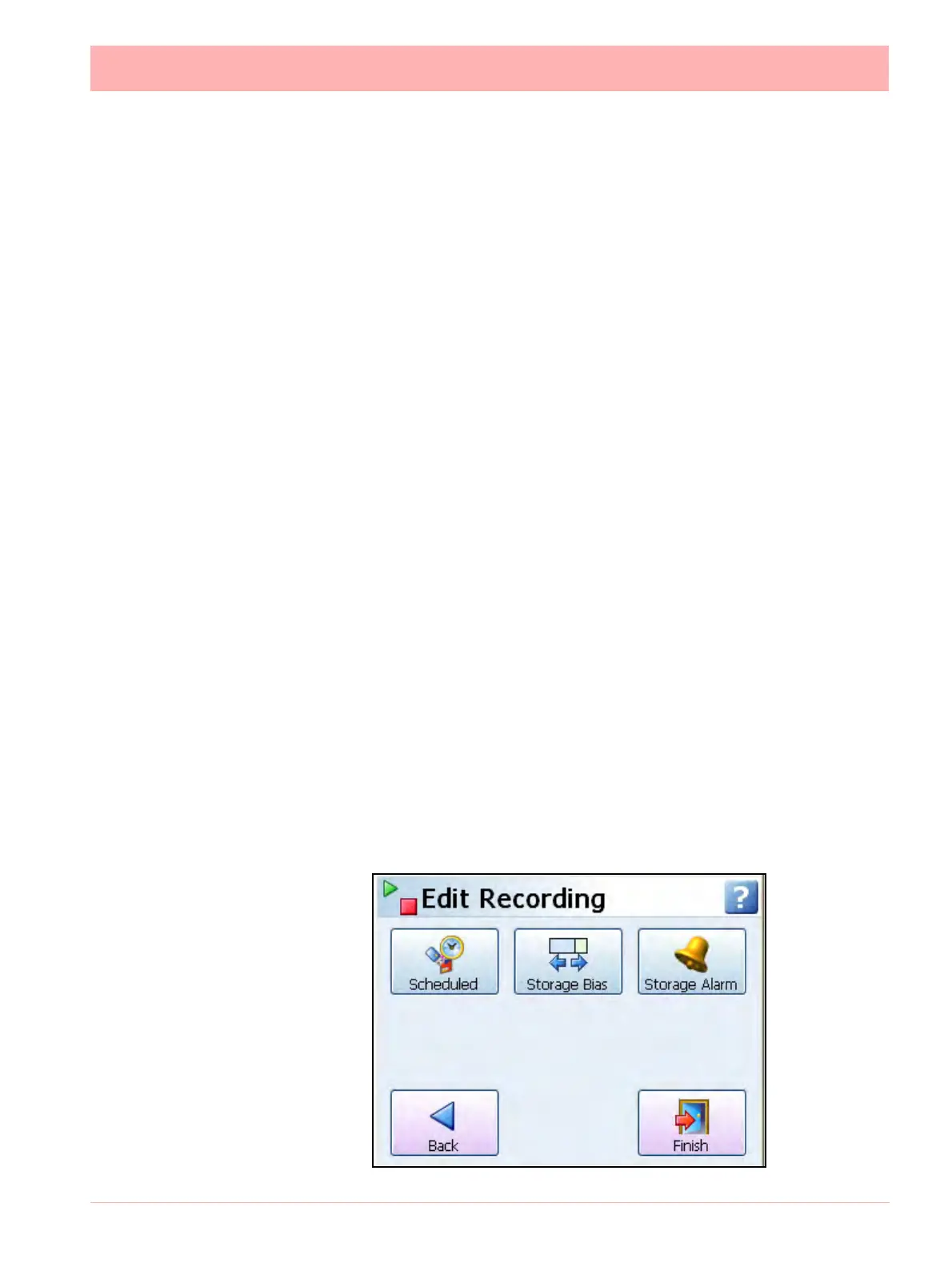43-TV-25-30 Iss.6 GLO Aug 07 UK 115
• Fast Speed – 600mm/h, 1200mm/h and 6000mm/h
• Medium Speed - 20mm/h, 30mm/hr, 60mm/hr and 120mm/h
• Slow Speed – 1mm/h, 5mm/hr and 10mm/h
Once the charts speeds have been set up in this menu go to a process screen displaying
data on a chart and touch the screen. This will activate the Settings menu in the top right of
the screen, select this to display the 3 categories set. See “Chart Speeds” on page 195.
When the configuration is complete select the Finish button to Commit, Discard or Commit
Later. Select the Back button to return to the previous menu.
Brightness
(Main Menu > Configure > Setup > Edit Setup> Screen > Brightness)
Set the recorder’s screen brightness using the instant brightness slider. Default screen
brightness is 80%. Adjustable between 10% and 100% of full brightness.
Set the brightness level, tick to agree, then go to Finish, Commit to permanently apply the
change.
For information on increasing the display life by reducing backlight brightness see “Back-
lights” on page 253.
Edit Recording
(Main Menu > Configure > Setup > Edit > Recording)
Scheduled
(Main Menu > Configure > Setup > Edit > Edit Recording > Scheduled)
Set up Scheduled exports to transfer data at timed intervals, from internal flash memory to
externally attached devices, Compact Flash or USB storage key. Compact Flash not avail-
able
for the eZtrend QXe.
See “Recording Methodology” on page 146 and “Storage Media Format” on
page 146.
