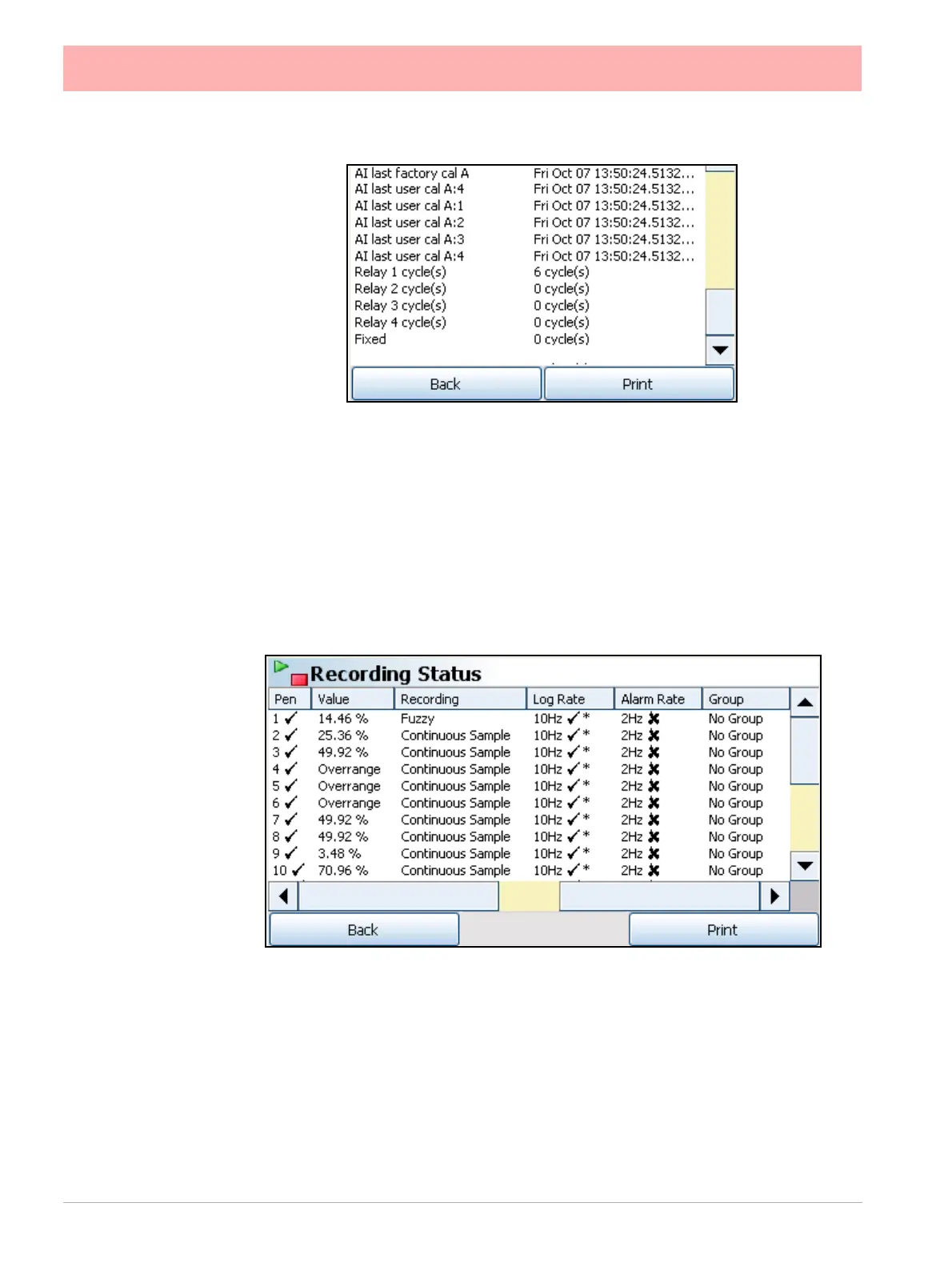160 43-TV-25-30 Iss.6 GLO Aug 07 UK
• Relay * cycle(s) - Displays the amount of relay cycles per relay listed.
• Fixed - reports common relay output cycles
Go Back to return to the previous screen or select Print to print the screen.
Recording
(Main Menu > Status > Recording)
Shows the current logging status of all pens within the system:
• Pen - Displays the Pen number and will display a tick when recording and a cross when
recording has stopped.
• Value - Displays the current pen value
• Recording - Displays either Continuous or Fuzzy logging
• Log Rate - Displays the Log rate set, in Hertz. A tick denotes if it is enabled and a star
will indicate the current log rate
