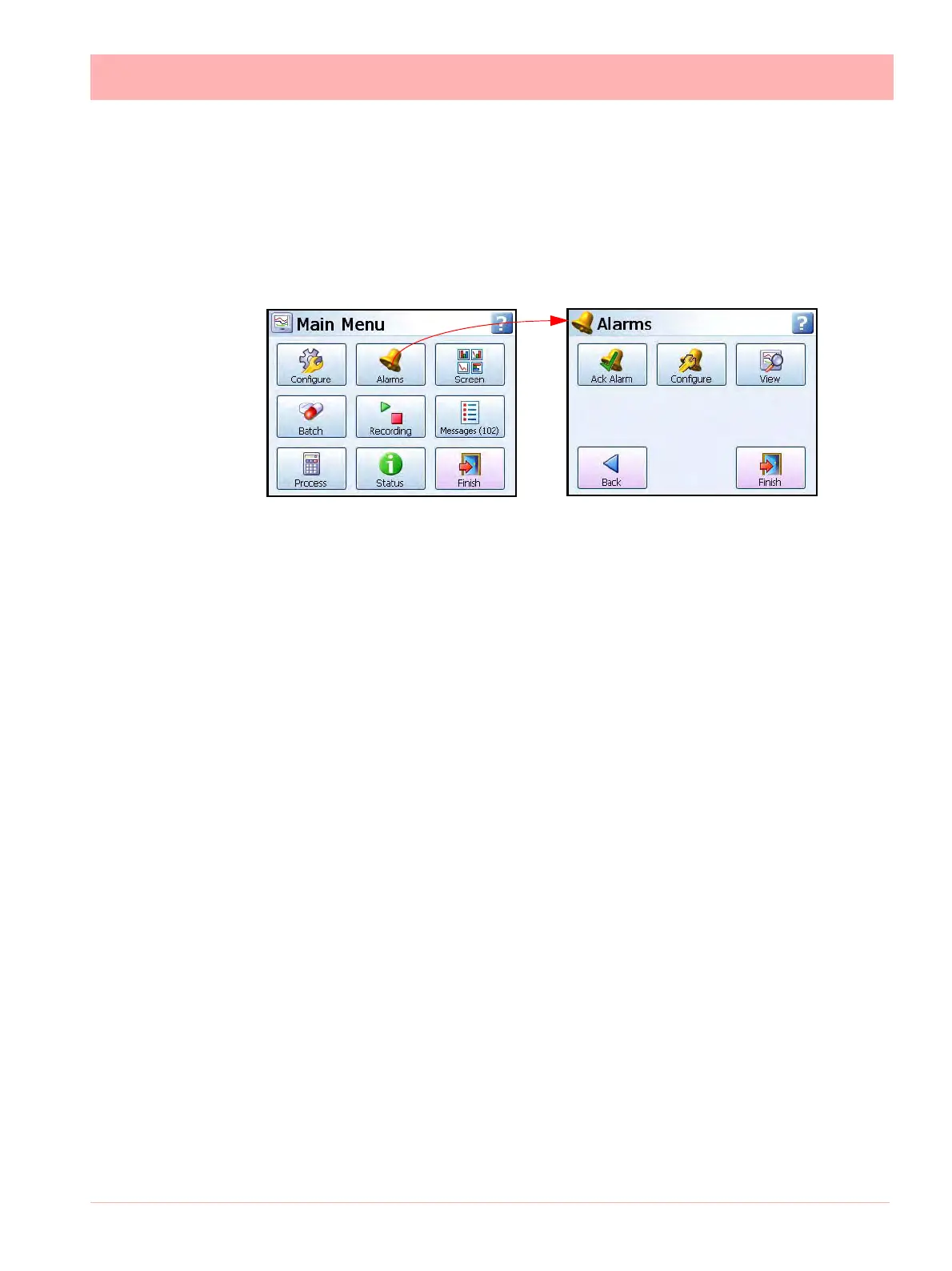43-TV-25-30 Iss.6 GLO Aug 07 UK 289
Appendix D: Alarms
Alarms Menu
(Main Menu > Alarms >)
Acknowledge, Configure and View alarms from this menu.
Acknowledging Alarms
User acknowledgment of alarms can be performed at this menu, only latched alarms can be
acknowledged.
If a latched alarm is set up in the Pen, Alarms menu then a latched relay will maintain in its
active state until the trigger source has returned to a no alarmed state and the alarm has
been acknowledged.
A latched alarm will continue to flash, if an alarm marker is displayed, until it is acknowl-
edged and in a non-alarm state. See “Alarm Markers” on page 196 for flash colour iden-
tification.
Ack Alarm
• All - Select this button to acknowledge all active alarms, latched and normal alarms.
• By Group - Select this button to acknowledge any alarms in a group of pens. Pen groups
can be set up in the Pens menu
• By Pen - Select this option to acknowledge any alarms for individual pens.
Configure
This will display all available Pens with alarms set up.
To change the configuration, select the desired pen, this will display the alarm details.
Select the Edit button to change the alarm level.
If the Edit button is greyed-out go to the “Alarms Menu” on page 68 menu and select the
alarm, then activate Allow Change.
View
This will display all available Pens with alarms set up. To view the configuration, select the
desired pen, this will display the alarm details.
When complete go to Finish to commit the new set up.
