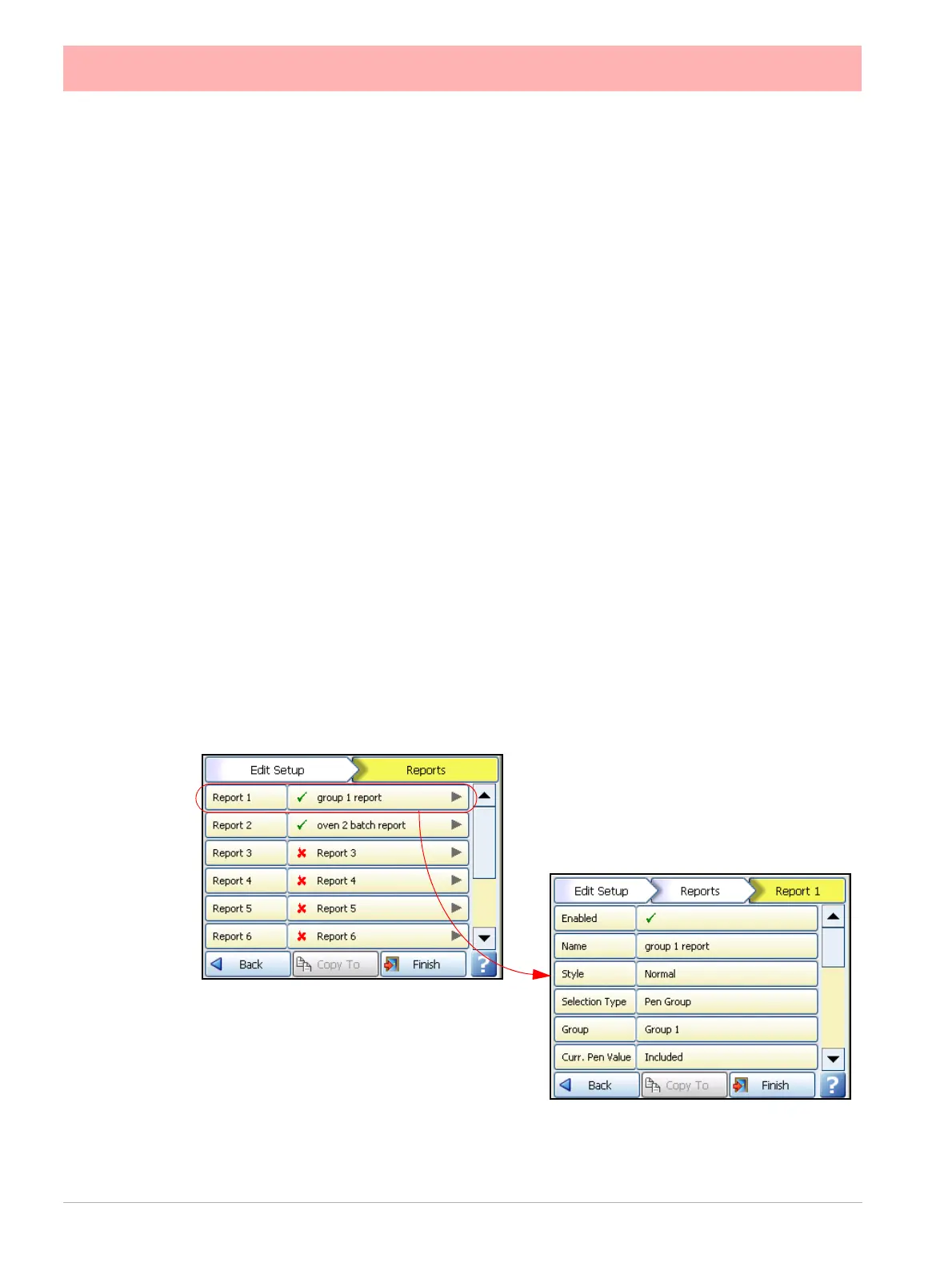118 43-TV-25-30 Iss.6 GLO Aug 07 UK
Storage Alarm
(Main Menu > Configure > Setup > Edit > Edit Recording > Storage Alarm)
The storage alarm function is linked to the Error Alert system when there is a requirement
for a time period to be set to alert the user before the storage media is full.
• Internal memory - Set the amount of time before the internal memory becomes full and
data is lost and for the Error Alert Message to display on the screen. Enter a time period
of between 0.5 and 48 hours.
• Export media - Set the amount of time before the data being exported to a media
becomes full, and data is lost, for the Error Alert Message to display on the screen.
Enter a time period of between 0.5 and 48 hours.
• FTP Memory - Set the amount of time before the FTP memory becomes full, and data
is lost, for the Error Alert Message to display on the screen. Enter a time period of
between 0.5 and 48 hours.
When the configuration is complete select the Finish button to Commit, Discard or Commit
Later. Select the Back button to return to the previous menu.
Reports menu
(Main Menu > Configure > Setup > Edit > Reports)
Reports can be generated manually or on a periodic basis using the event system to show
daily/weekly/monthly totals, max mins, averages etc., the reports can be printed, e-mailed
as attachments or exported to the external media. The reports will be in RTF format for use
in MS Word
TM
or other compatible word processors.
Before a report can be run the report menu must be configured.
In the Reports Menu select the first or next available Report #.
Enabled - Set to a tick to enable
Name - Enter an identifiable name of your report
