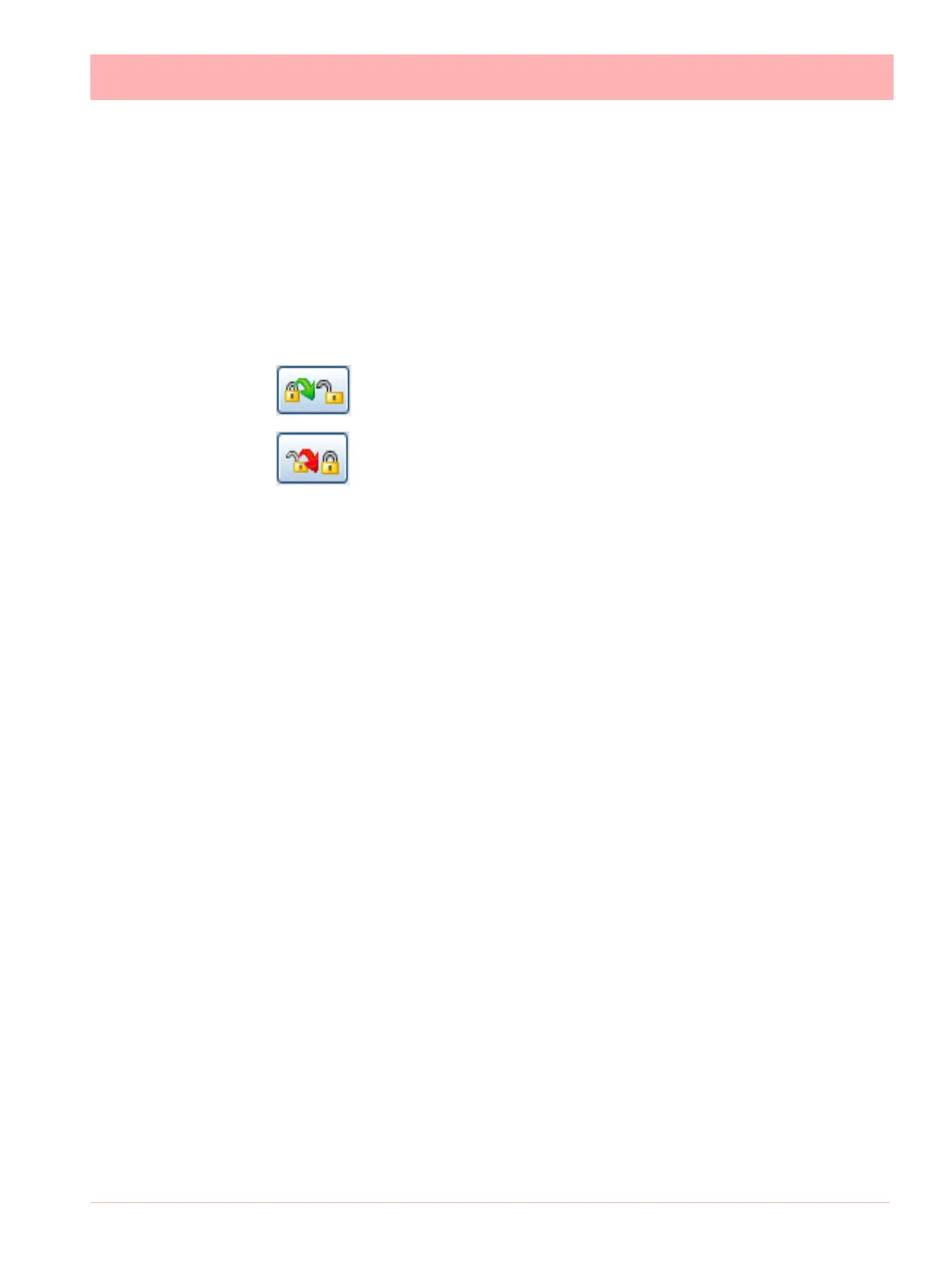43-TV-25-30 Iss.6 GLO Aug 07 UK 169
Section 5: Password Security
Log On/Off
If ESS (Extended Security System) Password security is active on your recorder a password
is required to enter the menu system and process screens. Limited access is available with-
out logging on, see Table 5.1 on page 173.
When Log On is required the Log On button will appear in the top right of the Main Menu
screen. The Log On button can be set to switch to auto Log Off at a specified period of time.
To Log On select the Log On button at the top right of the Main Menu screen.
Log On - User is presented with a user name and password box.
First time user login is “Admin”. No password is required. Access for
the first time user is removed once the password system has been
configured.
Log Off - Once the user has logged on, the option in the Main Menu
will turn to Log Off, once selected the user is logged off and returned
to the current process screen.
User Log in/Log Out Method
Users can log in and out of the system or web page easily using the touch screen or an at-
tached keyboard.
Users and Groups
Number of Users
The system will support up to 50 users.
Multiple Log On’s
Users are allowed to log on to the system more then once, allowing the same user to log on
from different areas, e.g. via the user interface and via web browser at the same time.
User Name
Each user must have a user name, this is a maximum of 20 characters in length and cannot
be duplicated. Numeric characters and symbols can be used in the user name, but no spac-
es.
User Group
Each user can be allocated to a group, these are defined as follows
Administrator
Administrator has access to everything, and it is possible to have more than one user at the
administrator level. The Administrator will have unlimited access to the system and provide
the ability to setup other users.
With the exception of Administrator who has access to everything, the other 4 groups per-
mission areas can be configured, users can then be allocated to a level and they will inherit
those permissions.
