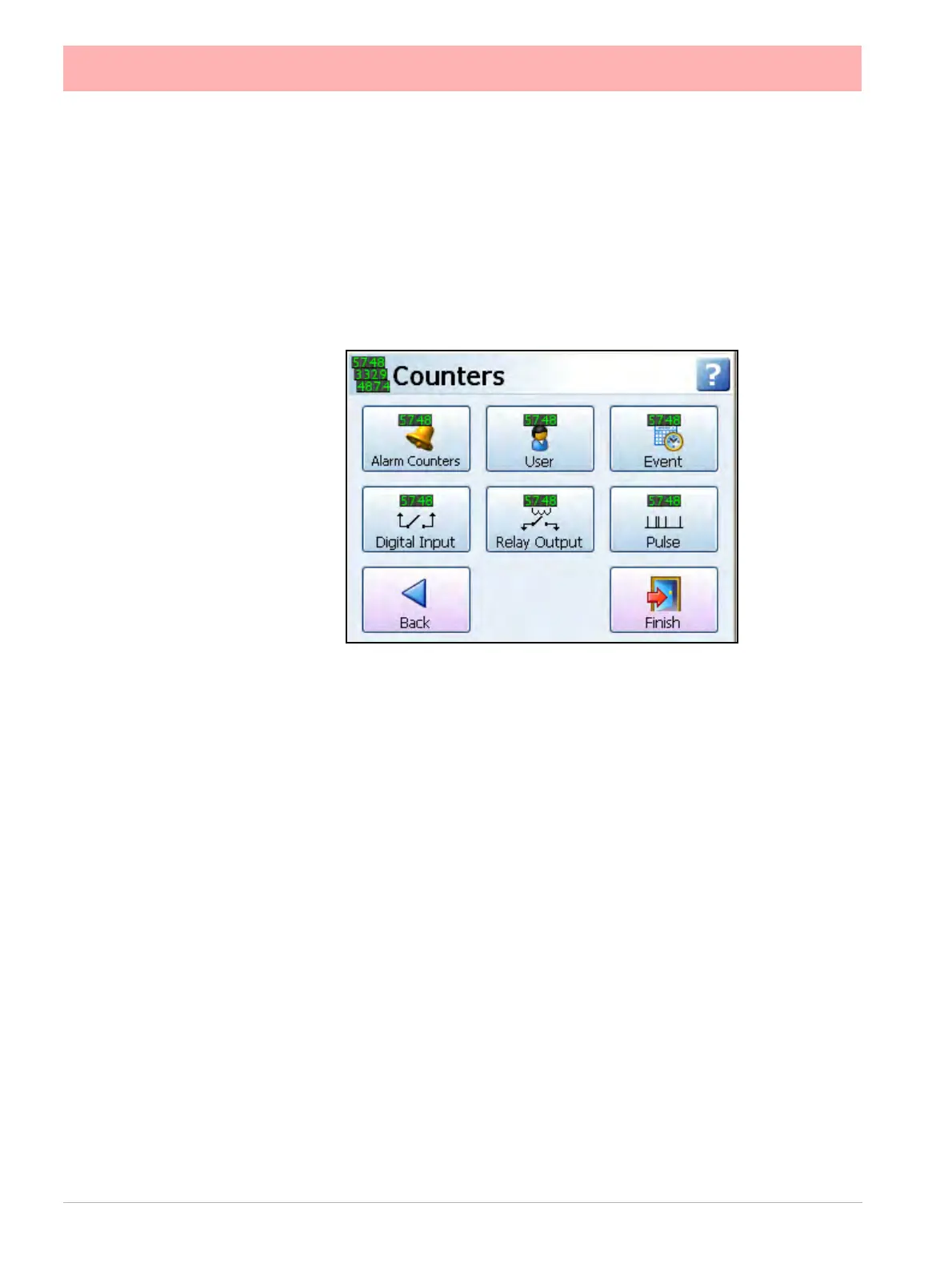152 43-TV-25-30 Iss.6 GLO Aug 07 UK
• All - Select this to start, stop or reset all Totals.
• By Group - If Groups of pens have been set up this can be used to start, stop or reset
particular groups of pens. To set up Groups see
“Pens Menu” on page 64
• By Pen - Select this to start, stop or reset individual pens.
• View - Use the View button to just display the Totals values for each totalising pen.
Counters (Process)
(Main Menu > Process > Counters)
Select the Counters button to View and Reset counters. Counters have been split into the
following types:
• Alarm Counters – Reset will give you the option of resetting All alarms, by pen Groups
or by individual Pens. View will display all Pens with active alarms. Alarms will be
counted providing they are enabled. The count will increase when the pen goes into an
alarm state and increase again when the pen goes out of an alarm state.
• User Counters – Reset All will do exactly that; reset all of the User Counters. Reset
Single will allow you to select which User Counters you wish to reset. View will display
all the User Counters that have been set up.
• Event Counters - Reset All will reset all of the Event Counters. Reset Single will allow
you to select which Event Counters you wish to reset. View will display all the Event
Counters that have been set up.
• Digital Input Counters - Reset All will reset all of the Digital Input Counters. Reset Sin-
gle will allow you to select which Digital Input Counters you wish to reset. View will dis-
play all the Digital Input Counters that have been set up.
• Relay Output Counters - Reset All will reset all of the Relay Output Counters. Reset
Single will allow you to select which Relay Output Counters you wish to reset. View will
display all the Relay Output Counters that have been set up.
• Pulse Counters - Reset All will reset all of the Pulse Counters. Reset Single will allow
you to select which Pulse Counters you wish to reset. View will display all the Pulse
Counters that have been set up.
