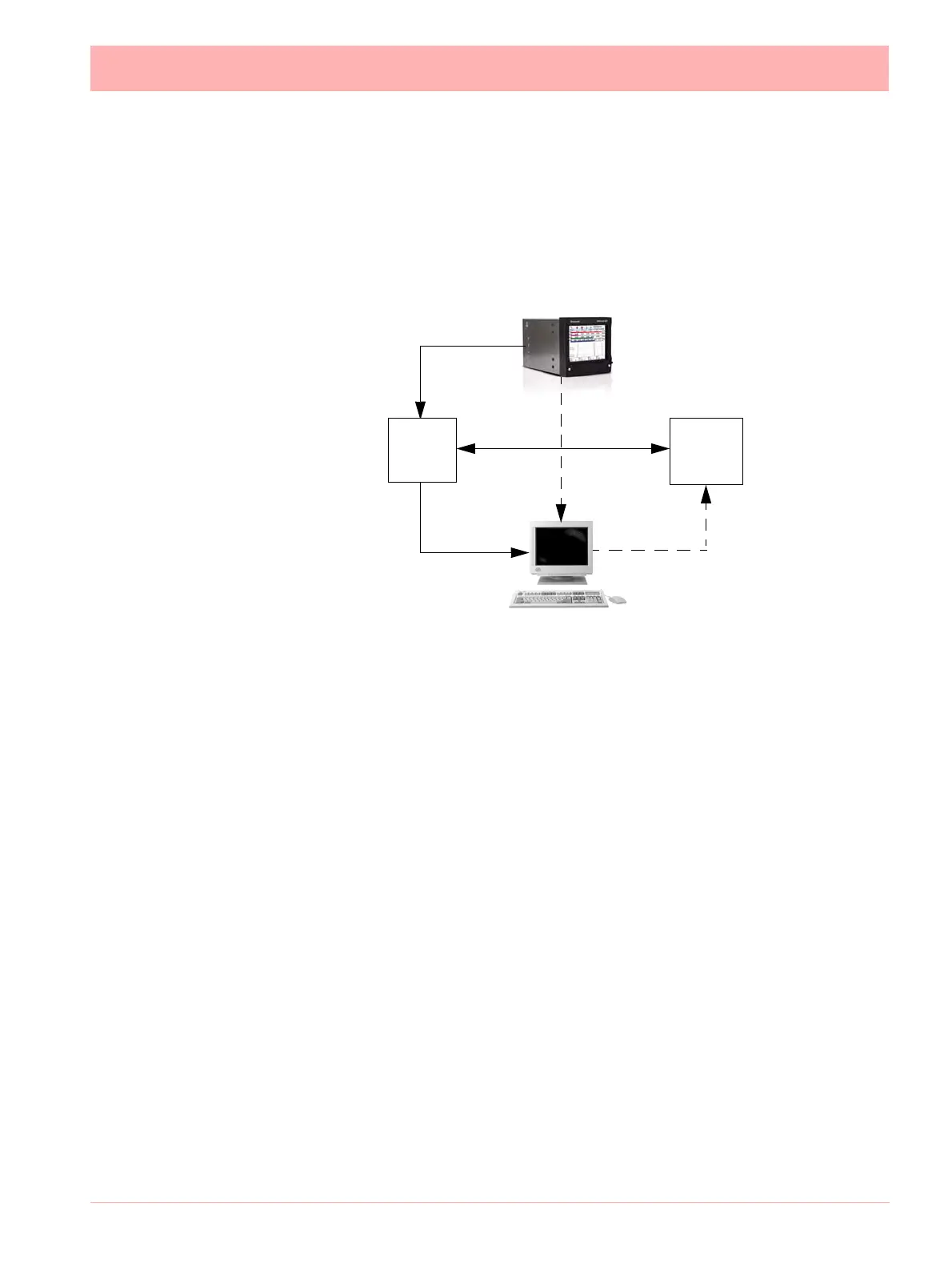43-TV-25-30 Iss.6 GLO Aug 07 UK 209
Local Area Network setup
This is a group of computers and/or associated devices e.g Honeywell devices, that share
a common communications line and typically share the resources of a single processor or
server within a local geographical area (e.g. within an office).
Links to Remote Networks
Communications is not just limited to local networks. Devices and databases on remote net-
works can be accessed using the TrendServer software via remote comms servers and
remote database servers. Remote servers means it is not directly connected to your PC.
Figure 8.3, “Data Logging and Transfer,” on page 210 shows an example of two local
systems having access to each others remote servers.
TrendServer 1 can access Comms Server 2 and Database Server 2 and all the devices
within the databases on those servers. Similarly TrendServer 2 can access the devices
and databases held on Database 1, and Comms Server 1.
Data Logging and Transfer
Using the TrendServer software, the device’s details are added on to a database in
TrendServer . Once the device has been configured and enabled, data can be retrieved.
Data is logged to the internal memory. This data can be exported to TrendServer
via:
• Compact Flash/USB (removable media) = transfer setup and data
• Modbus (RS485/Ethernet) = transfer data only
• FTP (Ethernet) = transfer Setup and data
Database
Server
Software
Realtime data from
the Comms Server to
the TrendServer
Comms
Server
Software
Realtime data
from the device
to the Comms
Server.
Disk data, shown
in dotted, is
imported from the
device to the
Database server
TrendServer
Figure 8.2 LAN Setup
