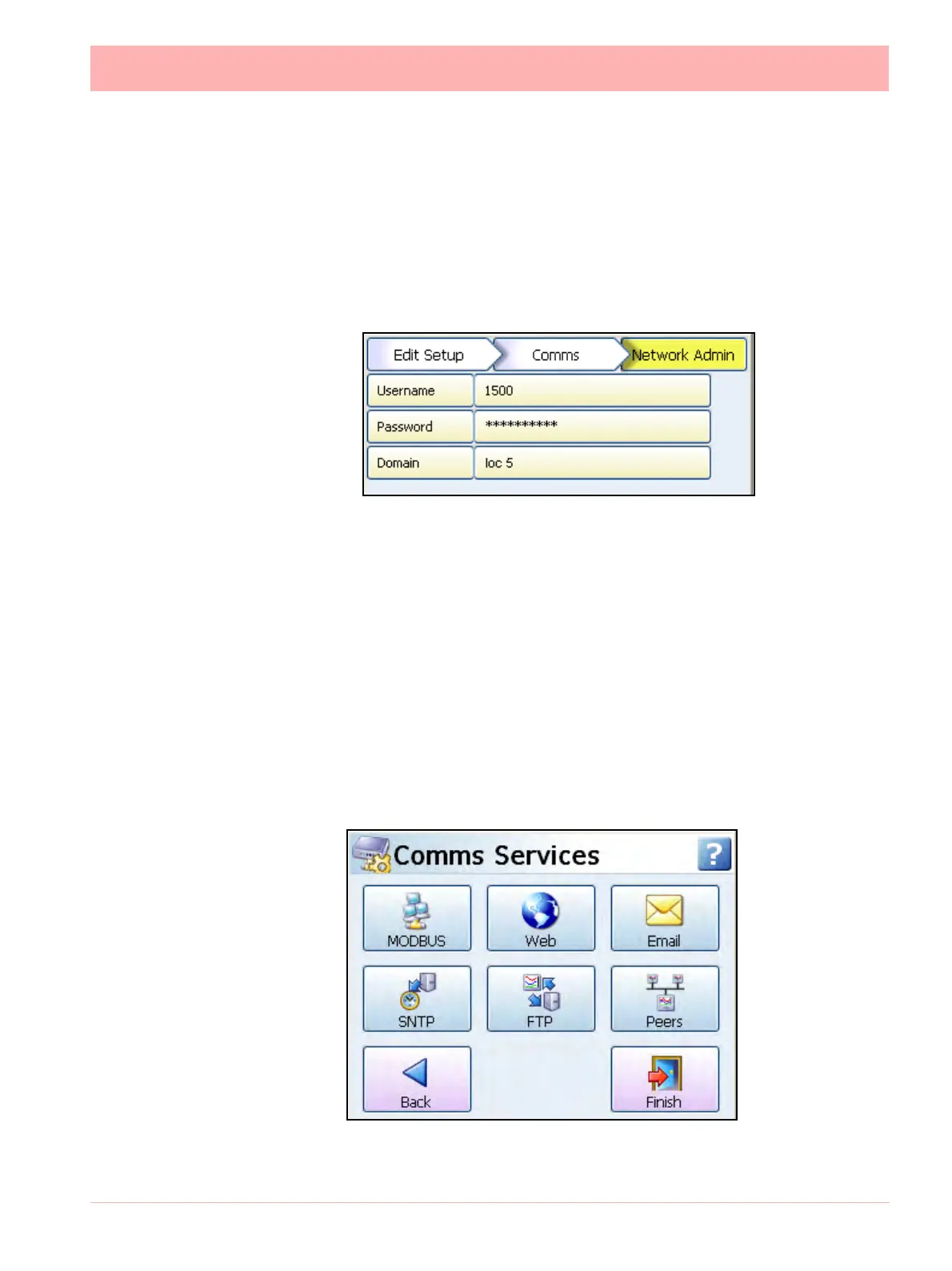43-TV-25-30 Iss.6 GLO Aug 07 UK 75
Network Admin
(Main Menu > Configure > Setup > Edit Setup > Comms > Network Admin)
This must be set up to ensure network printing can be performed, and emailing made easier,
without being prompted for this information each time you want to print or email. This infor-
mation will remain after a firmware upgrade.
Network Admin is required for printers on a network and shared or work group printers.
Shared or work group printers must contain the correct file path, see “Printer Menu” on
page 111.
• Username - Enter your network Logon/username
• Password - Enter you network password. For a local printer connected directly to the
recorder via USB no domain is required. Ensure the printer name is set to the default
(LPT1:), see
“Printer Menu” on page 111.
• Domain - For network printers enter your network domain. No domain is required for
Local printers connected directly to the recorder via USB.
If in doubt, contact your IT Administrator for advice on entering Network Admin require-
ments.
Comms Services Menu
(Main Menu > Configure > Setup > Edit Setup> Comms > Comms Services)
