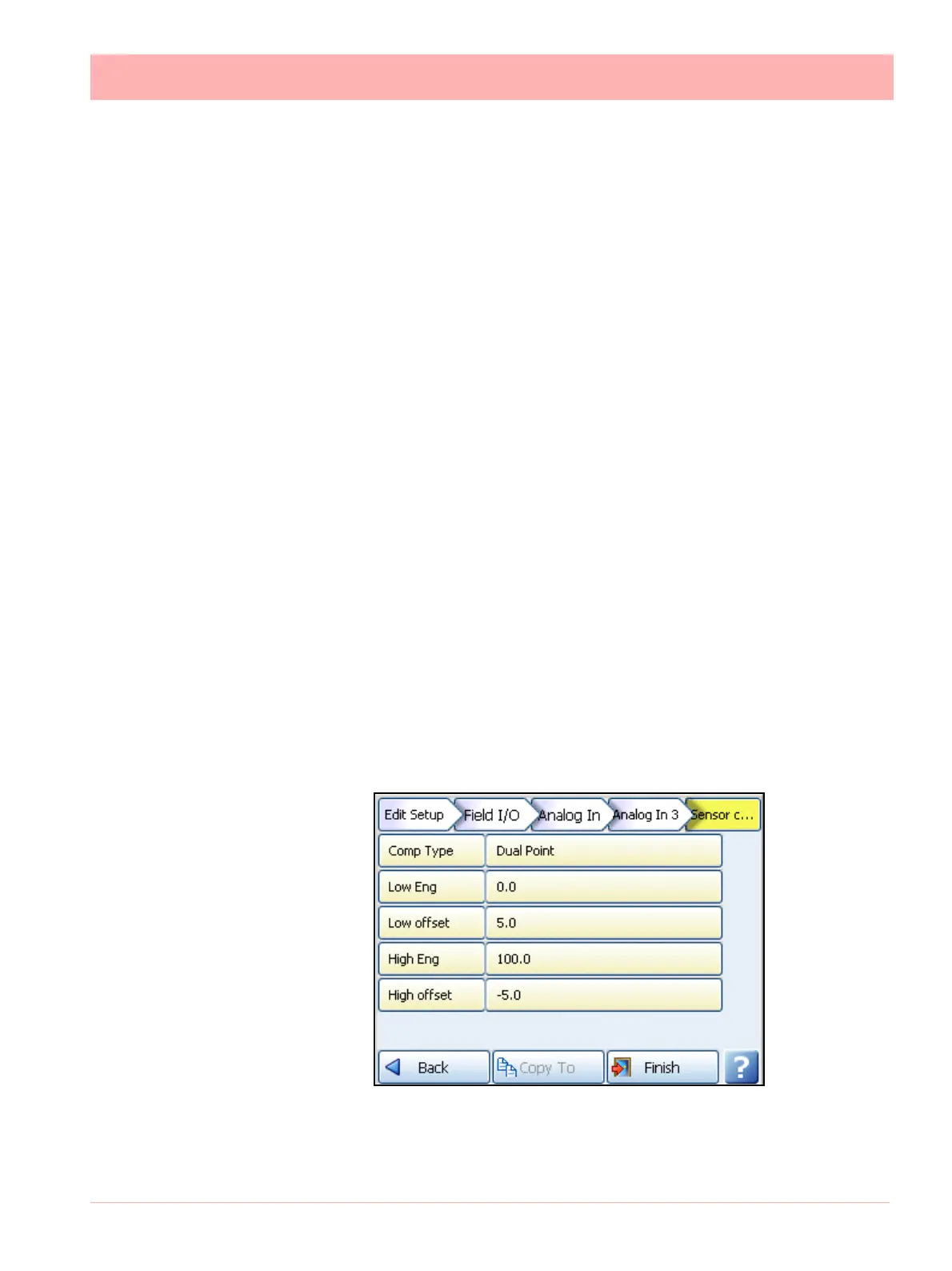43-TV-25-30 Iss.6 GLO Aug 07 UK 299
Appendix H: Calibration
AI Calibration and CJC Calibration
For AI and CJC Factory and User Calibration see “Calibration” on page 103
Sensor Compensation
Sensor Compensation may be required to improve accuracy on a sub range. This is an ad-
justment to the value of the signal input on each channel, based on the Engineering units.
To set this up in the recorder see Sensor Comp in the menu for “Analogue In Menu” on
page 54
Single Point
Set the Comp Type to Single Point to adjust the signal input reading by an offset amount
determined by the user. Enter the Offset adjustment required and this is added or subtract-
ed for all future readings.
Dual Point
Select Dual Point to change two points on the signal input reading. The Dual Point adjust-
ment works in the same way but at two different points on the signal input. It is recommend-
ed that the two points should be more than 50%, of the engineering units, away from each
other.
Low Eng and High Eng are the two points where the adjustment offset is made. The user
can enter their own adjustment points on the signal input and enter the Offset for both
points.
Main Menu > Configure > Setup > Edit > Field IO > Analog In > Sensor Comp
• Compensation Type - select from None, Single Point or Dual Point compensation.
Figure 20.1 Dual Point Compensation
