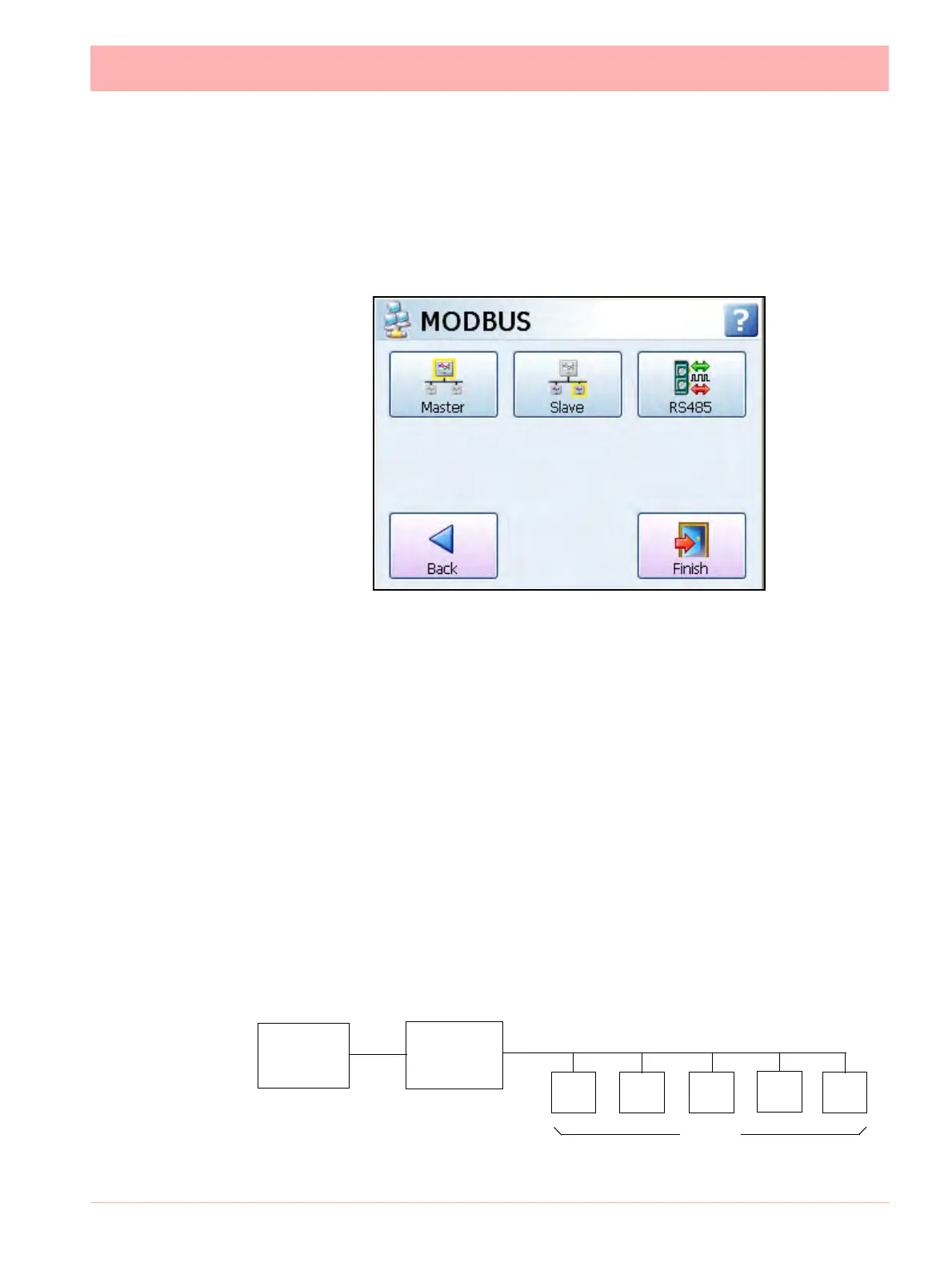43-TV-25-30 Iss.6 GLO Aug 07 UK 77
Modbus
(Main Menu > Configure > Setup > Edit Setup> Comms > Comms Services > Modbus)
Modbus is available as a Firmware option see “Credits” on page 102).
Modbus can be used with RS485 or Ethernet ports. The Modbus protocol defines a mes-
sage structure that devices will recognise and use, regardless of the type of network over
which they communicate.
(RS485 is an option for the eZtrend QXe recorder).
Modbus Master Communications
The recorder can communicate with up to 32 slave devices on both RS485 and/or Ethernet
at a maximum poll rate of 1 second (slowest 1 hour). Each slave up to 8 “transactions” can
be performed where a transaction can retrieve 1 or more registers from a slave or send one
or more Pens to a slave. Access to slave registers within the maths function has been pro-
vided using scv[x,y,z] where x = Slave number, y = Transaction Number, and z is the each
successive register retrieved starting from 1.
The Modbus master can be used in conjunction with the Modbus slave functionality of the
recorder, or OPC to enable the recorder to act as a communications bridge. Data from the
slaves connected to a Modbus master is made available as a map on the slave side of the
Modbus master; this allows another master to get access directly to another master’s slaves
data without the master having to re-process that information. Or a Modbus master can
process the data and expose it to the network as its own pens in Modbus or OPC.
Modbus master must be enabled as a firmware option and requires Full Math or Scripting to
assign values to a pen, see “Credits” on page 102.
Full Modbus status can be viewed in “Modbus Status” on page 165.
Other Master
TCP/IP
X Series
Master
485 or TCP/IP Slave network
Slaves
