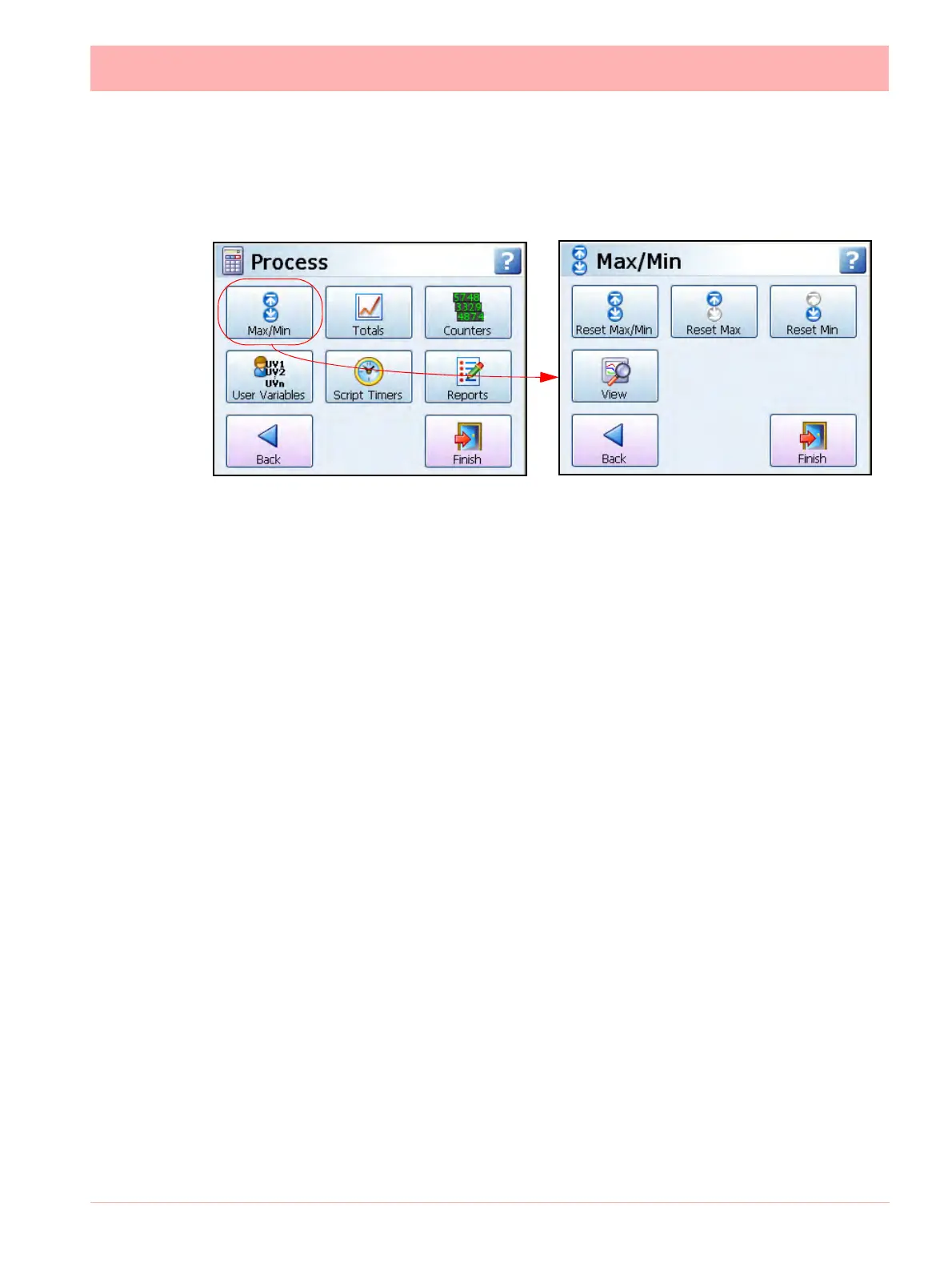43-TV-25-30 Iss.6 GLO Aug 07 UK 151
Process Menu
(Main Menu > Process)
If Max/Min, Totals and Counters can be controlled from this screen.
Controls for any process in use:
• Max/Min - Reset Max/Min, Maximum or Minimum values by categories;
• Totals - Start, Stop, Reset or View Totals by categories
• Counters - View and Reset counters by type (Firmware option)
• User Variables - Modify and View User variables that have been set up in Maths and
Scripting.
See “User Variables” on page 153.
• Script Timers - Script timers provide 20 independent timers to be used as
desired. See “Script Timers” on page 153.
• Reports - Reports can be generated manually or on a periodical basis using
event system. See “Reports (Process)” on page 153.
Note on Groups
Groups of pens need to be set up to use this feature, see “Pens Menu” on page 64
Max/Min
(Main Menu > Process > Max/Min)
Reset Max/Min, Reset Max or Reset Min values by categories; All, By Groups of pens or
by individual pens. Use the View button to just display the Max/Min values
• All - Select this to reset all values.
• By Groups - If Groups of pens have been set up this can be used to reset the max/min
values for particular groups of pens. To set up Groups see “Pens Menu” on
page 64
• By Pen - Select this to reset max/min values for individual pens.
Totals
(Main Menu > Process > Totals)
Select a button to Start, Stop, Reset and View Totals. These can be controlled by the fol-
lowing categories:
