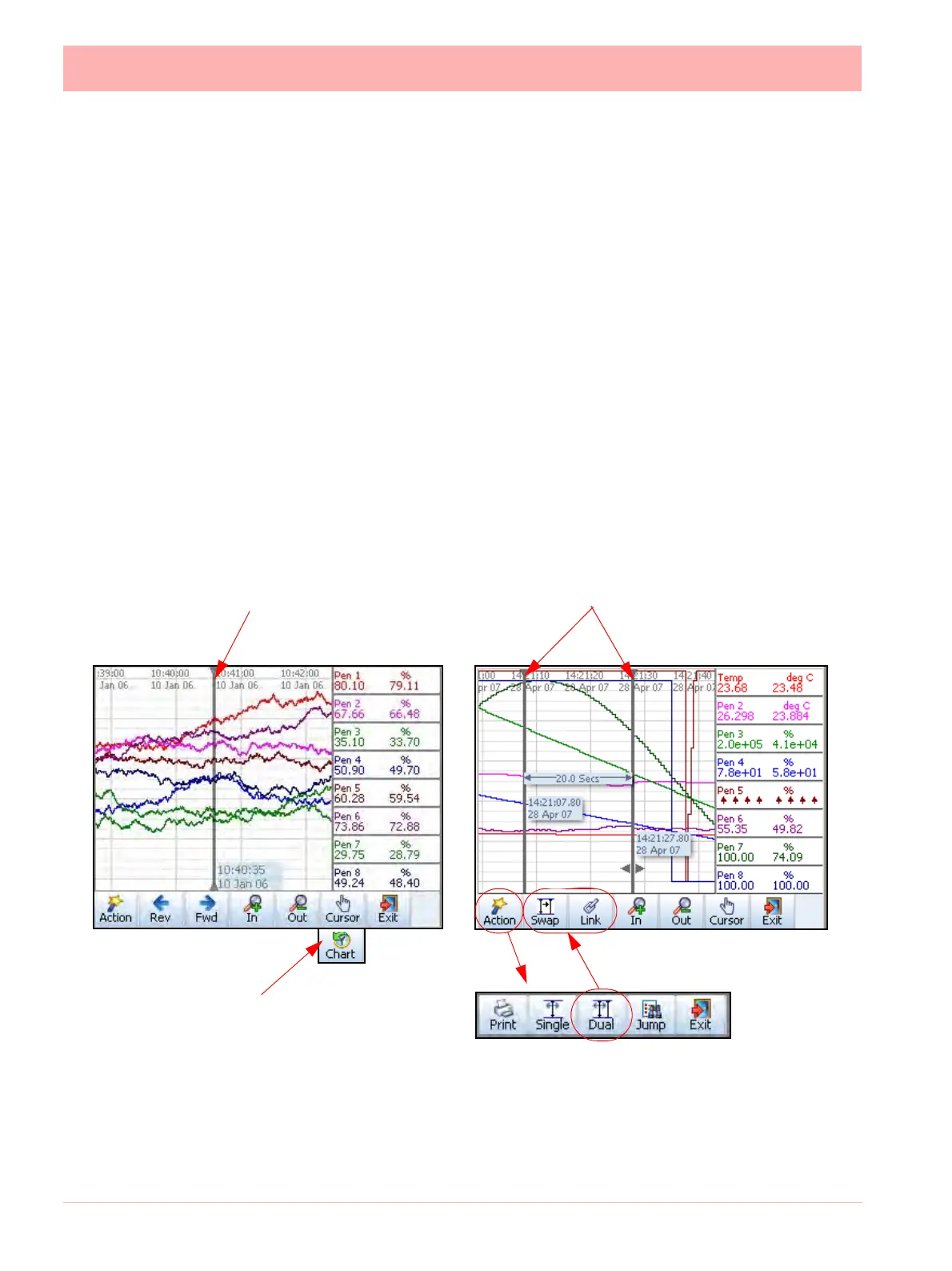190 43-TV-25-30 Iss.6 GLO Aug 07 UK
Replay
The Replay button takes you to the process screen in replay mode. The replay screen con-
sists of a chart and DPMs. For standard screens the replay chart is vertical or horizontal de-
pending on the orientation of the screen you have come from. The replay screen has DPMs
that display max/min readings for each pen, these values are taken from where the cursor
is positioned on the screen. Use the print button on the replay bar to print the replay screen.
Cursor
On the right hand side of the replay screen DPMs can display max/min readings for each
pen, these values are taken from where the cursor is positioned on the screen.
Note: You can do replay on Bar, Charts and Digital Panel Meter process screens and this
will jump into a trend replay screen with the DPM's showing the Min-Max values.
When using Custom Screens you can only replay 8 Pens on the QX and 12 on the SX re-
corder even though you can have more pens than this on the custom screen.
(Custom
Screens are not available on the
eZtrend QXe).
Figure 6.3 Replay screens
Single Cursor
Replay toolbar. Switch between the Cursor
moving on the chart or the Chart scrolling
behind the cursor.
The Action button produces the Action toolbar.
The Dual button will change the icons on the
replay tool bar to enable you to swap between
cursors and/or link them together.
Dual Cursors
