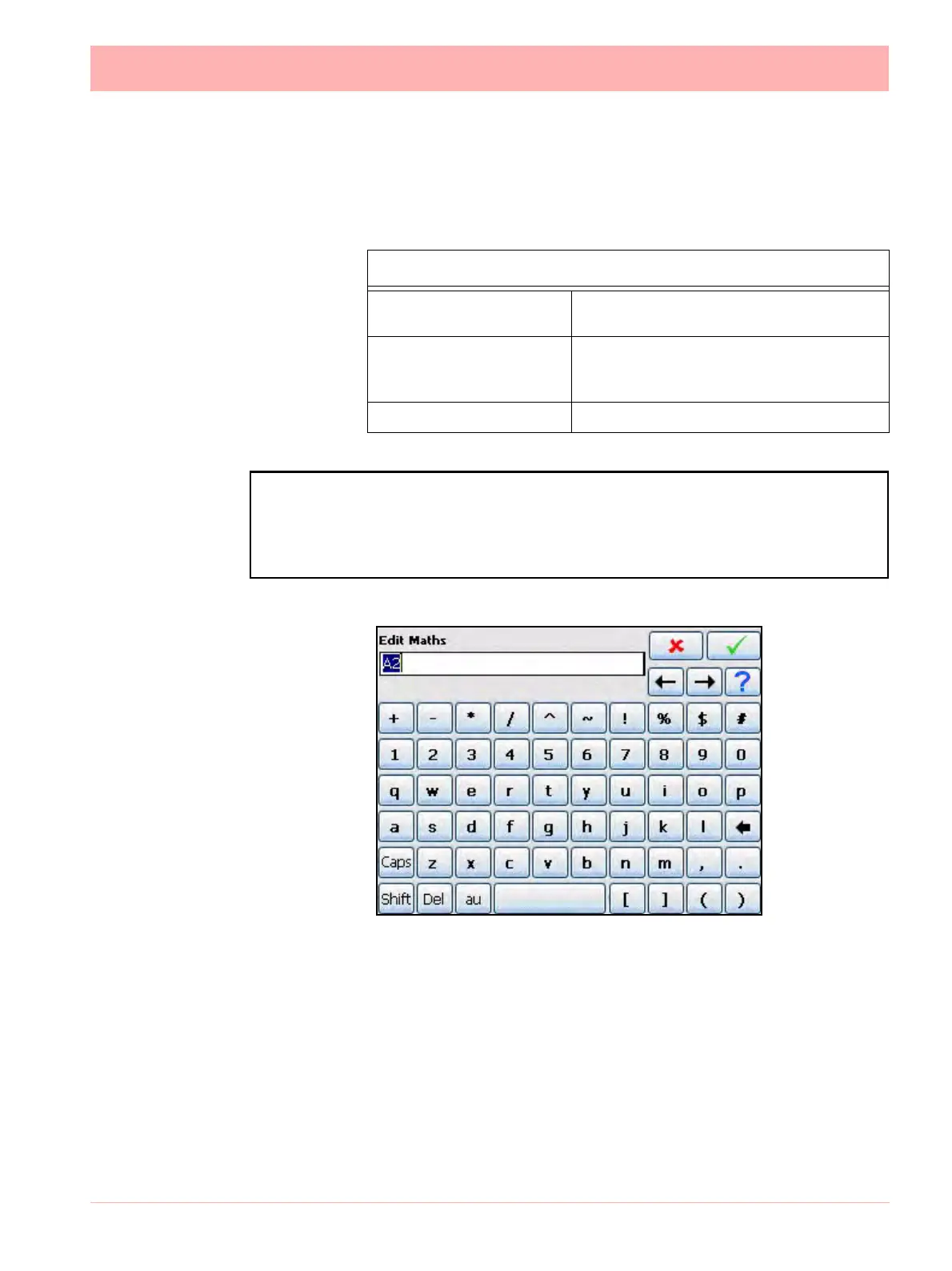43-TV-25-30 Iss.6 GLO Aug 07 UK 279
Full Maths
Full Maths functions provides a simple and intuitive method for the user to carry out numer-
ous mathematical functions. Some examples are shown below
Table 14.8 : Full Maths examples
Full Maths examples
P4=lo[A1,A2] Pen 4 shows the result of the lowest of either
A1 or A2
P3=(A1+A2)*SQRT[A3] Pen 3 shows the result of Analogue input 1
added to Analogue input 2, all multiplied by the
square root of Analogue input 3
P4=GLBV1 P4 shows the Global Variable 1
NOTICE
Please note “Pn=” is not entered in the Maths Block and is assumed by the Recorder
e.g. To enter the equation P2=A2, the user would just type A2
