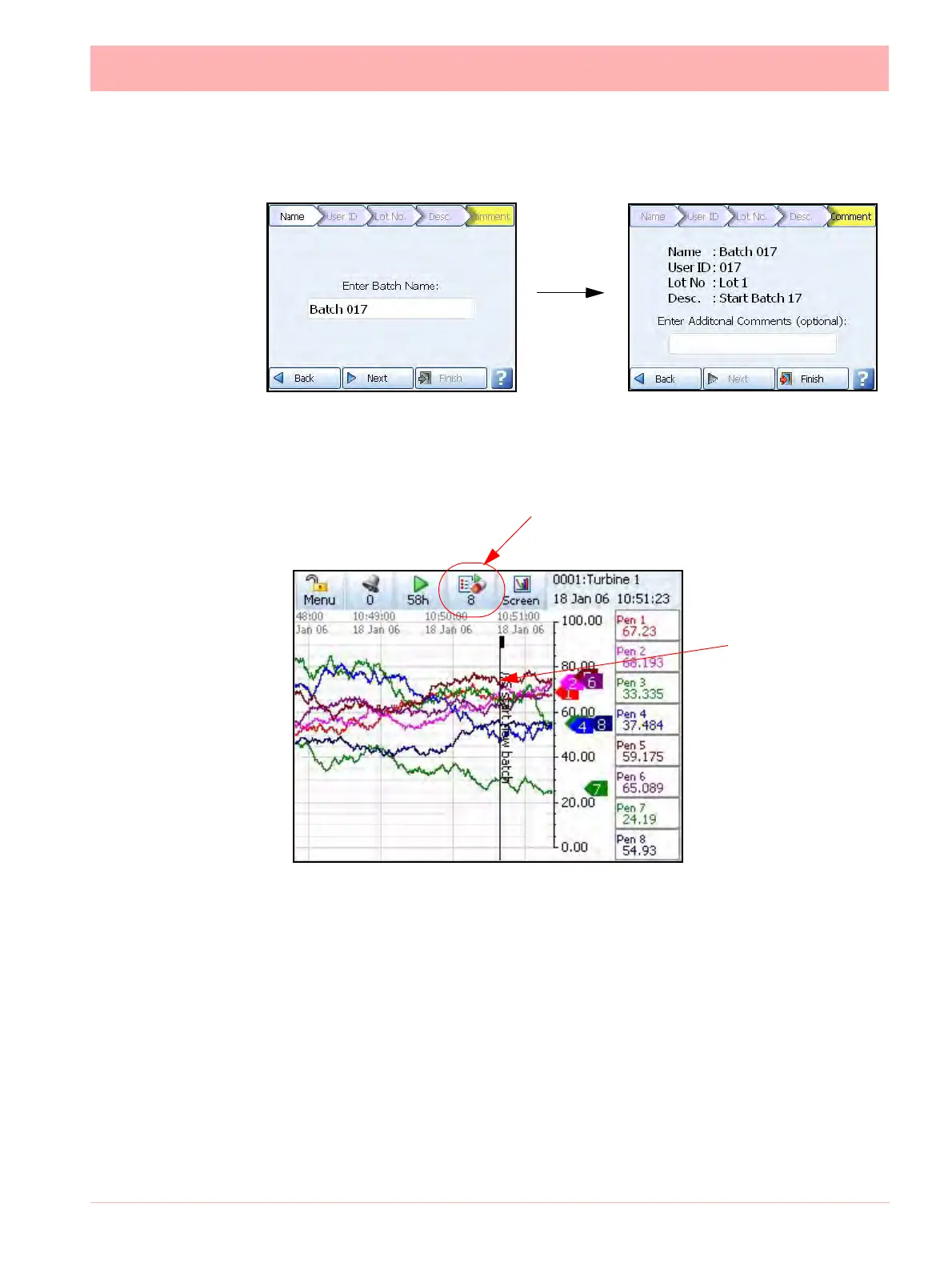43-TV-25-30 Iss.6 GLO Aug 07 UK 143
Press the Finish button if all the Batch details are correct and you wish to start the batch
immediately. Use the Back button to return to the Batch setup and not start the batch.
Batch Mark on Chart
A Batch marker will be placed on all process screens that have a chart displayed. The mark
on chart will show where the batch is started with //S (Batch Name).
The next time you press the Batch button the screen will have changed to give you the Batch
Controls. The batch control buttons enable the user to Stop, Pause (Resume), Abort or add
a Comment to the current batch that has been started.
A Batch is complete when it has been stopped. When a batch is stopped //E appears as a
mark on chart on the screen. If the batch is aborted it is not a complete batch and will be
marked on the chart with an //A to show it has been aborted.
If the recorder is not logging, starting a batch will automatically start the logging. However
stopping the batch will not stop the logging.
Figure 4.5 Batch Setup screens
Start Batch
Mark on Chart
This icon changes to show
a batch is in progress
