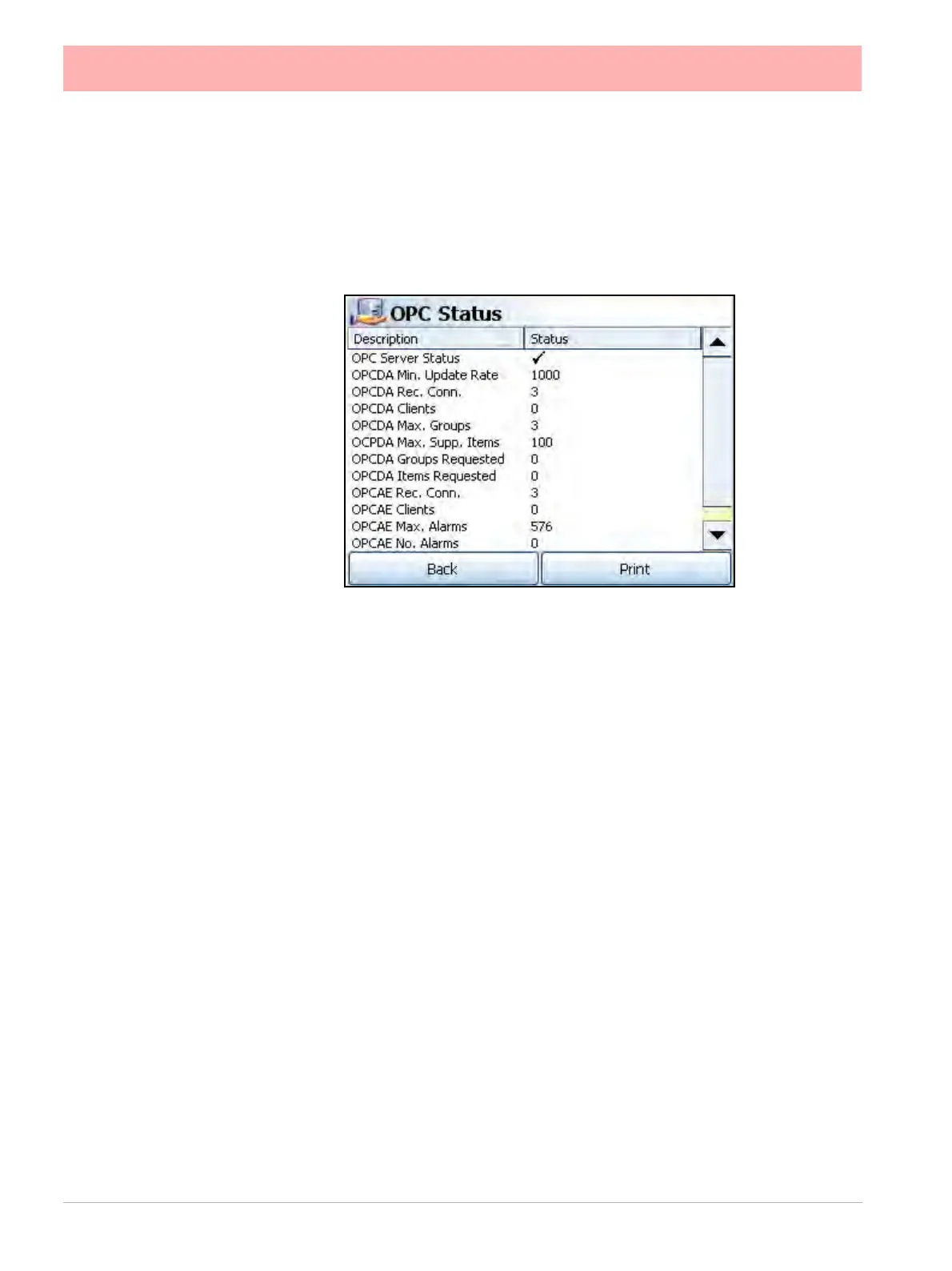166 43-TV-25-30 Iss.6 GLO Aug 07 UK
• Protocol - Modbus or Modbus-X
• Good Messages - Number of messages being transferred successfully
• Bad Messages - Number of corrupt or rejected messages eg. a checksum failure
• Internal Errors - Number of Hardware errors
OPC Status
(Main Menu > Status > Diagnostics > Comms > OPC)
Status of the OPC activity
• OPC Server Status - Tick will show the Server is running
• OPCDA Min. Update Rate - Minimum Update Rate Supported for the OPCDAServer in
milliseconds
• OPCDA Rec. Conn - Recommended Connections for OPCDAServer
• OPCDA Clients - Number of OPCDA Clients Connected
• OPCDA Max. Groups - Maximum Number of Groups Supported for the OPCDAServer.
• OPCDA Max. Supp. Items - Maximum Number of Unique Items Supported for the
OPCDAServer.
• OPCDA Groups Requested - Number of Groups Requested to OPCDAServer.
• OPCDA Items Requested - Number of Items Requested to OPCDAServer.
• OPCAE Rec. Con - Recommended Connections for OPCDAServer
• OPCAE Clients - Number of OPCAE Clients Connected.
• OPCAE Max. Alarms - Number of Active Alarms Supported in OPCAEServer
• OPCAE No. Alarms - Number of Active Alarms Available in OPCAEServer.
