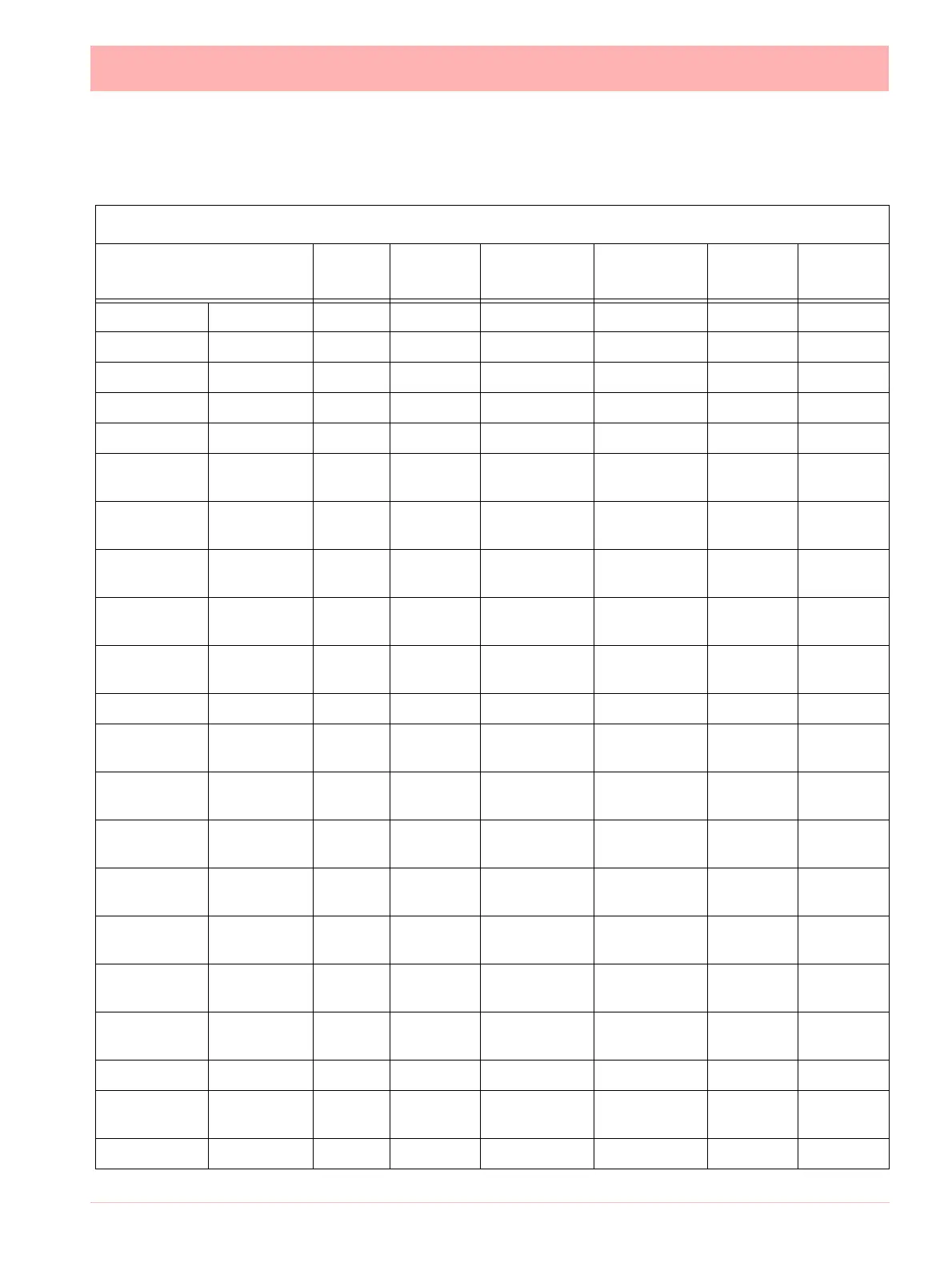43-TV-25-30 Iss.6 GLO Aug 07 UK 173
Level Permissions
Table 5.1 : Default Level Permissions
Default user levels of access to areas within the recorder menu system
Permission Area Admin Engineer Supervisor Technician Operator
No Login
required
Perm Area 1 Messages
Perm Area 2 Screen
Perm Area 3 Status
Perm Area 4 View Totals
Perm Area 5 View Alarms
Perm Area 6 View Max/
Min
Perm Area 7 View
Counters
Perm Area 8 Acknowl-
edge Alarms
Perm Area 9 Configure
Alarms
Perm Area 10 Batch
Control
Perm Area 11 Recording
Perm Area 12 Change
Password
Perm Area 13 Main Con-
figue Menu
Perm Area 14 Configure
Counters
Perm Area 15 Configure
Totals
Perm Area 16 Configure
Max/Min
Perm Area 17 Load/Save
Setups
Perm Area 18 Main Setup
Menu
Perm Area 19 Edit Setup
Perm Area 20 General
Setup Menu
Perm Area 21 Printer Setup
