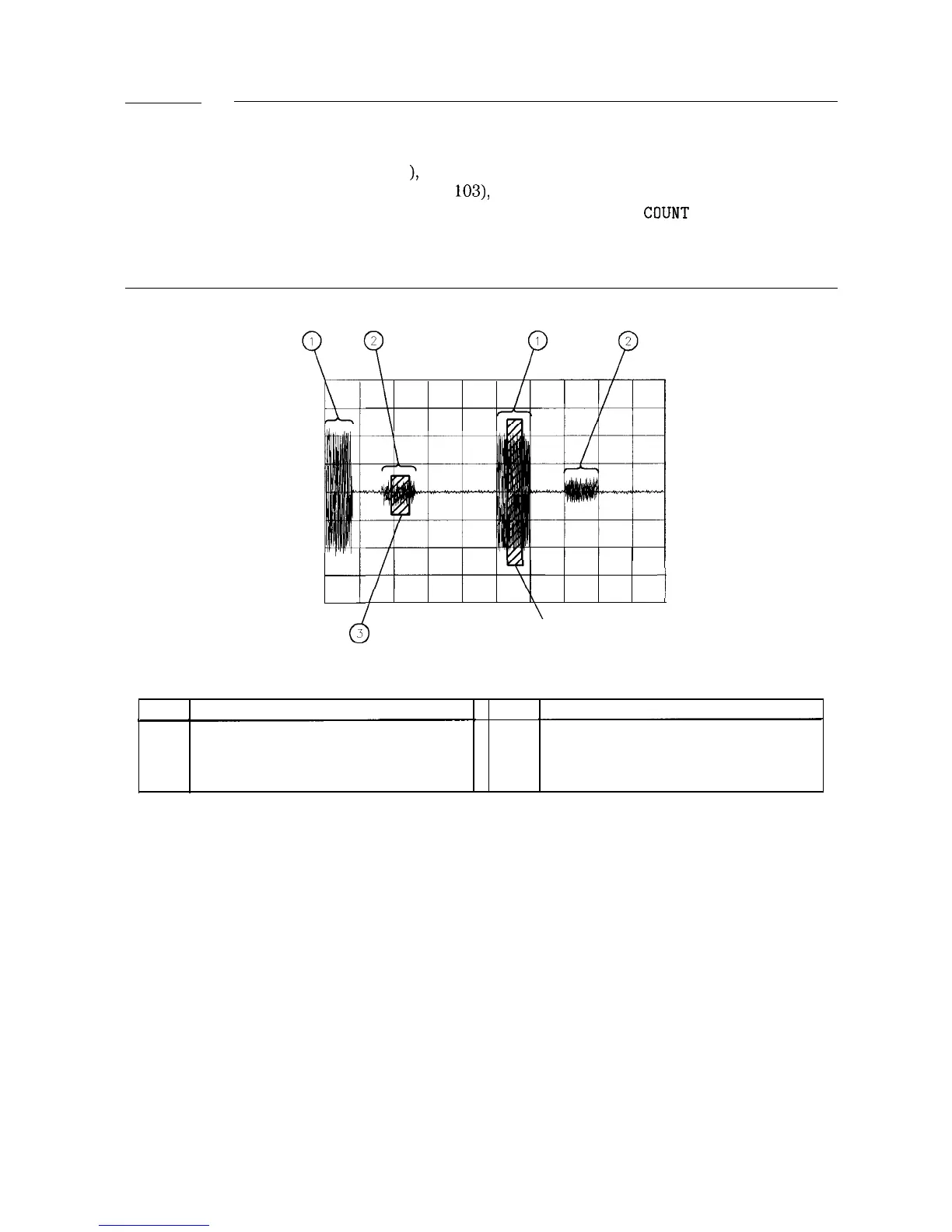Note
When Option 105 is enabled, it’interrupts the internal signal path of the
spectrum analyzer, so several spectrum analyzer functions may not be
available under all conditions. These conditions include: marker noise
(MK NOISE ON OFF
),
sample detection while in the frequency span mode,
quasi-peak detection (Option
103),
and AM/FM demodulation and TV sync
trigger (Option 102). The marker counter function (MK
CDUNT
ON OFF ) is not
directly affected by the operation of Option 105, but many signals that are
appropriate for time-gating (for example, pulsed RF signals) will not be counted
correctly by the marker counter function.
L
1
0
3
b
4
Figure 4-18. Viewing Time-Sharing of a Frequency with an Oscilloscope
Item
Description of Items in Figure 4-18
Item
Description of Items in Figure 4-18
1
First signal.
3
When the time gate will be actively viewing
the second signal.
2
Second signal.
4
When the time gate will be actively viewing
the first signal.
Making Measurements 4-23
