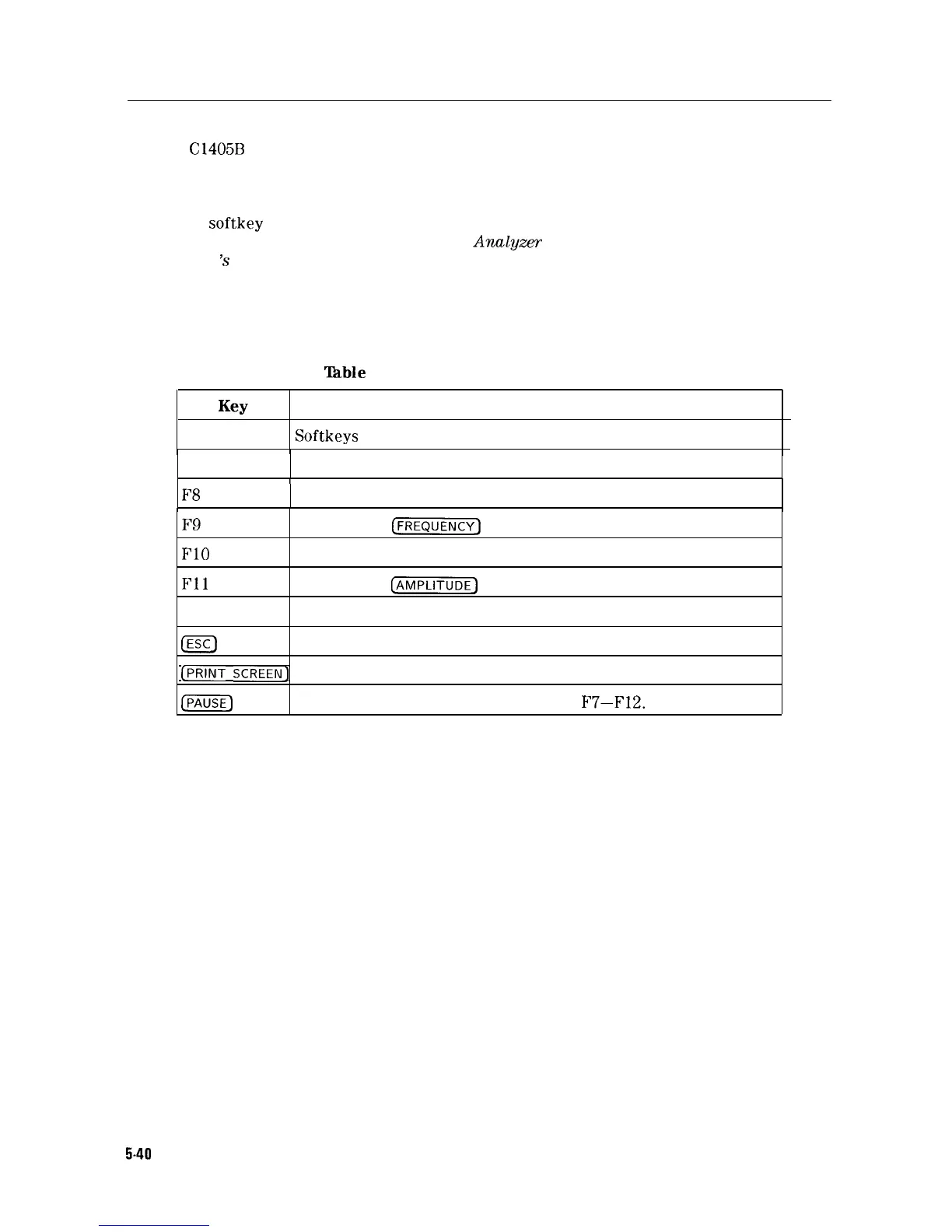External Keyboard
The HP
C1405B
keyboard with an HP Cl40560015 Adapter, is an IBM AT compatible keyboard
that can be connected to the external keyboard connector on the rear panel of the spectrum
analyzer (Options 041 or 043 only). The external keyboard allows a convenient way to enter
screen titles and remote programming commands directly into the spectrum analyzer or to
access the
softkey
functions. Detailed information on using the external keyboard can be found
in the HP 8590 E-Series and L-Series Spectrum Analpzzr and HP 8591 C Cable TV Analyzer
Programmer 3 Guide.
Options 041 or 043 provide the capability to control your spectrum analyzer from a computer
that uses either an HP-IB (Option 041) or RS-232 (Option 043) interface bus.
The function keys of the external keyboard control the spectrum analyzer as follows:
‘able
5-8. External Keyboard Functions
Key
Description
Fl-F6
Softkeys
1 through 6 (respectively) of the current analyzer menu.
F7
Enter prefix mode.
I
F8
Enter remote commands mode.
F9
Accesses the
(Wj
menu.
FlO Accesses the (SPAN) menu.
Fll
Accesses the
(AMPLITUDE]
menu.
F12
Retrieves the present screen title for editing.
(ESC)
Accesses the enter title mode.
CPRINT
SCREEN)
Copies the analyzer screen display to the active copy device.
piEq
Accesses the DLP Editor and redefines
F7-F12.
5-40
Using Analyzer Features
