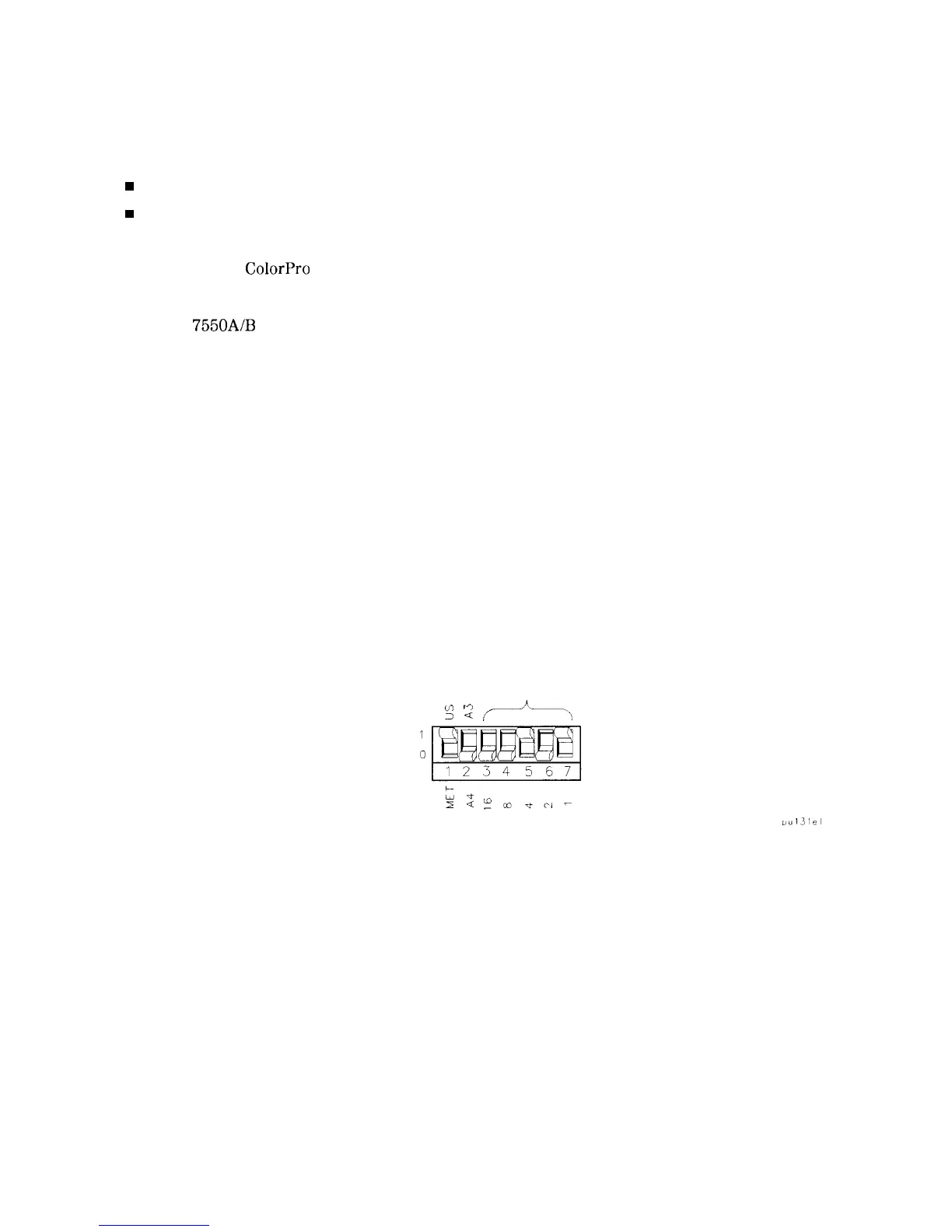Plotting Using an HP-IB Interface
Equipment
w
HP 8590 Series spectrum analyzer with Option 041.
w
HP 10833A (or equivalent) HP-IB cable.
n Any of the following plotters:
q HP 7440A ColorPro plotter with HP-IB
q HP 7475A plotter with HP-IB
q HP
7550A/B
plotter with HP-IB
Interconnection and Plotting Instructions
More than one instrument can communicate on the same HP-IB. Therefore, each device must
have a unique HP-IB address. This means that both a printer and a plotter can be connected to
the spectrum analyzer at the same time (using two or more HP-IB cables).
The plotter must be configured with an address which can be recognized by the spectrum
analyzer.
The spectrum analyzer will not print if it senses another controller on the HP-IB. Therefore,
other controllers, such as computers, must be disabled. In most cases, it is sufficient to simply
turn the other controllers OFF.
1. Turn off the plotter and the spectrum analyzer.
2. Connect the plotter to the spectrum analyzer using the HP-IB cable.
3. Figure 6-6 shows an example of a typical plotter’s switch setting.
ADDRESS=5
2
2
ceA-7
Figure 6-6. HP 7475A Plotter Switch Settings
Printing and Plotting
6-7
