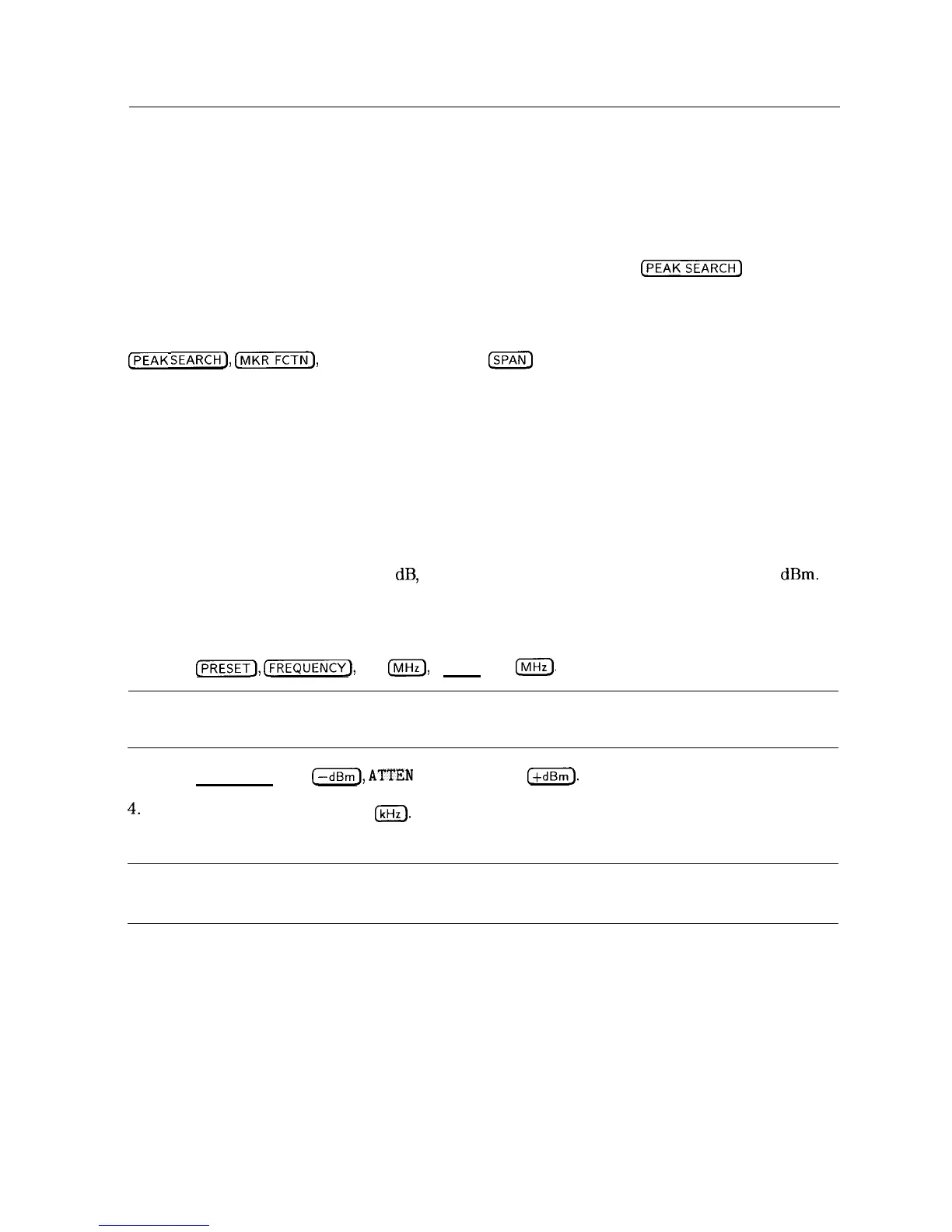Tracking Unstable Signals Using Marker Track and the
Maximum Hold and Minimum Hold Functions
The marker track function is useful for tracking unstable signals that drift with time. The
maximum hold and minimum hold functions are useful for displaying modulated signals which
appear unstable, but have an envelope that contains the information-bearing portion of the
signal.
MK TRACK ON OFF may be used to track these unstable signals. Use
[PEAK
SEARCH]
to place a
marker on the highest signal on the display. Pressing MK TRACK ON OFF (ON) will bring that
signal to the center frequency of the graticule and adjust the center frequency every sweep
to bring the selected signal back to the center. SPAN ZOOM is a quick way to perform the
IPEAK
SEARCH],
C-1,
MK TRACK ON OFF ,
m
key sequence.
Note that the primary function of the marker track function is to track unstable signals, not to
track a signal as the center frequency of the spectrum analyzer is changed. If you choose to
use the marker track function when changing center frequency, check to ensure that the signal
found by the tracking function is the correct signal.
Example: Use the marker track function to keep a drifting signal at the center of the display
and monitor its change.
This example requires a modulated signal. An acceptable signal can be easily found by
connecting an antenna to the spectrum analyzer input and tuning to the FM broadcast band
(88 to 108 MHz). Set the spectrum analyzer center frequency for 100 MHz with a span of
20 MHz, an attenuator setting of 0
dB,
and reference level setting of approximately -40 dBm.
Your circumstances may be slightly different, depending on building shielding and proximity to
transmitters.
1. Connect an antenna to the spectrum analyzer input.
2. Press
cm),
[FREQUENCY],
100
IIVIHz),
(SPAN], 20
INIHz_).
Note
Use a different signal frequency if no signal is available at 100 MHz in your
area.
3. Press (AMPLITUDE], 40
C-dBm),
ATTEN
AUTO MAN , 0
(+dBm].
4.
Press (SPAN), SPAN ZOOM, 500
(kHz).
Notice that the signal has been held in the center of the display.
Note
If the signal you selected drifts too quickly for the spectrum analyzer to keep
up with, use a wider span.
Making Basic Measurements 3-9
