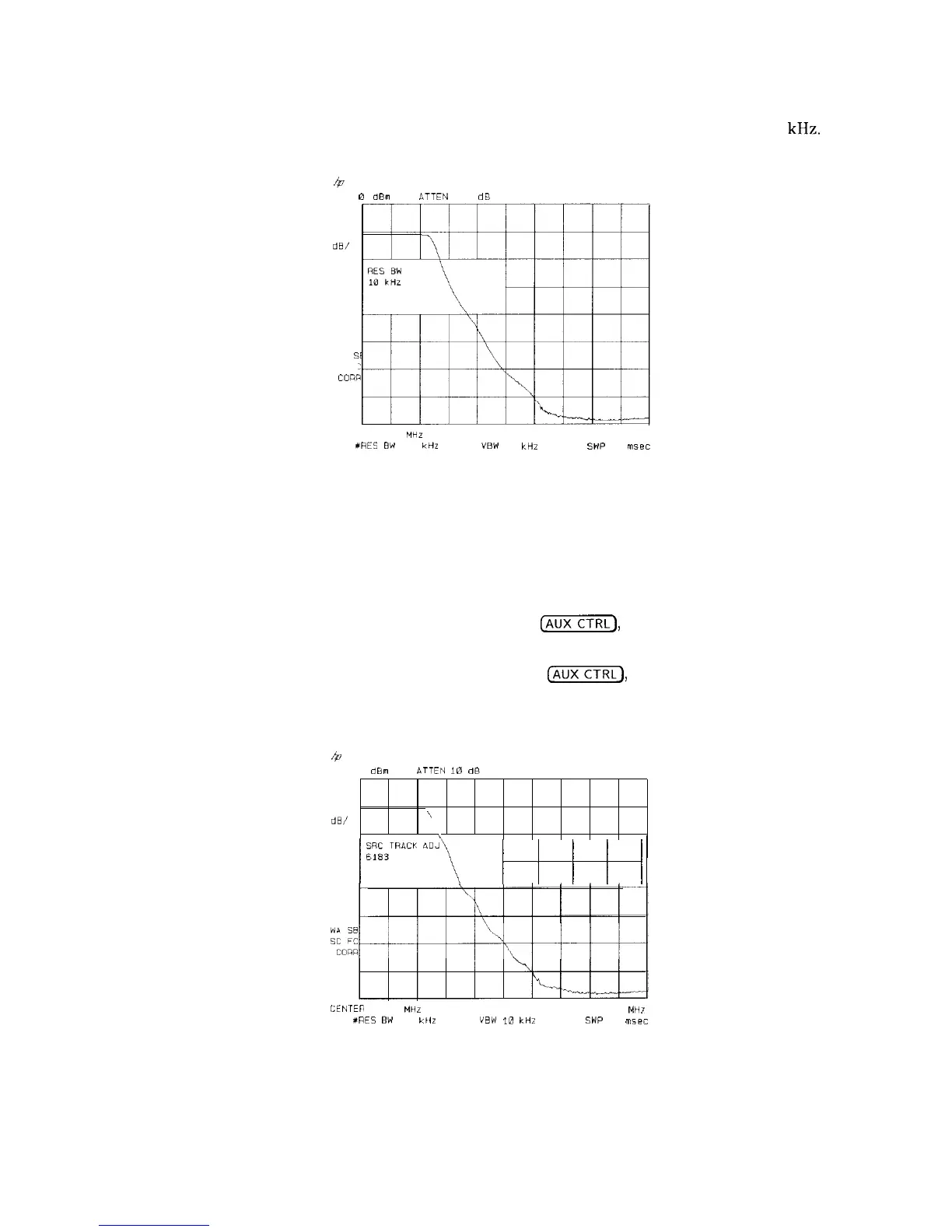6. Decrease the resolution bandwidth to increase sensitivity, and narrow the video bandwidth
to smooth the noise. In Figure 4-7, the resolution bandwidth has been decreased to 10
kHz.
40
REF
0
dBm
ATTEN
10 dB
PEAK
LOG
10
dB/
VP
St
SC F!
CO!a
CENTER 443 6
MHZ
SPAN 500.0
MHz
#RES
EW
10
kHz
“BW
10 kHZ
SWP
50
msec
Figure 4-7. Decrease the Resolution Bandwidth to Improve Sensitivity
Adjusting the resolution bandwidth may result in a decrease in amplitude of the signal.
This is known as a tracking error. Tracking errors occur when the tracking generator’s
output frequency is not exactly matched to the input frequency of the spectrum analyzer.
Tracking errors are most notable when using narrow resolution bandwidths. Tracking
error can be compensated manually or automatically. In narrow bandwidths, the manual
method of adjusting the tracking is usually faster than the automatic tracking adjustment.
To compensate for the tracking error manually, press
(AUX],
Track Gen , and
MAN TRK ADJUST , then use the knob to adjust the trace for the highest amplitude. To
compensate for the tracking error automatically, press
(-1,
Track Gen , then
TRACKING PEAK.
h
REF 0
dBm
ATTEN
I0
dB
PEAK
LOG
10
dB/
:
\
/
;W;RACK
ADJ\
~
(
1
j
~
CENlEn
443 6
MHz
SPAN 500.0
MH7
XRES
EW
10
CllZ
“BW
10 kHZ
SWP
50
msec
Figure 4-8. Manual Tracking Adjustment Compensates for Tracking Error
4-10 Making Measurements
