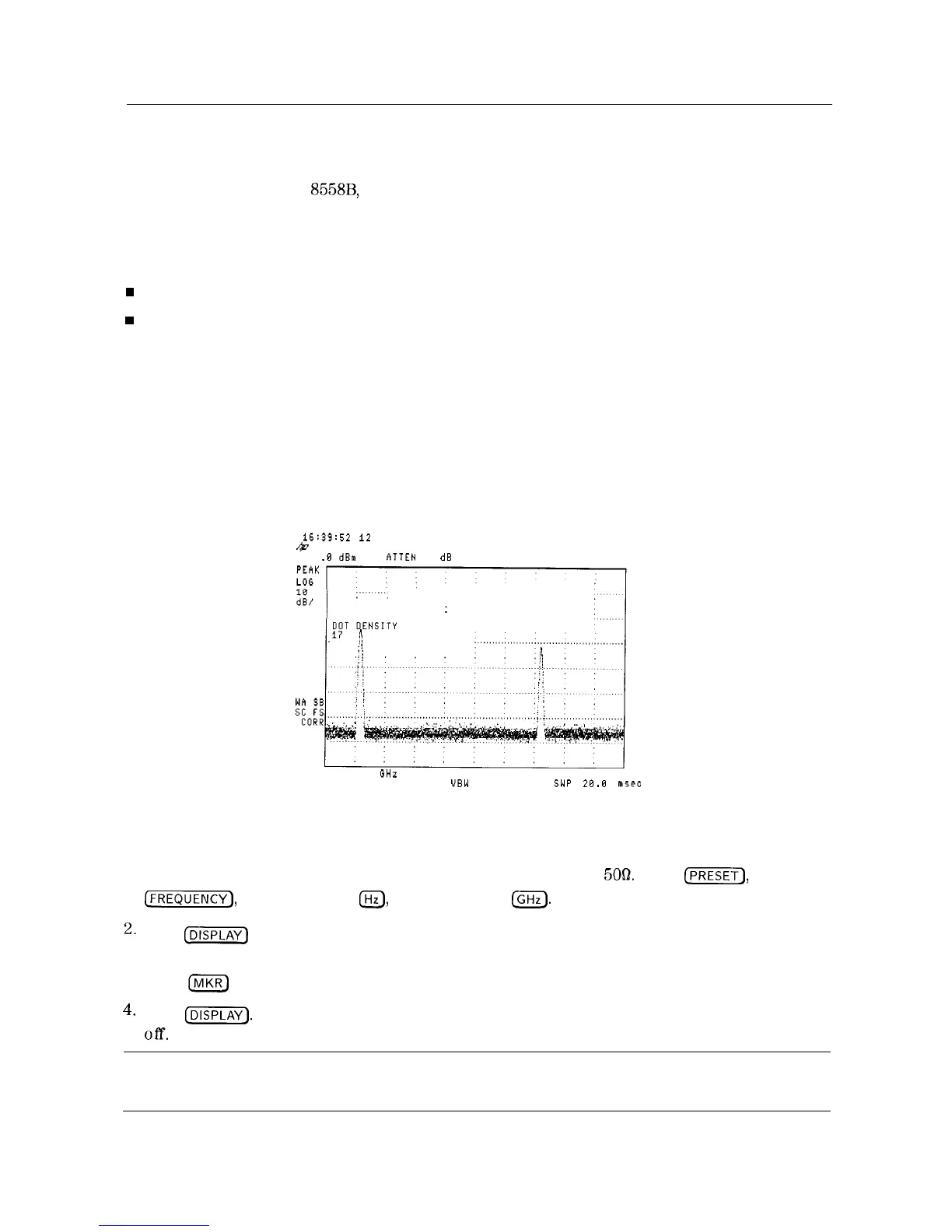Learn About the Analog+ Display Mode (Option 101 only)
The analog+ display mode combines traditional analog display performance with digital display
benefits. Analog+ display mode gives the spectrum analyzer the look and feel of older analog
displays, such as the HP
8558B,
but it has the added benefit of features common to digital
displays. Display features include:
n Hard-copy output directly to a printer
n Complete marker functionality such as peak search and noise readout
w
Screen annotation functions such as title, linear and log scales, and graticule
w
Negative peak detector (included with Option 101)
The analog+ display mode is only available on spectrum analyzers with Option 101. (It is
also available with Option 301 which is a combination of ‘Options 101 and 102.) Option 101
also includes a negative peak detector, useful for video modulator balance adjustments and
intermodulation distortion measurements.
The analog+ display mode can be used to view interfering intermodulation products on a live
television channel. It can be used to set the residual carrier level and check the linearity
of a video modulator. Refer to Product Note 8590-3, HP part number 5091-2480, for more
information about these measurements.
16:39:52
12
MAR 1992
&
REF
.fi
dBm
ATTEN
18
dB
.',
:
CENTER 1.3950 GHz
SPAN 500.0 MHz
RES BW 3.8 MHz UBW 1 MHz SWP 28.0 msec R
Figure 5-9. Analog + Display Mode
Example: Use the analog+ display mode to look at the calibrator signal.
1. Connect the CAL OUT signal to the spectrum analyzer INPUT
500.
Press
(MJ
[FREQUENCY),
START FREQ 0
Itlz_),
STOP FREQ 1.5
CGHz).
2.
@i$iXJ
and ANALOG+ ON OFF (ON) to turn on the analog+ display mode. Use the
knob, step keys, or the data entry keys to change the DOT DENSITY.
3. Press to activate a marker and use the knob to move it.
4+
Press
(-J
Then press ANALOG+ ON OFF to underline OFF to turn the analog+ display
Off.
Note
displayed.
5-32 Using Analyzer Features
