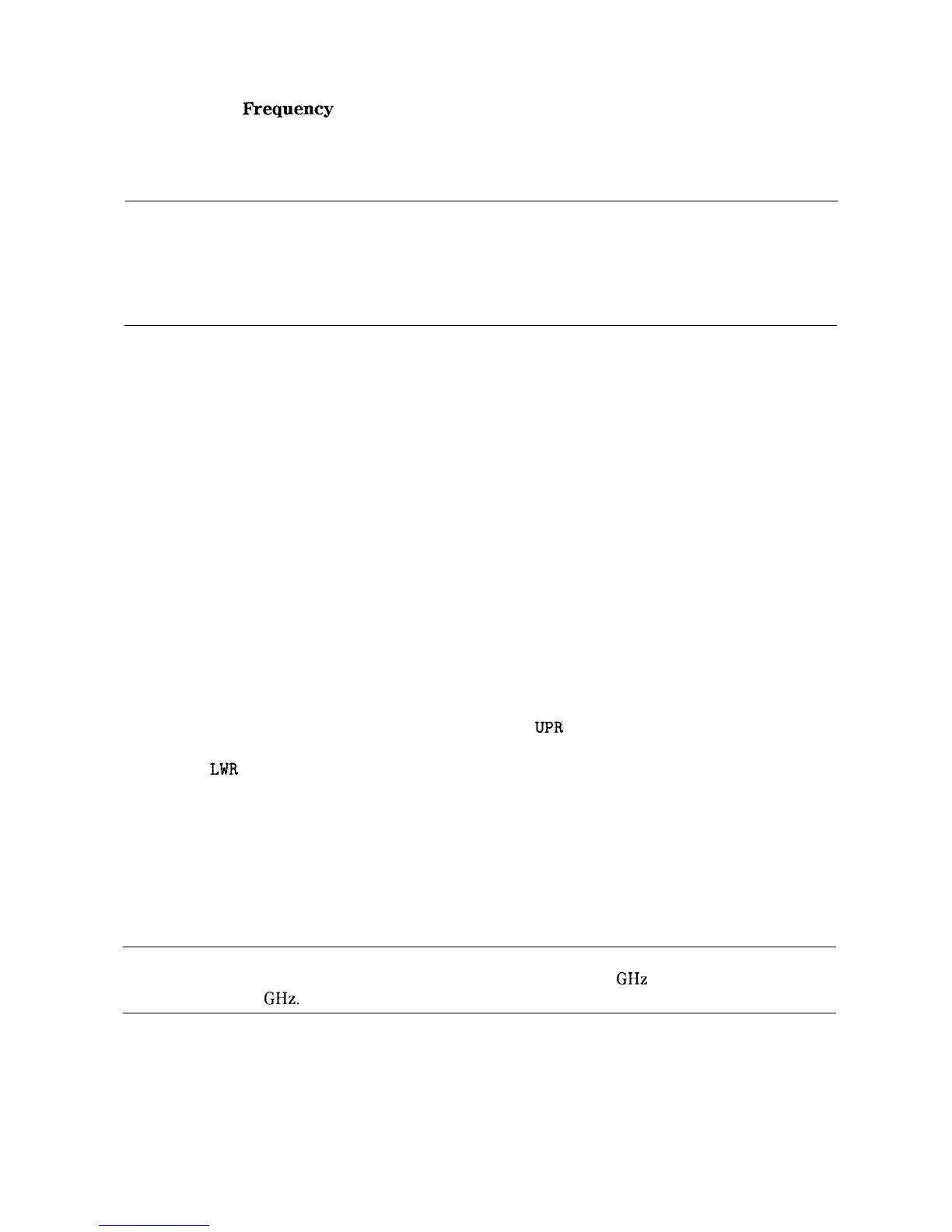Selecting the
kequency
or Time Coordinate
Press SELECT FREQ , then enter a frequency value, or press SELECT TIME and enter a time
value, for the segment. Regardless of the table format, a frequency/time coordinate must be
specified.
Note
Limit line coordinates may be entered in terms of either frequency and
amplitude, or time and amplitude. Press LIMITS FRQ TIME until the desired
choice of either frequency or time has be selected (underlined). If TIME
has been selected as the limit line parameter SELECT TIME will replace
SELECT FREQ in the Edit Limit menus.
Selecting the Amplitude Coordinate
In the previous procedure, pressing SELECT AMPLITUD and then entering an amplitude value,
specified the amplitude coordinate for the upper limit line. The limit-line table formats dictate
how the amplitude values are treated:
n With the upper limit-line table format, one amplitude component (representing an upper
limit-line segment) is specified per frequency/time component. The amplitude value is
entered by pressing SELECT AMPLITUD , entering an amplitude value, and pressing a units
key.
n With the lower limit-line table format, one amplitude component (representing a lower
limit-line segment) is specified per frequency/time component. The amplitude value is
entered by pressing SELECT AMPLITUD , entering an amplitude value, and pressing a units
key.
n With the upper/lower limit-line table format, two amplitude components (one each for the
upper and lower limit-line segments) can be specified per frequency or time component.
It is not necessary to specify both an upper and a lower amplitude value. Specifying only
upper amplitude values results in an upper limit line, but not a lower limit line. Omitting
an amplitude point on one limit line does not affect the other limit line. The amplitude
of the upper limit line is entered by pressing SELECT
UPR.
AMPL , entering an amplitude
value, and pressing a units key. The amplitude of the lower limit line is entered by pressing
SELECT
LWR
AMPL , entering an amplitude value, and pressing a units key.
n With the mid/delta limit-line table format, two amplitude components (one representing
a mid-amplitude value, one representing a deviation [positive and negative values]
from either side of this value) is specified per frequency component. If no deviation is
entered, the deviation defaults to zero. The middle amplitude value is entered by pressing
SELECT MID AMPL , entering an amplitude value, and pressing a units key. The deviation is
entered by pressing SELECT DLT AMPL , entering an amplitude value, and pressing a units
key.
Note
Frequency or amplitude values that are not within the limit-line range will
be modified. For example, a frequency value of 60
GHz
will be modified to
30
GHz.
Using Analyzer Features 5-25
