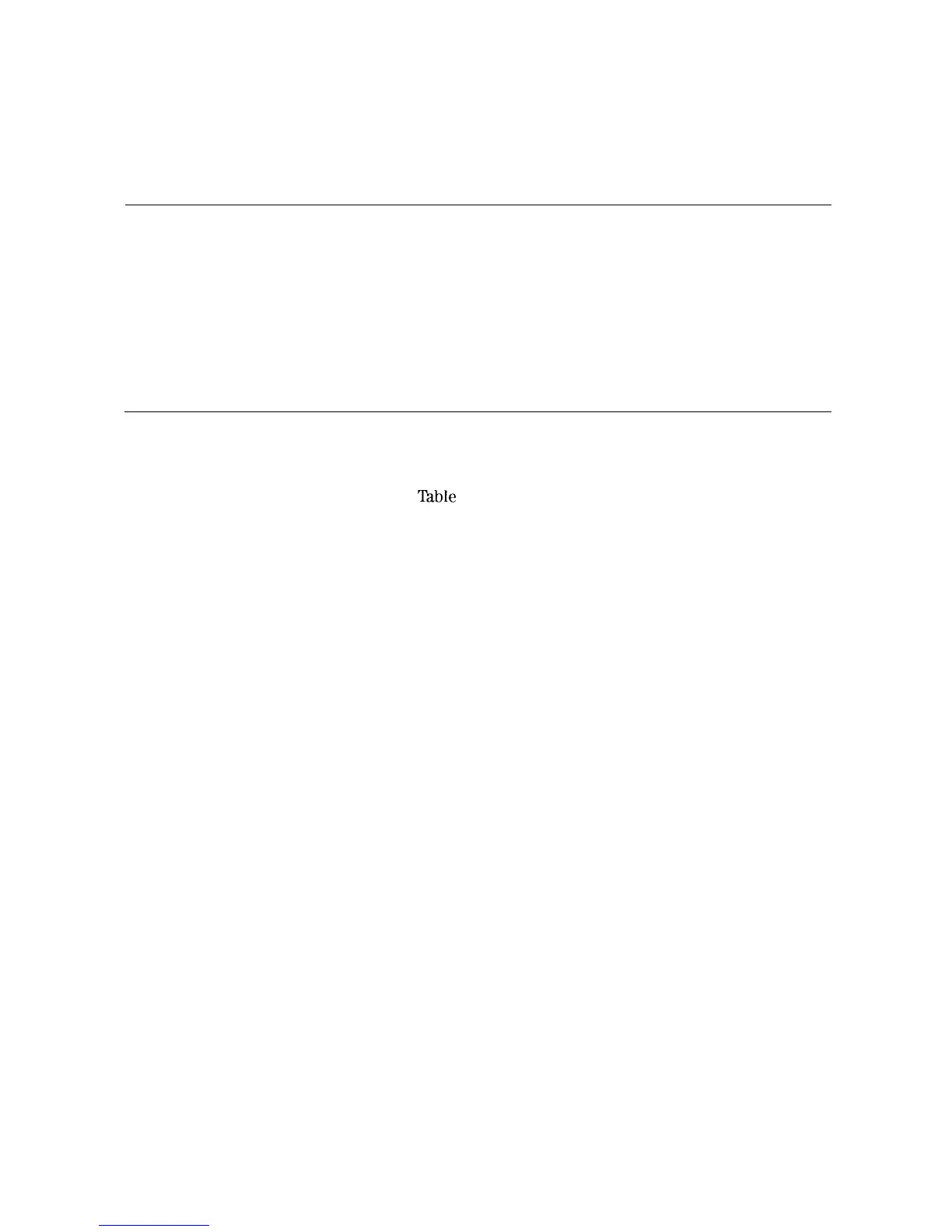Power Cable
The spectrum analyzer is equipped with a three-wire power cable, in accordance with
international safety standards. When connected to an appropriate power line outlet, this cable
grounds the instrument cabinet.
Warning
Failure to ground the spectrum analyzer properly can result in personal
injury. Before turning on the spectrum analyzer, you must connect its
protective earth terminals to the protective conductor of the main power
cable. Insert the main power cable plug only into a socket outlet that has
a protective earth contact. DO NOT defeat the earth-grounding protection
by using an extension cable, power cable, or autotransformer without a
protective ground conductor.
If you are using an autotransformer, make sure its common terminal is
connected to the protective earth contact of the power source outlet
socket.
Various power cables are available to connect the spectrum analyzer to the types of ac power
outlets unique to specific geographic areas. The cable appropriate for the area to which the
spectrum analyzer is originally shipped is included with the unit. You can order additional ac
power cables for use in different areas.
Table
l-3 lists the available ac power cables, illustrates
the plug configurations, and identifies the geographic area in which each cable is appropriate.
1-6 Preparing For Use
