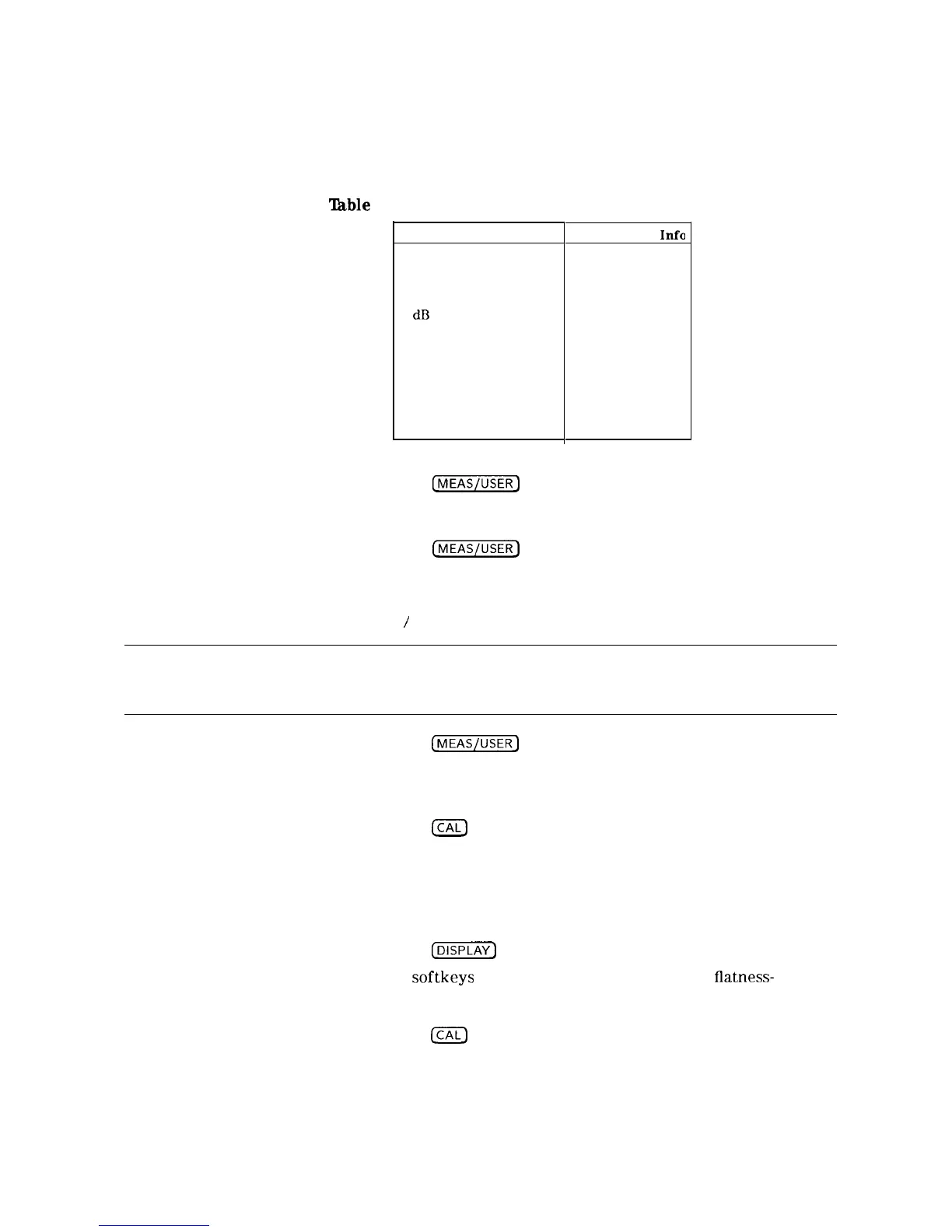FFT
Menu
FFT OFF
FFT STOP
FREQ
Note
accesses the menu of keys to initiate and evaluate a Fourier transform of
the spectrum analyzer displayed data. Activating other spectrum analyzer
functions will automatically exit the FFT function or will corrupt the display
(see Table 7-7).
‘Ihble
7-7. Compatibility of FFT With Other Functions
Function
Catalog functions
DLP Editor
Marker Table
N dB Points measurement
Peak Table
Power Menu measurements
Show Options
Time Gate functions
TO1 measurement
Windows
Front-Panel Key Access:
~MEAS/USER)
Compatibility
Info
corrupts the display
corrupts the display
exits FFT
exits FFT
exits FFT
exits FFT
corrupts the display
exits FFT
exits FFT
exits FFT
exits the FFT mode and menus, returning the spectrum analyzer to normal
operation.
Front-Panel Key Access:
(mj
allows the user to enter the stop frequency for the desired FFT span. This sets
the spectrum analyzer sweep time by the relationship:
FFT stop freq = 400
/
(sweep time x 2)
When using the FFT stop frequency function, the knob and step key
increments are not optimal for positioning the signal. To use the knob or step
keys to position the signal, select sweep time as the active function.
FINE
TUNE DAC
FLAT
Flatness
Data
Front-Panel Key Access:
[MEAS~USER]
displays the output of the YTO fine-tune DAC, which is produced on the
A7 Analog Interface assembly. This is a service diagnostic function and is for
service use only.
Front-Panel Key Access:
a
draws a zero-slope line between the coordinate point of the current segment
and the coordinate point of the next segment, producing limit-line values equal
in amplitude for all frequencies between the two points. If the amplitude
values of the two segments differ, the limit line “steps” to the frequency value
of the second segment.
Front-Panel Key Access:
(Z?%Vj
provides access to the
softkeys
used for viewing or editing the flatness-
correction constants. This is a service calibration function and is for service
use only.
Front-Panel Key Access:
a
Key Descriptions 7-43
