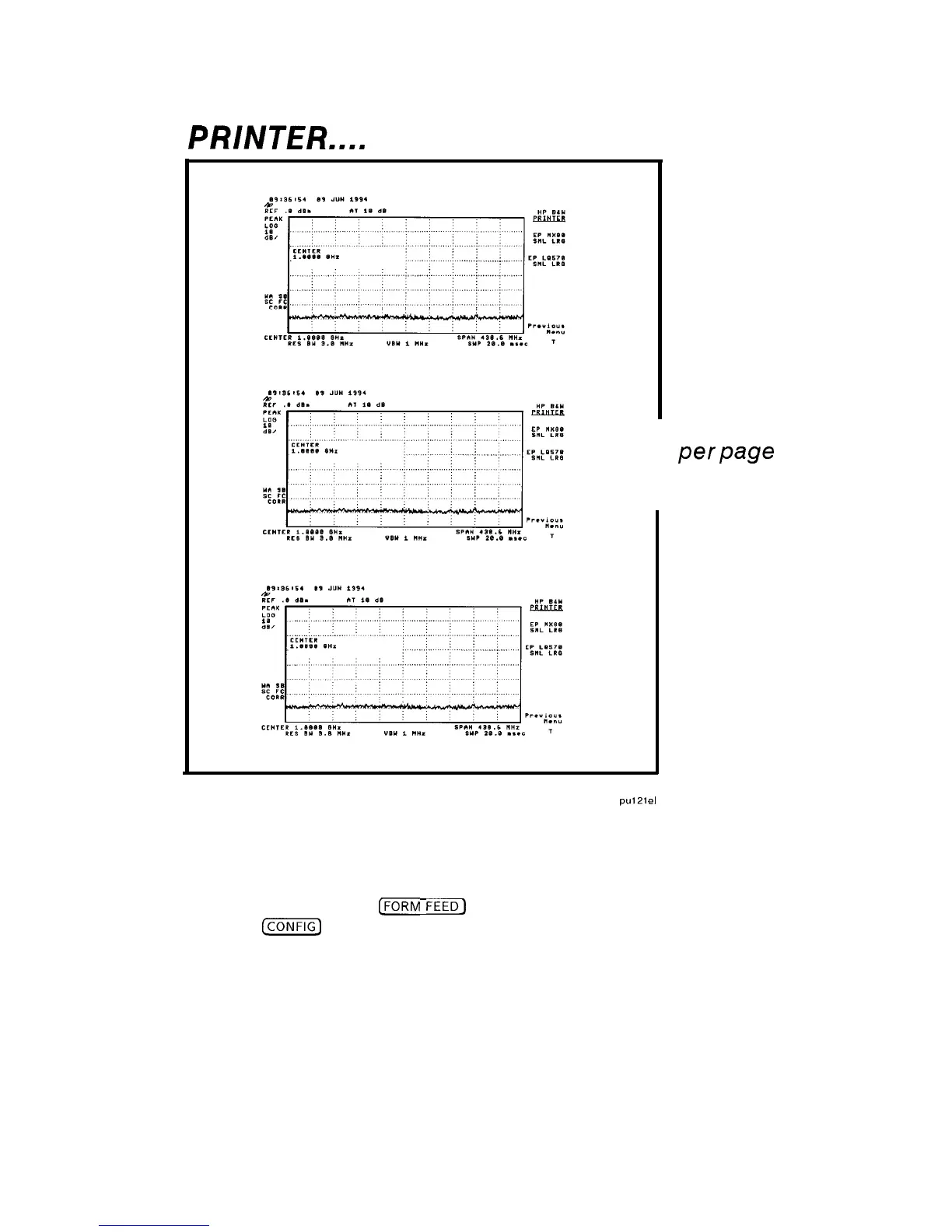PRINTER....
3
Per
Page
pu121
el
Figure 6-l. Three Printouts Per Page
Selecting any Hewlett-Packard printer results in three printouts per page before form feeding
the page. One printout per page can be accomplished by manually form feeding each printout.
This is done by pressing either the
~FORM
FEED]
hard key on the printer or the PRINTER SETUP
soft key under the
@CiFi’Cj
hard key on the analyzer.
6-2 Printing and Plotting
