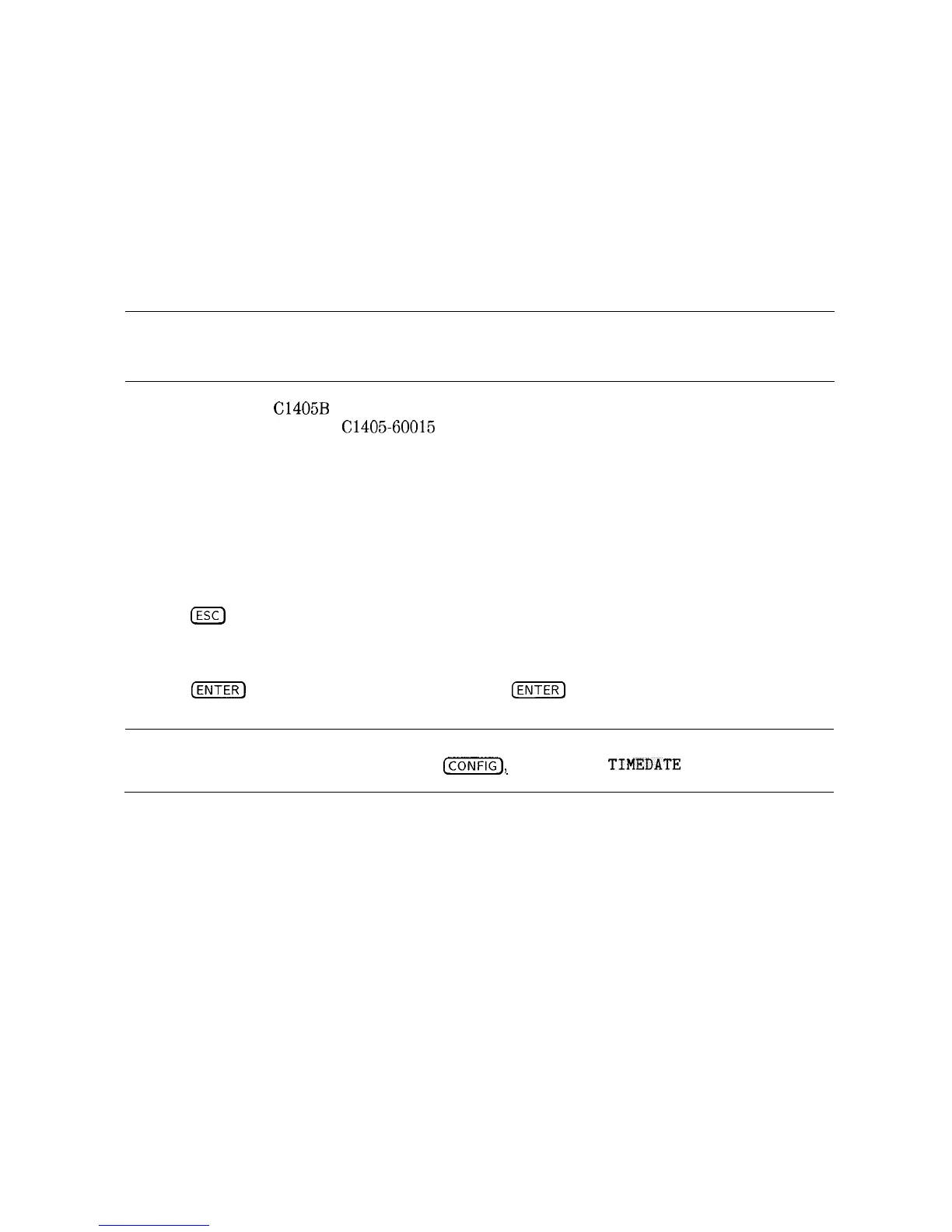Using the External Keyboard
The following three example procedures demonstrate how to use an external keyboard to enter
a screen title, programming commands, and a prefix. However, a brief procedure on installing
your external keyboard is described first. More detailed information on using the external
keyboard is found in the HP 8590 E-Series and L-Series Spectrum Analyzer and HP 8591 C
Cable TV Analyzer Programmer’s Guide.
External Keyboard Installation
1. Turn off the spectrum analyzer.
Caution
The spectrum analyzer must be turned off before connecting an external
keyboard to the spectrum analyzer. Failure to do so may result in loss of
factory-installed correction constants.
2. Connect the HP
C1405B
keyboard cable to the spectrum-analyzer rear-panel connector EXT
KEYBOARD using the HP
C1405-60015
adapter.
3. Press (LINE) to turn the spectrum analyzer on.
4. The external keyboard is now ready to use for entering a screen title, programming
commands, or a prefix.
To Enter a Screen Title
Refer to the HP 8590 E-Series and L-Series Spectrum Analyzer and HP 8591 C Cable TV
Analyzer Programmer’s Guide for more information.
1. Press
(ESC)
to enter the title mode.
2. Type in a screen title using the external keyboard. The entry appears at the top line of the
spectrum analyzer display as it is entered.
3. Press
(ENTER_)
on the external keyboard. Pressing
[ENTER)
moves the characters to the
position on the display for screen title annotation.
Note
To view more than 31 characters per line, turn off the time and date display by
pressing the following keys:
Cm),
TIMEDATE,
TIMEDATE
ON OFF (OFF).
5-42 Using Analyzer Features
